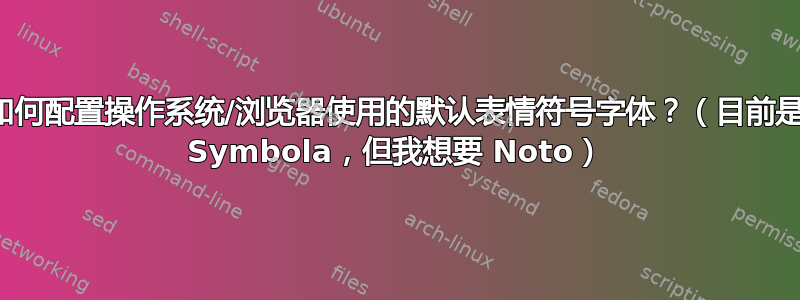
我正在运行 Ubuntu 16.04.3 LTS。
我想要在系统范围内(在操作系统和浏览器中)使用的表情符号字体是 Noto 的非彩色版本或:NotoEmoji-Regular.ttf(由谷歌提供)
我如何将其配置为默认而不是符号(这是当前默认值)?
答案1
在 Ubuntu 中将 Noto Emoji 设置为默认表情符号字体的一种方法是设置一些本地字体配置文件。
使用以下命令创建目录和文件本身:
mkdir -p ~/.config/fontconfig/touch ~/.config/fontconfig/fonts.conf
然后用以下文本填充创建的文件:
<?xml version="1.0" encoding="UTF-8"?>
<!DOCTYPE fontconfig SYSTEM "fonts.dtd">
<fontconfig>
<match>
<test name="family"><string>sans-serif</string></test>
<edit name="family" mode="prepend" binding="strong">
<string>Noto Emoji</string>
</edit>
</match>
<match>
<test name="family"><string>serif</string></test>
<edit name="family" mode="prepend" binding="strong">
<string>Noto Emoji</string>
</edit>
</match>
<match>
<test name="family"><string>monospace</string></test>
<edit name="family" mode="prepend" binding="strong">
<string>Noto Emoji</string>
</edit>
</match>
<match>
<test name="family"><string>Apple Color Emoji</string></test>
<edit name="family" mode="prepend" binding="strong">
<string>Noto Emoji</string>
</edit>
</match>
</fontconfig>
最后刷新字体缓存:fc-cache -f -v。
如果安装了 Noto,您现在应该可以看到浏览器中用于表情符号 Unicode 块的 Noto,而 Symbola 可以填补 Noto 的不足。


