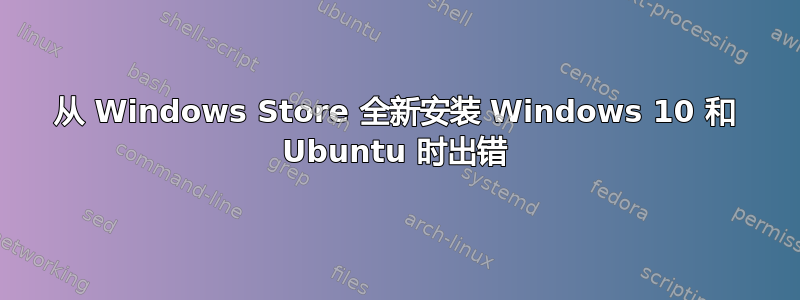
如果有更合适的网站发布此错误,请告诉我。我有一台全新的戴尔 i-7 Skylake 笔记本电脑、全新的三星 Pro 960 SSD、新 Windows 10 build 16299(昨天发布的秋季创意者更新),刚刚从 build 15063 升级。我从 Windows Store 下载了 Ubuntu,然后出现此错误:
The WSL optional component is not enabled. Please enable it and try again.
See https://aka.ms/wslinstall for details.
Error: 0x8007007e
Press any key to continue...
我使用 Google 搜索了推荐的网站并输入了十六进制错误代码,但没有成功。
重新启动没有帮助。
有任何想法吗?
答案1
您的 Windows Subsystem for Linux (WSL) 未打开。要打开,请以管理员身份打开 PowerShell 并运行以下命令:
Enable-WindowsOptionalFeature -Online -FeatureName Microsoft-Windows-Subsystem-Linux
来源:https://docs.microsoft.com/en-us/windows/wsl/install-win10
答案2
我想我们在 Linux 世界中已经被惯坏了,sudo apt install它需要自己去寻找依赖项并为我们安装它们。事实证明,Ubuntu for Windows 要求您进入“Windows 功能”并打开“Windows Subsystem for Linux”,详情请见错误报告。
后重启并再次启动 Ubuntu;我收到以下消息:
"Installing, this may take a few minutes..." [healthy coffee break; YMMV]
Installation successful!
Please create a default UNIX user...
并完成了第二阶段在 WSL(适用于 Linux 的 Windows 子系统)中安装/初始化 Ubuntu。


