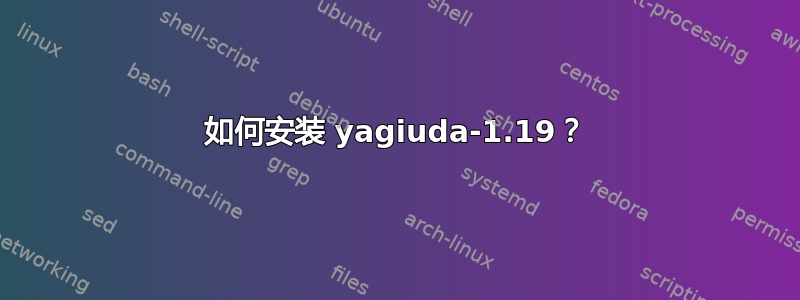
当我尝试使用安装 yagiuda 时得到了以下结果, sudo apt-get install yagiuda 但是 yagiuda 没有创建任何可供我使用的图标。
sudo apt-get install yagiuda
[sudo] password for atharv:
Reading package lists... Done
Building dependency tree
Reading state information... Done
The following packages were automatically installed and are no longer required:
libdirectfb-1.2-9 libenet7 libfluidsynth1 libllvm3.8
libmikmod3 libmircommon5 libopenal-data libopenal1
libsdl-mixer1.2 libsnapd-glib1 libxcb-composite0
linux-headers-4.4.0-31 linux-headers-4.4.0-31-generic
linux-headers-4.4.0-93 linux-headers-4.4.0-93-generic
linux-image-4.4.0-31-generic linux-image-4.4.0-93-generic
linux-image-extra-4.4.0-31-generic
linux-image-extra-4.4.0-93-generic musescore-soundfont-gm
redeclipse-common redeclipse-data snapd-login-service
timgm6mb-soundfont ubuntu-core-launcher
Use 'sudo apt autoremove' to remove them.
The following NEW packages will be installed:
yagiuda
0 upgraded, 1 newly installed, 0 to remove and 10 not upgraded.
Need to get 80.6 kB of archives.
After this operation, 288 kB of additional disk space will be used.
Get:1 http://in.archive.ubuntu.com/ubuntu xenial/universe amd64 yagiuda amd64 1.19-9 [80.6 kB]
Fetched 80.6 kB in 6s (13.4 kB/s)
Selecting previously unselected package yagiuda.
(Reading database ... 278666 files and directories currently installed.)
Preparing to unpack .../yagiuda_1.19-9_amd64.deb ...
Unpacking yagiuda (1.19-9) ...
Processing triggers for man-db (2.7.5-1) ...
Setting up yagiuda (1.19-9) ...
答案1
yagiuda 软件包安装的程序是终端程序,因此没有任何 yagiuda 图标,因为它们是从终端运行的。以下程序是从终端运行的:偶极子 第一输入 相互优化 输出 随机测试 自测 八木天线。
例如,yagi 程序是一系列可执行程序中的一个,这些程序组成了一组程序,统称为 Yagi-Uda 项目。有关 yagi 用法的信息,请运行以下命令,该命令显示 yagi 的手册页:
man yagi


