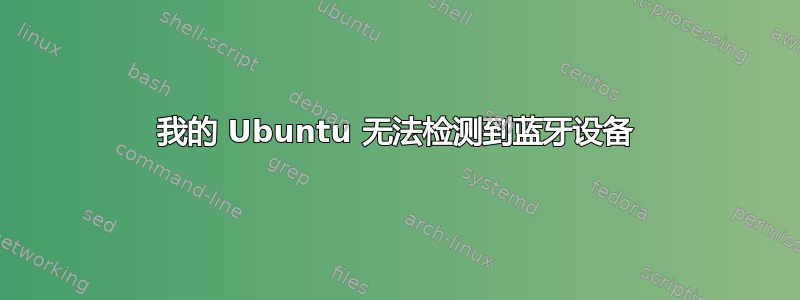
我有一台 Sony Vaio 笔记本电脑,默认安装了 UEFI 的 Win8,现在它与 Ubuntu 17.04 一起双启动,无法检测到蓝牙设备。我尝试了以下命令:
lspci -nnk | grep -iA2 net; lsusb; hciconfig -a; dmesg | egrep -i 'blue|firm'
它显示:
07:00.0 Network controller [0280]: Broadcom Limited BCM43142 802.11b/g/n [14e4:4365] (rev 01)
Subsystem: Foxconn International, Inc. BCM43142 802.11b/g/n [105b:e071]
Kernel driver in use: wl
0e:00.0 Ethernet controller [0200]: Realtek Semiconductor Co., Ltd.
RTL8111/8168/8411 PCI Express Gigabit Ethernet Controller [10ec:8168] (rev 0c)
Subsystem: Sony Corporation RTL8111/8168/8411 PCI Express Gigabit Ethernet Controller [104d:90b7]
Kernel driver in use: r8169
Kernel modules: r8169
Bus 002 Device 002: ID 8087:0024 Intel Corp. Integrated Rate Matching Hub
Bus 002 Device 001: ID 1d6b:0002 Linux Foundation 2.0 root hub
Bus 001 Device 004: ID 04f2:b3aa Chicony Electronics Co., Ltd
Bus 001 Device 007: ID 0489:e062 Foxconn / Hon Hai
Bus 001 Device 002: ID 8087:0024 Intel Corp. Integrated Rate Matching Hub
Bus 001 Device 001: ID 1d6b:0002 Linux Foundation 2.0 root hub
Bus 004 Device 001: ID 1d6b:0003 Linux Foundation 3.0 root hub
Bus 003 Device 002: ID 046d:c535 Logitech, Inc.
Bus 003 Device 001: ID 1d6b:0002 Linux Foundation 2.0 root hub
hci0: Type: Primary Bus: USB
BD Address: B8:76:3F:B2:BB:C0 ACL MTU: 1021:8 SCO MTU: 64:1
UP RUNNING PSCAN ISCAN
RX bytes:1673 acl:0 sco:0 events:177 errors:0
TX bytes:3232 acl:0 sco:0 commands:160 errors:0
Features: 0xff 0xfe 0xcf 0xfe 0xdb 0xff 0x7b 0x87
Packet type: DM1 DM3 DM5 DH1 DH3 DH5 HV1 HV2 HV3
Link policy: RSWITCH HOLD SNIFF
Link mode: SLAVE ACCEPT
Name: 'arvind-SVF14215SNB'
Class: 0x0c010c
Service Classes: Rendering, Capturing
Device Class: Computer, Laptop
HCI Version: 4.0 (0x6) Revision: 0x0
LMP Version: 4.0 (0x6) Subversion: 0x210b
Manufacturer: Broadcom Corporation (15)
[ 3.087384] [Firmware Bug]: ACPI(PEGP) defines _DOD but not _DOS
[ 12.999320] Bluetooth: Core ver 2.22
[ 12.999343] Bluetooth: HCI device and connection manager initialized
[ 12.999347] Bluetooth: HCI socket layer initialized
[ 12.999349] Bluetooth: L2CAP socket layer initialized
[ 12.999354] Bluetooth: SCO socket layer initialized
[ 13.248709] Bluetooth: hci0: BCM: chip id 70
[ 13.264739] Bluetooth: hci0: BCM43142A
[ 13.264742] Bluetooth: hci0: BCM (001.001.011) build 0000
[ 13.331445] bluetooth hci0: Direct firmware load for brcm/BCM.hcd failed with error -2
[ 13.331448] Bluetooth: hci0: BCM: Patch brcm/BCM.hcd not found
[ 15.354459] Bluetooth: hci0 command 0x1003 tx timeout
[ 20.843819] Bluetooth: BNEP (Ethernet Emulation) ver 1.3
[ 20.843821] Bluetooth: BNEP filters: protocol multicast
[ 20.843824] Bluetooth: BNEP socket layer initialized
[ 36.784971] Bluetooth: RFCOMM TTY layer initialized
[ 36.784988] Bluetooth: RFCOMM socket layer initialized
[ 36.785003] Bluetooth: RFCOMM ver 1.11
[ 2846.987103] Bluetooth: hci0: BCM: chip id 70
[ 2847.003092] Bluetooth: hci0: arvind-SVF14215SNB
[ 2847.003101] Bluetooth: hci0: BCM (001.001.011) build 0000
[ 2847.003137] bluetooth hci0: Direct firmware load for brcm/BCM.hcd failed with error -2
[ 2847.003142] Bluetooth: hci0: BCM: Patch brcm/BCM.hcd not found
[ 2849.038779] Bluetooth: hci0 command 0x1003 tx timeout
[ 2857.478733] Bluetooth: hci0: BCM: chip id 70
[ 2857.494762] Bluetooth: hci0: arvind-SVF14215SNB
[ 2857.494778] Bluetooth: hci0: BCM (001.001.011) build 0000
[ 2857.494829] bluetooth hci0: Direct firmware load for brcm/BCM.hcd failed with error -2
[ 2857.494835] Bluetooth: hci0: BCM: Patch brcm/BCM.hcd not found
[ 8744.194738] Bluetooth: hci0: BCM: chip id 70
[ 8744.210776] Bluetooth: hci0: arvind-SVF14215SNB
[ 8744.210787] Bluetooth: hci0: BCM (001.001.011) build 0000
[ 8744.210829] bluetooth hci0: Direct firmware load for brcm/BCM.hcd failed with error -2
[ 8744.210834] Bluetooth: hci0: BCM: Patch brcm/BCM.hcd not found
为了连接蓝牙设备,我下一步该做什么?
答案1
我对Linux不太了解,但我尝试了很多方法。最终我设法通过以下方式解决了它。
我从下一页下载了驱动程序。https://github.com/winterheart/broadcom-bt-firmware/blob/master/brcm/BCM43142A0-0489-e062.hcd
我将其重命名为BCM.hcd
将 BCM.hcd 复制到 /lib/firmware/brcm
重新开始
一切准备就绪。我希望我不会再遇到问题,并且一切运行良好。我也希望我没有迟到解决问题。


