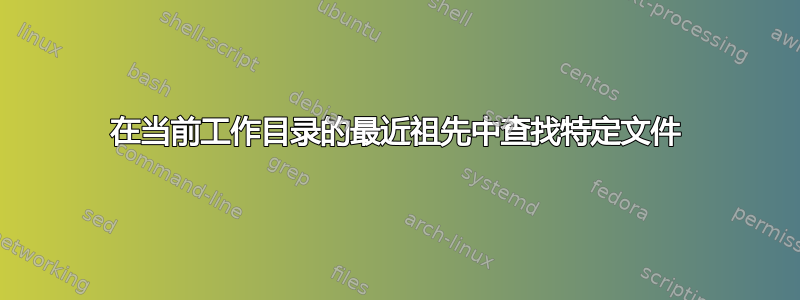
我想找到一种通过查找来查找给定文件的方法向上在目录结构中,而不是递归地搜索子目录。
有一个节点模块似乎完全符合我的要求,但我不想依赖于安装 JavaScript 或类似的包。有没有一个 shell 命令可以做到这一点?有办法做到find这一点吗?或者我无法通过谷歌搜索找到的标准方法?
答案1
这是直接翻译的查找配置算法在通用 shell 命令中(在 bash、ksh 和 zsh 下测试),我使用返回码 0 表示成功,使用 1 表示 NULL/失败。
findconfig() {
# from: https://www.npmjs.com/package/find-config#algorithm
# 1. If X/file.ext exists and is a regular file, return it. STOP
# 2. If X has a parent directory, change X to parent. GO TO 1
# 3. Return NULL.
if [ -f "$1" ]; then
printf '%s\n' "${PWD%/}/$1"
elif [ "$PWD" = / ]; then
false
else
# a subshell so that we don't affect the caller's $PWD
(cd .. && findconfig "$1")
fi
}
示例运行,复制并扩展了窃取的设置史蒂芬·哈里斯的回答:
$ mkdir -p ~/tmp/iconoclast
$ cd ~/tmp/iconoclast
$ mkdir -p A/B/C/D/E/F A/good/show
$ touch A/good/show/this A/B/C/D/E/F/srchup A/B/C/thefile
$ cd A/B/C/D/E/F
$ findconfig thefile
/home/jeff/tmp/iconoclast/A/B/C/thefile
$ echo "$?"
0
$ findconfig foobar
$ echo "$?"
1
答案2
检查当前目录的简单循环,如果找不到,则删除最后一个组件将起作用
#!/bin/bash
wantfile="$1"
dir=$(realpath .)
found=""
while [ -z "$found" -a -n "$dir" ]
do
if [ -e "$dir/$wantfile" ]
then
found="$dir/$wantfile"
fi
dir=${dir%/*}
done
if [ -z "$found" ]
then
echo Can not find: $wantfile
else
echo Found: $found
fi
例如,如果这是目录树:
$ find /tmp/A
/tmp/A
/tmp/A/good
/tmp/A/good/show
/tmp/A/good/show/this
/tmp/A/B
/tmp/A/B/C
/tmp/A/B/C/thefile
/tmp/A/B/C/D
/tmp/A/B/C/D/E
/tmp/A/B/C/D/E/F
/tmp/A/B/C/D/E/F/srchup
$ pwd
/tmp/A/B/C/D/E/F
$ ./srchup thefile
Found: /tmp/A/B/C/thefile
我们可以看到搜索沿着树向上进行,直到找到我们要查找的内容。
答案3
一种方法是:
#! /bin/sh
dir=$(pwd -P)
while [ -n "$dir" -a ! -f "$dir/$1" ]; do
dir=${dir%/*}
done
if [ -f "$dir/$1" ]; then printf '%s\n' "$dir/$1"; fi
如果您想跟踪符号链接而不是检查物理目录,请替换pwd -P为。pwd -L


