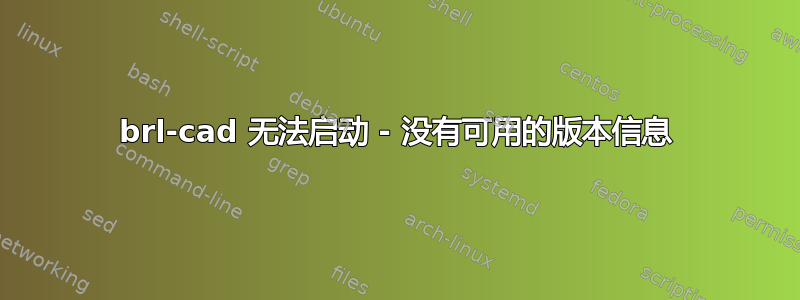
我尝试安装 brl-cad。现在当我尝试打开 archer(其中的一部分)时,我收到消息“发生意外错误”并且启动无法完成。当我从控制台启动程序时,我收到以下信息:
user@user-HP-250-G5-Notebook-PC:~$ archer
/usr/brlcad/bin/../bin/bwish: /usr/brlcad/lib/libpng16.so.16: no version information available (required by /usr/lib/x86_64-linux-gnu/libfreetype.so.6)
ogl_configureWin_guts: Can't open font '9x15' or '-adobe-courier-medium-r-normal--10-100-75-75-m-60-iso8859-1'
ogl_configureWin_guts: Can't open font '9x15' or '-adobe-courier-medium-r-normal--10-100-75-75-m-60-iso8859-1'
ogl_configureWin_guts: Can't open font '9x15' or '-adobe-courier-medium-r-normal--10-100-75-75-m-60-iso8859-1'
ogl_configureWin_guts: Can't open font '9x15' or '-adobe-courier-medium-r-normal--10-100-75-75-m-60-iso8859-1'
ogl_configureWin_guts: Can't open font '9x15' or '-adobe-courier-medium-r-normal--10-100-75-75-m-60-iso8859-1'
有人知道如何修复它吗?
答案1
您要么需要编辑 include/dm.h 中的 FONTBACK 定义以指定您已启用的字体,要么需要启用指定的两种字体之一。Ubuntu 显然不会启用旧的固定 pcf 字体,但这应该很容易: http://marklodato.github.io/2014/02/23/fixed-fonts.html
您也可以通过 gsfonts-x11 或软件包安装 Adobe 字体,这样就可以了。相关:https://root-forum.cern.ch/t/couldnt-find-font-adobe-helvetica-medium-r-10-iso8859-1/21619/2


