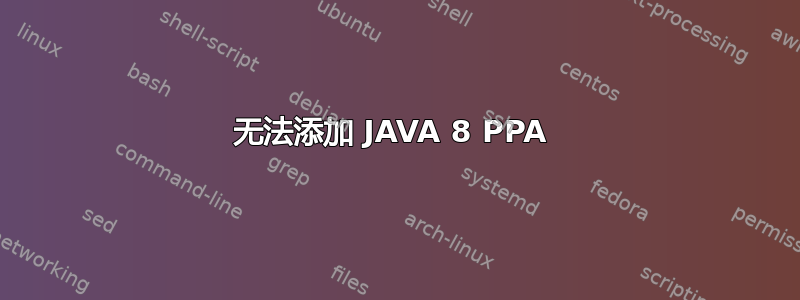
我正在尝试在我的计算机上安装 Java 8。每当我输入以下命令时:
sudo add-apt-repository ppa:webupd8team/java
我收到以下错误:
Traceback (most recent call last):
File "/usr/lib/python3/dist-packages/softwareproperties/ppa.py", line 335, in get_ppa_info
ret = get_ppa_info_from_lp(user, ppa)
File "/usr/lib/python3/dist-packages/softwareproperties/ppa.py", line 92, in get_ppa_info_from_lp
return get_info_from_lp(lp_url)
File "/usr/lib/python3/dist-packages/softwareproperties/ppa.py", line 88, in get_info_from_lp
return _get_https_content_py3(lp_url)
File "/usr/lib/python3/dist-packages/softwareproperties/ppa.py", line 110, in _get_https_content_py3
lp_page = urllib.request.urlopen(request, cafile=LAUNCHPAD_PPA_CERT)
File "/usr/lib/python3.5/urllib/request.py", line 153, in urlopen
capath=capath)
File "/usr/lib/python3.5/ssl.py", line 470, in create_default_context
context.load_verify_locations(cafile, capath, cadata)
FileNotFoundError: [Errno 2] No such file or directory
During handling of the above exception, another exception occurred:
Traceback (most recent call last):
File "/usr/bin/add-apt-repository", line 122, in <module>
shortcut = shortcut_handler(line)
File "/usr/lib/python3/dist-packages/softwareproperties/SoftwareProperties.py", line 864, in shortcut_handler
ret = factory(shortcut)
File "/usr/lib/python3/dist-packages/softwareproperties/ppa.py", line 407, in shortcut_handler
return PPAShortcutHandler(shortcut)
File "/usr/lib/python3/dist-packages/softwareproperties/ppa.py", line 364, in __init__
info = get_ppa_info(self.shortcut)
File "/usr/lib/python3/dist-packages/softwareproperties/ppa.py", line 347, in get_ppa_info
_get_suggested_ppa_message(user, ppa))
File "/usr/lib/python3/dist-packages/softwareproperties/ppa.py", line 304, in _get_suggested_ppa_message
lp_user = get_info_from_lp(LAUNCHPAD_USER_API % user)
File "/usr/lib/python3/dist-packages/softwareproperties/ppa.py", line 88, in get_info_from_lp
return _get_https_content_py3(lp_url)
File "/usr/lib/python3/dist-packages/softwareproperties/ppa.py", line 110, in _get_https_content_py3
lp_page = urllib.request.urlopen(request, cafile=LAUNCHPAD_PPA_CERT)
File "/usr/lib/python3.5/urllib/request.py", line 153, in urlopen
capath=capath)
File "/usr/lib/python3.5/ssl.py", line 470, in create_default_context
context.load_verify_locations(cafile, capath, cadata)
FileNotFoundError: [Errno 2] No such file or directory
答案1
如果您在代理后工作,则在这两个文件中设置系统范围的代理。
编辑文件 /etc/apt/apt.conf 并添加以下行..
Acquire::http::proxy "http://username:password@host:port/";
Acquire::https::proxy "https://username:password@host:port/";
编辑文件 /etc/environment,然后添加以下行..
http_proxy=http://username:password@host:port/
https_proxy=https://username:password@host:port/
然后使用
sudo -E add-apt-repository ppa:webupd8team/java


