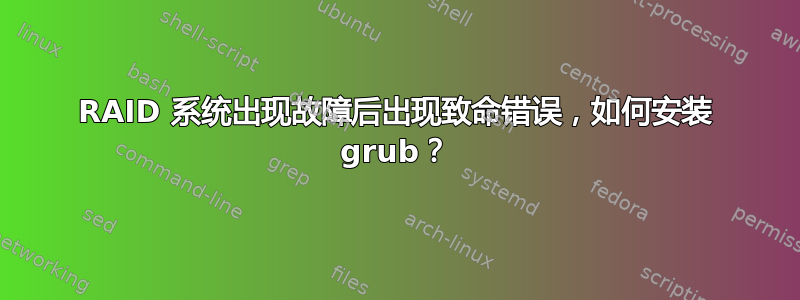
我知道有多个关于“执行‘grub-install /dev/dm-3’失败。这是一个致命错误”的帖子,但就我而言,我还有一个损坏的 RAID 系统问题(我试图用 Ubuntu 16.04.3 替换 Windows 7 安装),所以我不确定如何最好地进行。
以下是 RAID 故障通知:
Intel(R) Rapid Storage Technology - Option ROM - 10.1.0.1008
Copyright(C) 2003-10 Intel Corporation. All Rights Reserved.
RAID Volumes:
ID Name Level Strip Size Status Bootable
0 Volume0 RAID0(Stripe) 128KB 477.0GB Failed No
Physical Devices Model Serial # Size Type/Status(Vol ID)
0 SAMSUNG [model and serial #] [all sizes 119.2GB 'Member Disk(0)']
1 SAMSUNG
3 SAMSUNG
我可能能够“进入配置实用程序”以查看上述 RAID 检查屏幕,尽管这些数据是与我共享的(我以前没有这样做过)...
鉴于以下输出,我该怎么办fdisk -l? 鉴于报告的两个错误(无效标志、分区 2 未从物理边界开始),我不知道需要做什么。
ubuntu@ubuntu:~$ sudo fdisk -l Disk /dev/loop0: 1.4 GiB, 1532116992
bytes, 2992416 sectors Units: sectors of 1 * 512 = 512 bytes Sector
size (logical/physical): 512 bytes / 512 bytes I/O size
(minimum/optimal): 512 bytes / 512 bytes
Invalid flag 0x0000 of EBR (for partition 5) will be corrected by
w(rite). Disk /dev/sda: 119.2 GiB, 128035676160 bytes, 250069680
sectors Units: sectors of 1 * 512 = 512 bytes Sector size
(logical/physical): 512 bytes / 512 bytes I/O size (minimum/optimal):
512 bytes / 512 bytes Disklabel type: dos Disk identifier: 0x3f64e338
Device Boot Start End Sectors Size Id Type
/dev/sda1 2048 999423 997376 487M 83 Linux
/dev/sda2 1001470 1000259583 999258114 476.5G 5 Extended
/dev/sda5 357452134 357452150 17 8.5K 3f unknown
Disk /dev/sdb: 119.2 GiB, 128035676160 bytes, 250069680 sectors Units:
sectors of 1 * 512 = 512 bytes Sector size (logical/physical): 512
bytes / 512 bytes I/O size (minimum/optimal): 512 bytes / 512 bytes
Disk /dev/sdc: 119.2 GiB, 128035676160 bytes, 250069680 sectors Units:
sectors of 1 * 512 = 512 bytes Sector size (logical/physical): 512
bytes / 512 bytes I/O size (minimum/optimal): 512 bytes / 512 bytes
Disk /dev/sdd: 7.5 GiB, 8074035200 bytes, 15769600 sectors Units:
sectors of 1 * 512 = 512 bytes Sector size (logical/physical): 512
bytes / 512 bytes I/O size (minimum/optimal): 512 bytes / 512 bytes
Disklabel type: dos Disk identifier: 0x244117e6
Device Boot Start End Sectors Size Id Type /dev/sdd1 *
2048 15769599 15767552 7.5G c W95 FAT32 (LBA)
Disk /dev/sde: 119.2 GiB, 128035676160 bytes, 250069680 sectors Units:
sectors of 1 * 512 = 512 bytes Sector size (logical/physical): 512
bytes / 512 bytes I/O size (minimum/optimal): 512 bytes / 512 bytes
Disk /dev/mapper/isw_fedhhbedg_Volume0: 477 GiB, 512133431296 bytes,
1000260608 sectors Units: sectors of 1 * 512 = 512 bytes Sector size
(logical/physical): 512 bytes / 512 bytes I/O size (minimum/optimal):
131072 bytes / 524288 bytes Disklabel type: dos Disk identifier:
0x3f64e338
Device Boot Start End
Sectors Size Id Type /dev/mapper/isw_fedhhbedg_Volume0-part1
2048 999423 997376 487M 83 Linux
/dev/mapper/isw_fedhhbedg_Volume0-part2 1001470 1000259583
999258114 476.5G 5 Extende /dev/mapper/isw_fedhhbedg_Volume0-part5
1001472 1000259583 999258112 476.5G 8e Linux L
Partition 2 does not start on physical sector boundary.
Disk /dev/mapper/ubuntu--vg-root: 468.6 GiB, 503098376192 bytes,
982614016 sectors Units: sectors of 1 * 512 = 512 bytes Sector size
(logical/physical): 512 bytes / 512 bytes I/O size (minimum/optimal):
131072 bytes / 524288 bytes
Disk /dev/mapper/ubuntu--vg-swap_1: 7.9 GiB, 8497659904 bytes,
16596992 sectors Units: sectors of 1 * 512 = 512 bytes Sector size
(logical/physical): 512 bytes / 512 bytes I/O size (minimum/optimal):
131072 bytes / 524288 bytes
答案1
我在互联网上搜索了类似“sony vaio bios access”之类的东西,按 F2 或 F3 进入 BIOS,设置启动时显示的 RAID 配置,按指示按 Ctrl+I 进行编辑,并将所有驱动器重置为非 RAID(显然在此过程中丢失了所有数据)。然后,我能够通过第一个卷上的 USB 闪存驱动器安装 Ubuntu 16.04——我选择擦除磁盘并使用 LVM——选择“尝试 Ubuntu”,连接到 Wifi,然后单击“安装 Ubuntu”桌面快捷方式(选择两个选项以在安装过程中下载更新并安装第三方 Flash 驱动程序等)。
这使我能够成功安装 Ubuntu 16.04。
我重启时仍然插着 USB 驱动器。它没有像以前的安装那样提示我将其移除。我将其移除然后再次关闭,导致出现许多页面读取失败错误。我硬关机,在未插入 USB 的情况下启动,一切似乎都很好。


