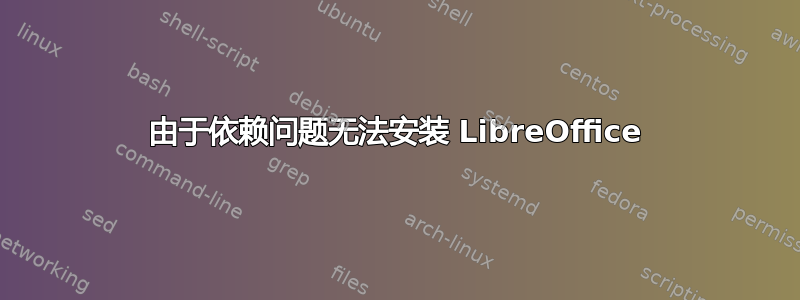
我跑了
sudo apt-get update && sudo apt-get dist upgrade
它基本上删除了我的 LibreOffice 安装。现在,当我尝试使用再次安装它时
sudo apt-get install libreoffice
它给我带来了依赖性问题。所以我执行了
sudo apt-get purge libreoffice*
然后我尝试安装但同样的问题。我收到这个错误
gameranand@serenity ~ $ sudo apt-get -f install libreoffice
Reading package lists... Done
Building dependency tree
Reading state information... Done
Some packages could not be installed. This may mean that you have
requested an impossible situation or if you are using the unstable
distribution that some required packages have not yet been created
or been moved out of Incoming.
The following information may help to resolve the situation:
The following packages have unmet dependencies:
libreoffice : Depends: libreoffice-base but it is not going to be installed
Depends: libreoffice-calc but it is not going to be installed
Depends: libreoffice-core (= 1:5.2.0~rc1-0ubuntu1~xenial1) but it is not going to be installed
Depends: libreoffice-draw but it is not going to be installed
Depends: libreoffice-impress but it is not going to be installed
Depends: libreoffice-math but it is not going to be installed
Depends: libreoffice-report-builder-bin but it is not going to be installed
Depends: libreoffice-writer but it is not going to be installed
Depends: libreoffice-avmedia-backend-gstreamer but it is not going to be installed
Depends: python3-uno (>= 4.4.0~beta2) but it is not going to be installed
E: Unable to correct problems, you have held broken packages.
我该如何解决这个问题?我真的需要解决方案,因为我每天都使用 Libreoffice。
答案1
Ubuntu (Trusty > Xenial) 和 Linux Mint (Rosa > Sarah) 都刚刚进行了发行版更新,这可能会导致依赖性问题。对我来说,在 Mint Rosa 17.3 上,Libreoffice 工作正常,并且不显示可用更新(已安装版本1:5.0.3~rc2-0ubuntu1~trusty2)。如果您最近更新到 Mint 18,我建议您将此问题发布到 Linux Mint 论坛上。
否则尝试安装旧版本的 Libreoffice (不是基于 Ubuntu xenial,而是基于 Ubuntutrusty)。看:https://askubuntu.com/questions/138284/how-to-downgrade-a-package-via-apt-get
或者,如果您感觉幸运的话,可以完全回滚dist upgrade:http://crunchbang.org/forums/viewtopic.php?id=15750。我自己从未尝试过,所以我不知道效果如何。
记住apt-get upgrade以后一定要使用:)。


