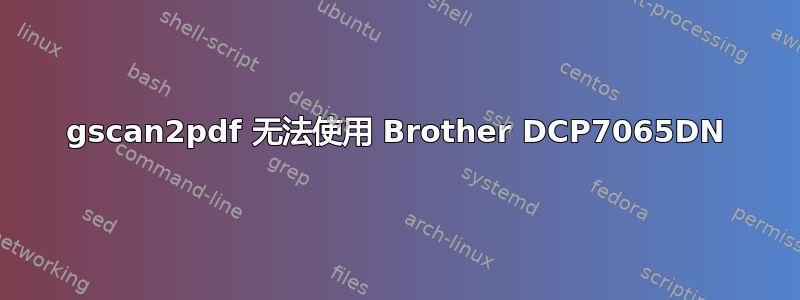
只需按照 Brother 网站上下载的驱动程序说明进行全新安装即可。
~/Downloads $ scanimage -L
device `brother4:bus6;dev2' is a Brother DCP-7065DN USB scanner
~/Downloads $ cd /dev/bus/usb/002
/dev/bus/usb/002 $ sudo chmod 666 /dev/bus/usb/002/006
chmod: cannot access '/dev/bus/usb/002/006': No such file or directory
/dev/bus/usb/002 $ ls
001 002 003 004 005
来自 60-libsane.rules
# For Linux >= 2.6.22 without CONFIG_USB_DEVICE_CLASS=y
# If the following rule does not exist on your system yet, uncomment it
ENV{DEVTYPE}=="usb_device", MODE="0664", OWNER="root", GROUP="root"
# Kernel < 2.6.22 jumps here
LABEL="libsane_usb_rules_begin"


