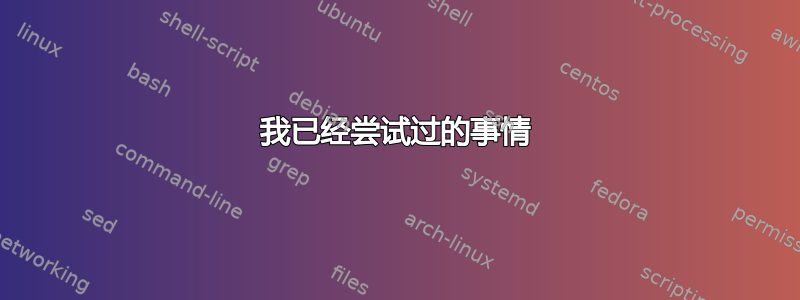
我的笔记本电脑上连接了一台外接显示器。当前设置为 1920x1080p@60Hz。我想将其设置为 1920x1080p@75Hz。我在 Windows 8.1 中使用此刷新率已有一年多,没有出现任何问题。可以通过 DisplayPort 或 HDMI 连接显示器。
Kubuntu 17.10
Nvidia gtx 960m
Nvidia 驱动程序版本:384.98
更新2018/09/26:
仍然无法正常工作。我甚至进行了全新安装。
Kubuntu 18.04
Nvidia 驱动程序 390.48
我已经尝试过的事情
格式:
我找到说明的页面
命令
结果
xrandr --output DP-3 --rate 75
什么都没发生。
xrandr --output DP-3 --mode 1920x1080 --rate 75
“未检测到输入/信号”
xrandr --output HDMI0 --mode 1920x1080 --rate 75
屏幕上下摇晃/振动。
cvt 1920 1080 75
# 1920x1080 74.91 Hz (CVT 2.07M9) hsync: 84.64 kHz; pclk: 220.75 MHz
Modeline "1920x1080_75.00" 220.75 1920 2064 2264 2608 1080 1083 1088 1130 -hsync +vsync
xrandr --query | grep connected
HDMI-0 disconnected (normal left inverted right x axis y axis)
DP-0 disconnected (normal left inverted right x axis y axis)
DP-1 disconnected (normal left inverted right x axis y axis)
DP-2 disconnected (normal left inverted right x axis y axis)
DP-3 connected primary 1920x1080+1920+0 (normal left inverted right x axis y axis) 527mm x 296mm
eDP-1-1 connected 1920x1080+0+0 (normal left inverted right x axis y axis) 344mm x 194mm
xrandr --addmode DP-3 "1920x1080_75.00"
X Error of failed request: BadMatch (invalid parameter attributes)
Major opcode of failed request: 140 (RANDR)
Minor opcode of failed request: 18 (RRAddOutputMode)
Serial number of failed request: 50
Current serial number in output stream: 51
https://askubuntu.com/a/380817/544685
sudo nano /etc/X11/xorg.conf
没有名为“监控”的部分
https://askubuntu.com/a/727897/544685
gtf 1920 1080 75
# 1920x1080 @ 75.00 Hz (GTF) hsync: 84.60 kHz; pclk: 220.64 MHz
Modeline "1920x1080_75.00" 220.64 1920 2056 2264 2608 1080 1081 1084 1128 -HSync +Vsync
xrandr --newmode "1920x1080_75.00" 220.64 1920 2056 2264 2608 1080 1081 1084 1128 -HSync +Vsync
X Error of failed request: BadName (named color or font does not exist)
Major opcode of failed request: 140 (RANDR)
Minor opcode of failed request: 16 (RRCreateMode)
Serial number of failed request: 50
Current serial number in output stream: 50
cvt -r 1920 1080 75
ERROR: Multiple of 60Hz refresh rate required for reduced blanking.
xrandr --newmode "1920x1080-ok" 220.64 1920 2056 2264 2608 1080 1081 1084 1128 -HSync +Vsync
有用(我认为)。
xrandr --addmode DP-3 "1920x1080-ok"
X Error of failed request: BadMatch (invalid parameter attributes)
Major opcode of failed request: 140 (RANDR)
Minor opcode of failed request: 18 (RRAddOutputMode)
Serial number of failed request: 50
Current serial number in output stream: 51
xrandr --addmode DP-3 1920x1080-ok
X Error of failed request: BadMatch (invalid parameter attributes)
Major opcode of failed request: 140 (RANDR)
Minor opcode of failed request: 18 (RRAddOutputMode)
Serial number of failed request: 50
Current serial number in output stream: 51


