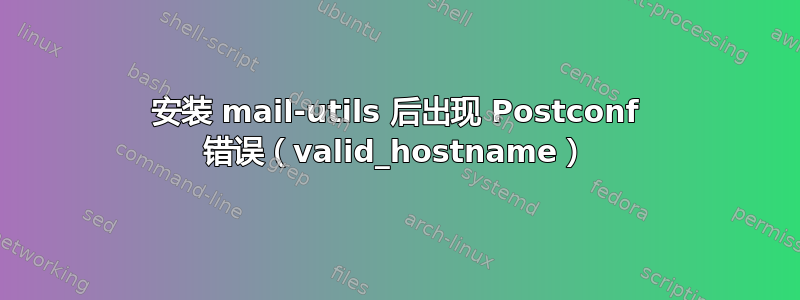
mail-utils 在我的系统上产生了很多影响。
我想让我的系统恢复到安装 mail-utils 之前的状态。
我尝试卸载它并在其他 Ubuntu 论坛上发布帖子。
它扰乱了我的更新、清理和删除脚本。
postconf: warning: valid_hostname: numeric hostname: 7
postconf: fatal: unable to use my own hostname
Use of uninitialized value $destinations in scalar chomp at /var/lib/dpkg/info/postfix.config line 221.
Use of uninitialized value $_[1] in join or string at /usr/share/perl5/Debconf/Client/ConfModule.pm line 121.
postconf: warning: valid_hostname: numeric hostname: 7
postconf: fatal: unable to use my own hostname
dpkg: error processing package postfix (--configure):
subprocess installed post-installation script returned error exit status 1
Processing triggers for libc-bin (2.23-0ubuntu9) ...
Errors were encountered while processing:
postfix
E: Sub-process /usr/bin/dpkg returned an error code (1)
这是在 mail.log 中
Jan 3 17:08:02 7 postfix/sendmail[6178]: warning: valid_hostname: numeric hostname: 7
Jan 3 17:08:02 7 postfix/sendmail[6178]: fatal: unable to use my own hostname
我有一个克隆图像,但它已经有 10 天了。:-(
我想我是第一个遇到这个问题的人。
我希望有人能帮帮忙。 :-)
答案1
您的系统主机名似乎设置为数字,而不是名称。请阅读/etc/hostname以进行检查。
根据 postfix 的配置方式,它可能从你的 中获取此信息/etc/hostname。尝试使用命令更新此信息
sudo hostname <newhostname>
如果这解决了问题,您需要通过编辑它来使其永久存在,其中/etc/hostname仅包含主机名,并且/etc/hosts如果您在该文件中的某处有对它的引用。
或者,检查您的 postfix 配置,/etc/postfix/main.cf看看是否覆盖了任何可能导致此问题的内容。
答案2
如果您的计算机不属于任何域,只需清除以太网配置中的“域搜索”框,更正文件/etc/postfix/main.cf,然后运行:
apt-get install postfix
答案3
我遇到了类似的问题:
apt install mailutils
当我收到主机名错误时
我已经编辑
/etc/postfix/main.cf转至行:
myhostname=写下您的域名。例如:
example.com。再次运行 :
apt install mailutils发送邮件 :
执行 Linux 命令
echo "This is the body of an encrypted email" | mail -s "This is the
subject line" [email protected]
- 前往公共邮箱


