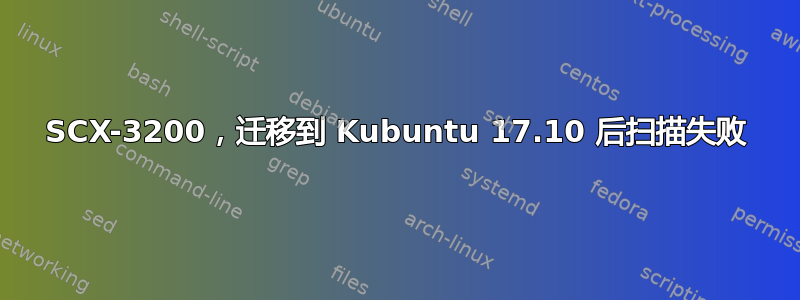
今天,我从 kubuntu 16.10 升级到 17.04,然后又升级到 17.10,包括必要的重启。升级前,我可以毫无问题地使用我的打印机/扫描仪 SCX-3200,而升级到 17.10 后,我只能使用打印机部分。
sane-find-scanner 找到扫描仪
$ sane-find-scanner -q
[...]
product=0x3441 [SCX-3200 Series]) at libusb:003:019
[...]
当我第一次启动 scanimage 时,它可以很好地与扫描仪通信:
$ export SANE_DEBUG_XEROX_MFP=255
$ scanimage -L
[sanei_debug] Setting debug level of xerox_mfp to 255.
[xerox_mfp] sane_init: Xerox backend (build 13), version != null, authorize != null
[xerox_mfp] sane_xerox_mfp_get_devices: 0x7ffdf4d2e220, 0
[xerox_mfp] list_one_device: libusb:003:018
[xerox_mfp] usb_dev_open: open 0x55d2e393c5d0
[xerox_mfp] :: dev_command(INQUIRY[0x12], 70)
[xerox_mfp] [70] a8 00 43 10 53 61 6d 73 75 6e 67 20 53 61 6d 73 75 6e 67 20 53 43 58 2d 33 32 30 30 20 53 65 72 69 65 73 20 19 33 84 2b 00 00 27 d8 00 00 36 d8 00 01 51 00 00 01 00 00 00 00 36 d8 00 00 36 d8 00 01 05 05 00...
[xerox_mfp] dev_inquiry: found Samsung/Samsung SCX-3200 Series
[xerox_mfp] usb_dev_close: closing dev 0x55d2e393c5d0
device `xerox_mfp:libusb:003:018' is a Samsung Samsung SCX-3200 Series multi-function peripheral
当我第二次启动 scanimage 时,它无法再与扫描仪通信:
$ scanimage -L
[sanei_debug] Setting debug level of xerox_mfp to 255.
[xerox_mfp] sane_init: Xerox backend (build 13), version != null, authorize != null
[xerox_mfp] sane_xerox_mfp_get_devices: 0x7ffe9ae18760, 0
[xerox_mfp] list_one_device: libusb:003:018
[xerox_mfp] usb_dev_open: open 0x56138cfa1870
[xerox_mfp] :: dev_command(INQUIRY[0x12], 70)
[xerox_mfp] usb_dev_request: sanei_usb_read_bulk: Error during device I/O
[xerox_mfp] dev_command: dev_request: Error during device I/O
[xerox_mfp] usb_dev_close: closing dev 0x56138cfa1870
[xerox_mfp] list_one_device: dev_inquiry(libusb:003:018): Error during device I/O
拔下 USB 电缆并重新插入后,scanimage 可以与扫描仪通信一次。之后再次失败。USB 电缆没有问题,因为它在 16.10 上工作正常。
我下载了 VueScan,使用相同的硬件重复扫描页面没有问题,这也表明这是一个软件问题而不是硬件问题。再说一遍,使用同一根电缆打印也很好。是的,我试过多个 USB 端口。所有端口都表现出相同的行为。当我执行 scanimage -L 一次并随后启动 VueScan 时,VueScan 也看不到扫描仪了。拔下并重新插入 UBS 电缆并重新启动 VueScan 后,它就可以再次扫描了。
在我看来,sane 不再知道如何与扫描仪通信。似乎在第一个 usb 命令期间出现了问题,从而导致后续 usb 命令无法成功执行。
我刚刚下载了 16.04.3 LTS 并从 USB 启动。我可以确认扫描仪仍可在 16.04 下使用。
答案1
尝试
SANE_USB_WORKAROUND=1 xsane
http://www.sane-project.org/说:
2017-05-22:SANE-后端-1.0.27
[...]
注 3:版本 1.0.25 中添加的 Linux USB3 解决方法现在默认禁用。如果您在使用之前可以使用的扫描仪时遇到困难,或者扫描仪时有时无,请在启动前端之前尝试设置新的环境变量 SANE_USB_WORKAROUND=1。


