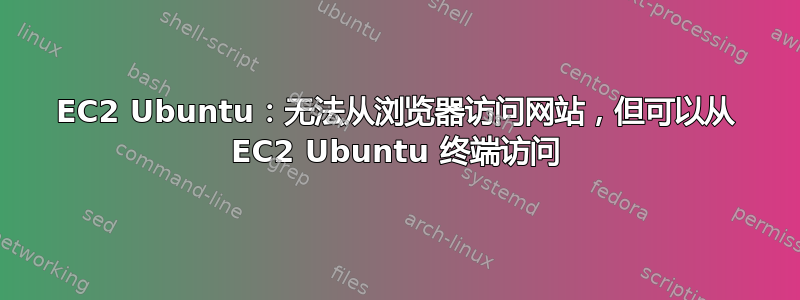
以下是我的虚拟主机设置
<VirtualHost *:80>
ServerAdmin ******.com
ServerName ***.***.com
ServerAlias www.***.***.com
DocumentRoot /var/www/***.***.com/public_html
<Directory /var/www/***.***.com >
Options Indexes FollowSymLinks
AllowOverride All
Required all granted
</Directory>
</VirtualHost>
当我http://***.***.com/从 ec2 Ubuntu 终端执行 curl 时,它会打印hello world html。运行良好。
现在当我http://***.***.com/从浏览器访问时,它说This site can’t be reached
笔记:
我已启用我的***.***.com.conf。
也给予了许可。
sudo chown -R $USER:$USER /var/www/***.***.com/public_html
我已启用端口 80 进行监听0.0.0.0。同时还在安全组上打开了该端口。
netstat -nlp输出
tcp 0 0 0.0.0.0:80 0.0.0.0:* LISTEN -
tcp 0 0 0.0.0.0:80 0.0.0.0:* LISTEN -
tcp 0 0 0.0.0.0:80 0.0.0.0:* LISTEN -
tcp 0 0 0.0.0.0:80 0.0.0.0:* LISTEN -
tcp 0 0 0.0.0.0:22 0.0.0.0:* LISTEN -
tcp 0 0 127.0.0.1:3306 0.0.0.0:* LISTEN -
tcp6 0 0 :::22 :::* LISTEN -
udp 0 0 0.0.0.0:68 0.0.0.0:* -
udp 0 0 0.0.0.0:68 0.0.0.0:* -
你能帮我弄清楚我遗漏了什么吗?


