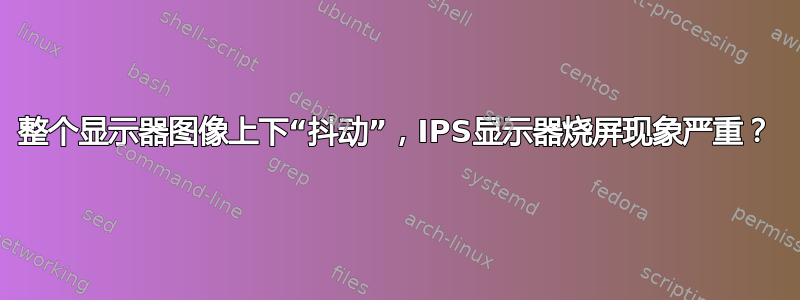
我在一台独立机器上安装了 Ubuntu 16.04,这导致我的华硕 IPS 显示器获得非常明显的重影使用几分钟后。
机器通过 HDMI 电缆连接到板载英特尔显卡,将显示器插入其他源后,桌面会出现重影。即使关闭显示器电源后,重影也不会消失。
这是一台加密货币挖矿设备,还安装了 5 块 Nvidia 显卡。因此,我使用 Nvidia v384 驱动程序和自定义 xorg 配置(由 生成nvidia-xconfig并存储在 中/etc/X11/xorg.conf.d/)。
# nvidia-xconfig: X configuration file generated by nvidia-xconfig
# nvidia-xconfig: version 384.98 (buildmeister@swio-display-x86-rhel47-02) Thu Oct 26 15:56:05 PDT 2017
Section "ServerLayout"
Identifier "layout"
Screen 0 "Screen0"
Screen 1 "Screen1" RightOf "Screen0"
Screen 2 "Screen2" RightOf "Screen1"
Screen 3 "Screen3" RightOf "Screen2"
Screen 4 "Screen4" RightOf "Screen3"
Inactive "intel"
InputDevice "Keyboard0" "CoreKeyboard"
InputDevice "Mouse0" "CorePointer"
EndSection
Section "InputDevice"
# generated from default
Identifier "Keyboard0"
Driver "keyboard"
EndSection
Section "InputDevice"
# generated from default
Identifier "Mouse0"
Driver "mouse"
Option "Protocol" "auto"
Option "Device" "/dev/psaux"
Option "Emulate3Buttons" "no"
Option "ZAxisMapping" "4 5"
EndSection
Section "Monitor"
Identifier "Monitor0"
VendorName "Unknown"
ModelName "Unknown"
HorizSync 28.0 - 33.0
VertRefresh 43.0 - 72.0
Option "DPMS"
EndSection
Section "Monitor"
Identifier "Monitor1"
VendorName "Unknown"
ModelName "Unknown"
HorizSync 28.0 - 33.0
VertRefresh 43.0 - 72.0
Option "DPMS"
EndSection
Section "Monitor"
Identifier "Monitor2"
VendorName "Unknown"
ModelName "Unknown"
HorizSync 28.0 - 33.0
VertRefresh 43.0 - 72.0
Option "DPMS"
EndSection
Section "Monitor"
Identifier "Monitor3"
VendorName "Unknown"
ModelName "Unknown"
HorizSync 28.0 - 33.0
VertRefresh 43.0 - 72.0
Option "DPMS"
EndSection
Section "Monitor"
Identifier "Monitor4"
VendorName "Unknown"
ModelName "Unknown"
HorizSync 28.0 - 33.0
VertRefresh 43.0 - 72.0
Option "DPMS"
EndSection
Section "Device"
Identifier "Device0"
Driver "nvidia"
VendorName "NVIDIA Corporation"
BoardName "GeForce GTX 1060 3GB"
BusID "PCI:1:0:0"
EndSection
Section "Device"
Identifier "Device1"
Driver "nvidia"
VendorName "NVIDIA Corporation"
BoardName "GeForce GTX 1060 3GB"
BusID "PCI:3:0:0"
EndSection
Section "Device"
Identifier "Device2"
Driver "nvidia"
VendorName "NVIDIA Corporation"
BoardName "GeForce GTX 1060 3GB"
BusID "PCI:5:0:0"
EndSection
Section "Device"
Identifier "Device3"
Driver "nvidia"
VendorName "NVIDIA Corporation"
BoardName "GeForce GTX 1060 3GB"
BusID "PCI:6:0:0"
EndSection
Section "Device"
Identifier "Device4"
Driver "nvidia"
VendorName "NVIDIA Corporation"
BoardName "GeForce GTX 1060 3GB"
BusID "PCI:7:0:0"
EndSection
Section "Screen"
Identifier "Screen0"
Device "Device0"
Monitor "Monitor0"
DefaultDepth 24
Option "AllowEmptyInitialConfiguration" "True"
Option "Coolbits" "28"
SubSection "Display"
Depth 24
EndSubSection
EndSection
Section "Screen"
Identifier "Screen1"
Device "Device1"
Monitor "Monitor1"
DefaultDepth 24
Option "AllowEmptyInitialConfiguration" "True"
Option "Coolbits" "28"
SubSection "Display"
Depth 24
EndSubSection
EndSection
Section "Screen"
Identifier "Screen2"
Device "Device2"
Monitor "Monitor2"
DefaultDepth 24
Option "AllowEmptyInitialConfiguration" "True"
Option "Coolbits" "28"
SubSection "Display"
Depth 24
EndSubSection
EndSection
Section "Screen"
Identifier "Screen3"
Device "Device3"
Monitor "Monitor3"
DefaultDepth 24
Option "AllowEmptyInitialConfiguration" "True"
Option "Coolbits" "28"
SubSection "Display"
Depth 24
EndSubSection
EndSection
Section "Screen"
Identifier "Screen4"
Device "Device4"
Monitor "Monitor4"
DefaultDepth 24
Option "AllowEmptyInitialConfiguration" "True"
Option "Coolbits" "28"
SubSection "Display"
Depth 24
EndSubSection
EndSection
我认为问题的主要原因是显示器上绘制的整个图像不断“抖动”。几乎就像显示器上的每一帧都是从“中心”+1 像素然后-1 像素绘制的(每个连续图像都是向上或向下绘制 1 个水平像素)。我试图拍摄这段视频,但它绘制的速度比我的手机捕捉的速度快得多。使用 TeamViewer 时,这种影响根本不明显。
我不得不想象这是配置文件没有正确定义显示器是什么以及如何在其上绘图的问题,但我不确定如何确定这是否是问题所在。我的另一个想法是 Nvidia 驱动程序对板载 Intel 视频输出“很不友好”。
知道是什么原因导致屏幕抖动吗?抖动是否是重影/烧屏的根本原因?
我可以提供所需的任何必要的命令输出。


