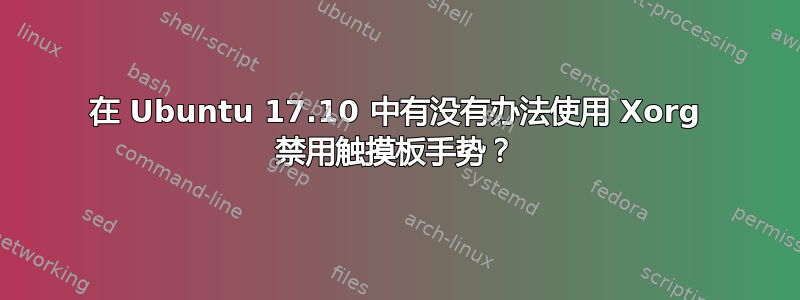
我有带集成触摸板的 Logitech 400K+ 键盘。它工作正常,但我想禁用捏合等手势,只保留两个手指滚动和指针移动。
但是从设置或使用 gnome-tweaks 我找不到触摸板的任何配置选项。
我还尝试修改文件 /usr/share/X11/xorg.conf.d/40-libinput.conf
这样:
Section "InputClass"
Identifier "libinput touchpad catchall"
MatchIsTouchpad "on"
MatchDevicePath "/dev/input/event*"
Driver "libinput"
Option "Tapping" "false"
Option "TappingDrag" "false"
Option "TappingDragLock" "false"
EndSection
但敲击声还在。
任何想法?
更新
根据查尔斯·格林的建议,我已经运行了:
$ xinput list
⎡ Virtual core pointer id=2 [master pointer (3)]
⎜ ↳ Virtual core XTEST pointer id=4 [slave pointer (2)]
⎜ ↳ Logitech K400 Plus id=8 [slave pointer (2)]
⎣ Virtual core keyboard id=3 [master keyboard (2)]
↳ Virtual core XTEST keyboard id=5 [slave keyboard (3)]
↳ Power Button id=6 [slave keyboard (3)]
↳ Power Button id=7 [slave keyboard (3)]
↳ Eee PC WMI hotkeys id=9 [slave keyboard (3)]
↳ Logitech K400 Plus id=10 [slave keyboard (3)]
and
$ xinput list-props 8
Device 'Logitech K400 Plus':
Device Enabled (153): 1
Coordinate Transformation Matrix (155): 1.000000, 0.000000, 0.000000, 0.000000, 1.000000, 0.000000, 0.000000, 0.000000, 1.000000
libinput Accel Speed (287): 0.000000
libinput Accel Speed Default (288): 0.000000
libinput Accel Profiles Available (289): 1, 1
libinput Accel Profile Enabled (290): 1, 0
libinput Accel Profile Enabled Default (291): 1, 0
libinput Natural Scrolling Enabled (292): 0
libinput Natural Scrolling Enabled Default (293): 0
libinput Send Events Modes Available (272): 1, 0
libinput Send Events Mode Enabled (273): 0, 0
libinput Send Events Mode Enabled Default (274): 0, 0
libinput Left Handed Enabled (294): 0
libinput Left Handed Enabled Default (295): 0
libinput Scroll Methods Available (296): 0, 0, 1
libinput Scroll Method Enabled (297): 0, 0, 0
libinput Scroll Method Enabled Default (298): 0, 0, 0
libinput Button Scrolling Button (299): 2
libinput Button Scrolling Button Default (300): 2
libinput Middle Emulation Enabled (301): 0
libinput Middle Emulation Enabled Default (302): 0
Device Node (275): "/dev/input/event8"
Device Product ID (276): 1133, 16461
libinput Drag Lock Buttons (303): <no items>
libinput Horizontal Scroll Enabled (304): 1
并切换了一些道具,但什么都没改变。
答案1
尝试以下命令来禁用多指手势:
synclient ClickFinger3=2
synclient TapButton3=2
答案2
有两种可能性 - 第一种是禁用触摸:
对于我的设备,我可以使用以下方法列出可用的属性
xinput list-prop 12
其中“12”是xinput
我的设备属性列表只有几个“点击”选项,我感兴趣的是“libinput 点击已启用”
xinput set-prop 12 276 0
然后关闭触摸板的所有点击功能。
当然,你的触摸板可能有不同的 ID 号和属性号 - 你可以使用 找到设备号,使用xinput找到属性号xinput list-props <device-number>
我也可以指定
xinput set-prop 'SynPS/2 Synaptics TouchPad' 'libinput Tapping Enabled' 0
那么我就不再需要设备或属性编号了。
第二种可能是您的系统安装了“touchegg”和/或“geis-tools”软件包。您可以启动该程序touchegg来控制其参数,或者卸载这些软件包。
答案3
我已将其添加为单独的答案,因为。
显然你可以改变你的键盘点击在键盘上,按下蓝色 Fn 键,然后单击鼠标左键。请参阅https://www.logitech.com/en-us/manuals/11916,在“K400 Plus 附加功能”部分
对于多点触摸手势:请执行
lsmod | grep 'evdev\|mtdev'
如果存在“evdev”或“mtdev”模块,请尝试删除它们:
sudo modprobe -r mtdev
或者
sudo modprobe -r evdev
这些是用于解释多点触摸手势的内核模块(https://wiki.ubuntu.com/Multitouch)如果删除模块产生了您想要的效果,您可以将其添加到“/etc/modprobe.d/blacklist.conf”
答案4
我是 Linux 新手,关于我在网上找到的所有禁用这些手势的“解决方案”,它们对我都不起作用,因为我有一台带触控板的 2 合 1 平板电脑。我自己找到了一个解决方案。转到“设置”>“键盘”>“快捷键”,然后禁用与触控板相关的所有快捷键。(向左滑动可打开应用程序等)。这 100% 有效。提醒:它不会禁用双指滚动和缩放。


