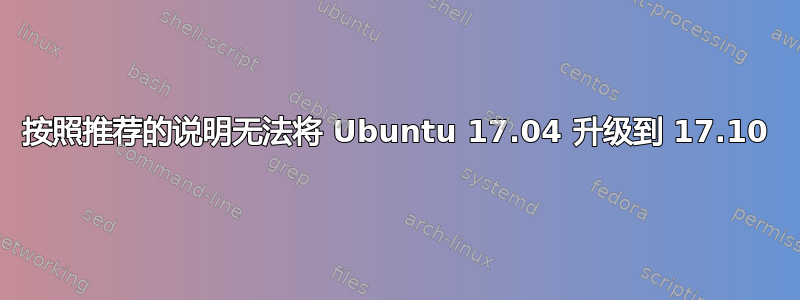
请不要关闭重复内容。我已按照另一篇文章中的说明进行操作: 如何安装软件或从旧的不受支持的版本升级?
我也阅读了 Wiki 条目,其中基本上只是说“更新sources.list、更新/dist-upgrade和do-release-upgrade”,就像帖子一样。
https://help.ubuntu.com/community/EOLUpgrades/
它不起作用;我得到以下输出:
Reading cache
Checking package manager
Reading package lists... Done
Building dependency tree
Reading state information... Done
Get:1 file:/var/cuda-repo-8-0-local-cublas-performance-update InRelease
Ign file:/var/cuda-repo-8-0-local-cublas-performance-update InRelease
Get:2 file:/var/cuda-repo-8-0-local-ga2 InRelease
Ign file:/var/cuda-repo-8-0-local-ga2 InRelease
Get:3 file:/var/cuda-repo-8-0-local-cublas-performance-update Release [574 B]
Get:4 file:/var/cuda-repo-8-0-local-ga2 Release [574 B]
Get:5 file:/var/cuda-repo-8-0-local-cublas-performance-update Release [574 B]
Get:6 file:/var/cuda-repo-8-0-local-ga2 Release [574 B]
Hit http://repo.steampowered.com/steam precise InRelease
Hit http://packages.microsoft.com/repos/vscode stable InRelease
Hit http://ppa.launchpad.net/ethereum/ethereum/ubuntu zesty InRelease
Hit http://old-releases.ubuntu.com/ubuntu zesty InRelease
Hit http://old-releases.ubuntu.com/ubuntu zesty-updates InRelease
Hit http://old-releases.ubuntu.com/ubuntu zesty-backports InRelease
Hit http://ppa.launchpad.net/graphics-drivers/ppa/ubuntu zesty InRelease
Hit http://old-releases.ubuntu.com/ubuntu zesty-security InRelease
Hit http://ppa.launchpad.net/js-reynaud/kicad-4/ubuntu zesty InRelease
Fetched 0 B in 0s (0 B/s)
Reading package lists... Done
Building dependency tree
Reading state information... Done
Updating repository information
Third party sources disabled
Some third party entries in your sources.list were disabled. You can
re-enable them after the upgrade with the 'software-properties' tool
or your package manager.
To continue please press [ENTER]
.......
404 Not Found [IP: 91.189.91.26 80]
Err http://us.archive.ubuntu.com/ubuntu artful-updates/universe arm64 Packages
404 Not Found [IP: 91.189.91.26 80]
Err http://us.archive.ubuntu.com/ubuntu artful-updates/multiverse arm64 Packages
404 Not Found [IP: 91.189.91.26 80]
Err http://us.archive.ubuntu.com/ubuntu artful-backports/main arm64 Packages
404 Not Found [IP: 91.189.91.26 80]
Err http://us.archive.ubuntu.com/ubuntu artful-backports/universe arm64 Packages
404 Not Found [IP: 91.189.91.26 80]
Err http://us.archive.ubuntu.com/ubuntu artful-security/main arm64 Packages
404 Not Found [IP: 91.189.91.26 80]
Err http://us.archive.ubuntu.com/ubuntu artful-security/universe arm64 Packages
404 Not Found [IP: 91.189.91.26 80]
Err http://us.archive.ubuntu.com/ubuntu artful-security/multiverse arm64 Packages
404 Not Found [IP: 91.189.91.26 80]
Err http://us.archive.ubuntu.com/ubuntu artful/main arm64 Packages
404 Not Found [IP: 91.189.91.26 80]
Ign http://us.archive.ubuntu.com/ubuntu artful/universe arm64 Packages
Ign http://us.archive.ubuntu.com/ubuntu artful/multiverse arm64 Packages
Err http://us.archive.ubuntu.com/ubuntu artful-updates/main arm64 Packages
404 Not Found [IP: 91.189.91.26 80]
Ign http://us.archive.ubuntu.com/ubuntu artful-updates/universe arm64 Packages
Ign http://us.archive.ubuntu.com/ubuntu artful-updates/multiverse arm64 Packages
Err http://us.archive.ubuntu.com/ubuntu artful-backports/main arm64 Packages
404 Not Found [IP: 91.189.91.26 80]
Ign http://us.archive.ubuntu.com/ubuntu artful-backports/universe arm64 Packages
Err http://us.archive.ubuntu.com/ubuntu artful-security/main arm64 Packages
404 Not Found [IP: 91.189.91.26 80]
Ign http://us.archive.ubuntu.com/ubuntu artful-security/universe arm64 Packages
Ign http://us.archive.ubuntu.com/ubuntu artful-security/multiverse arm64 Packages
Fetched 466 kB in 0s (0 B/s)
Error during update
A problem occurred during the update. This is usually some sort of
network problem, please check your network connection and retry.
E:Failed to fetch
http://us.archive.ubuntu.com/ubuntu/dists/artful/main/binary-arm64/Packages
404 Not Found [IP: 91.189.91.26 80], E:Failed to fetch
http://us.archive.ubuntu.com/ubuntu/dists/artful-updates/main/binary-arm64/Packages
404 Not Found [IP: 91.189.91.26 80], E:Failed to fetch
http://us.archive.ubuntu.com/ubuntu/dists/artful-backports/main/binary-arm64/Packages
404 Not Found [IP: 91.189.91.26 80], E:Failed to fetch
http://us.archive.ubuntu.com/ubuntu/dists/artful-security/main/binary-arm64/Packages
404 Not Found [IP: 91.189.91.26 80], E:Some index files failed to
download. They have been ignored, or old ones used instead.
Restoring original system state
Aborting
Reading package lists... Done
Building dependency tree
Reading state information... Done
=== Command terminated with exit status 1 (Sat Jan 27 17:47:46 2018) ===
不幸的是,我无法复制“......”中的中间部分,因为升级过程启动了一些不允许回滚的子终端进程(我的正常屏幕退出和滚动不起作用,所以谁知道这是什么?)
问题似乎是us.archive.ubuntu.com/ubuntu/实际上没有艺术档案?
下面的一些评论之后添加了澄清:
- 问题似乎是我添加了对 arm64 的多架构支持以支持对 Jetson TX2 的交叉编译(谢谢!)
- 反过来,这不适用于自动镜像选择,因为许多镜像仅镜像英特尔架构(为什么 apt 找不到合适的镜像?)
- 更改所用镜像的建议让我感到困惑,因为我找不到任何关于如何说服
do-release-upgrade使用特定镜像的文档(我确实使用了 Google 20 分钟;我能找到的最接近的答案是如何将它指向我自己的完整存档镜像,但我既不知道如何设置也不想设置) do-release-upgrade专门记录了如何替换系统中现有的 sources.list 文件,这意味着我所做的任何本地编辑都不会应用于版本升级
所以,现在的问题是:我如何说服 do-release-upgrade 使用具有所有适当架构的特定镜像(或中央档案)?
答案1
大多数 Ubuntu 镜像仅支持 x86(i386 arch)和 x86_64(amd64),不包括 arm64 等许多其他架构。因此您有两个选择
- 仅使用主镜
archive.ubuntu.com/.. - 添加限制,在 country.mirror 中仅使用 x86/x86_64
第二种选择的示例是
deb [arch=amd64,i386] http://us.archive.ubuntu.com/ubuntu artful ....
答案2
当我尝试do-release-upgrade在实际arm64机器上运行时也遇到了同样的问题。
最后,我按照这个答案下载(就我而言)artful.tar.gz升级包:
cd somewhere
curl -LO http://archive.ubuntu.com/ubuntu/dists/artful/main/dist-upgrader-all/current/artful.tar.gz
curl -LO http://archive.ubuntu.com/ubuntu/dists/artful/main/dist-upgrader-all/current/artful.tar.gz.gpg
gpg --verify artful.tar.gz.gpg artful.tar.gz
# this will fail, download the key:
gpg --keyserver hkp://keyserver.ubuntu.com --recv-keys 0x...
gpg --verify artful.tar.gz.gpg artful.tar.gz
tar xf artful.tar.gz
然后,从文件中删除所有内容mirrors.cfg,然后仅添加:
http://ports.ubuntu.com/ubuntu-ports/
现在,运行
./artful --mode=server --frontend=DistUpgradeViewText
开始升级过程。
我不知道我怎么会陷入这种情况,这似乎do-release-upgrade不太可能在非 x86/x64 的 Ubuntu 安装上起作用。


