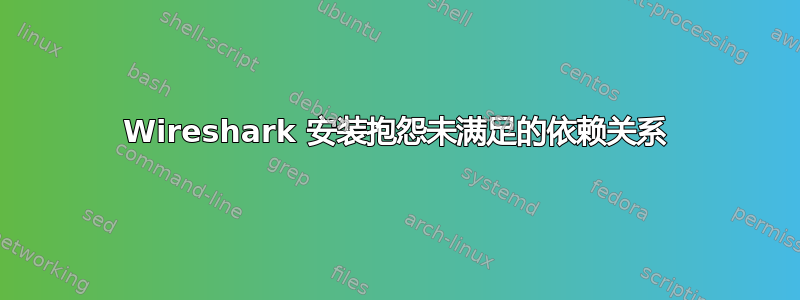
安装时出现以下依赖性错误wireshark在我的计算机上
Some packages could not be installed. This may mean that you have
requested an impossible situation or if you are using the unstable
distribution that some required packages have not yet been created
or been moved out of Incoming.
The following information may help to resolve the situation:
The following packages have unmet dependencies:
wireshark : Depends: wireshark-qt but it is not going to be installed or
wireshark-gtk but it is not going to be installed
E: Unable to correct problems, you have held broken packages.
为什么没有安装这些 wireshark 依赖项以及我该如何修复它?
以下是我的系统配置
Linux shadows 4.8.0-46-generic #49~16.04.1-Ubuntu SMP Fri Mar 31 14:51:03 UTC 2017 x86_64 x86_64 x86_64 GNU/Linux
编辑1
$ sudo apt-cache policy wireshark wireshark-qt wireshark-gtk
wireshark:
Installed: (none)
Candidate: 2.4.3-1~zesty1
Version table:
2.4.3-1~zesty1 500
500 http://ppa.launchpad.net/wireshark-dev/stable/ubuntu zesty/main amd64 Packages
2.2.6+g32dac6a-2ubuntu0.16.04 500
500 http://archive.ubuntu.com/ubuntu xenial-updates/universe amd64 Packages
500 http://security.ubuntu.com/ubuntu xenial-security/universe amd64 Packages
2.0.2+ga16e22e-1 500
500 http://archive.ubuntu.com/ubuntu xenial/universe amd64 Packages
wireshark-qt:
Installed: (none)
Candidate: 2.4.3-1~zesty1
Version table:
2.4.3-1~zesty1 500
500 http://ppa.launchpad.net/wireshark-dev/stable/ubuntu zesty/main amd64 Packages
2.2.6+g32dac6a-2ubuntu0.16.04 500
500 http://archive.ubuntu.com/ubuntu xenial-updates/universe amd64 Packages
500 http://security.ubuntu.com/ubuntu xenial-security/universe amd64 Packages
2.0.2+ga16e22e-1 500
500 http://archive.ubuntu.com/ubuntu xenial/universe amd64 Packages
wireshark-gtk:
Installed: (none)
Candidate: 2.4.3-1~zesty1
Version table:
2.4.3-1~zesty1 500
500 http://ppa.launchpad.net/wireshark-dev/stable/ubuntu zesty/main amd64 Packages
2.2.6+g32dac6a-2ubuntu0.16.04 500
500 http://archive.ubuntu.com/ubuntu xenial-updates/universe amd64 Packages
500 http://security.ubuntu.com/ubuntu xenial-security/universe amd64 Packages
2.0.2+ga16e22e-1 500
500 http://archive.ubuntu.com/ubuntu xenial/universe amd64 Packages
編輯2
$ cat /etc/os-release
NAME="Ubuntu"
VERSION="17.04 (Zesty Zapus)"
ID=ubuntu
ID_LIKE=debian
PRETTY_NAME="Ubuntu 17.04"
VERSION_ID="17.04"
HOME_URL="https://www.ubuntu.com/"
SUPPORT_URL="https://help.ubuntu.com/"
BUG_REPORT_URL="https://bugs.launchpad.net/ubuntu/"
PRIVACY_POLICY_URL="https://www.ubuntu.com/legal/terms-and-policies/privacy-policy"
VERSION_CODENAME=zesty
UBUNTU_CODENAME=zesty
答案1
解决方案是删除Wireshark PPA并从 Ubuntu Universe 存储库安装 Wireshark:
sudo apt-get install ppa-purge
sudo ppa-purge ppa:wireshark-dev/stable
sudo apt-get install wireshark


