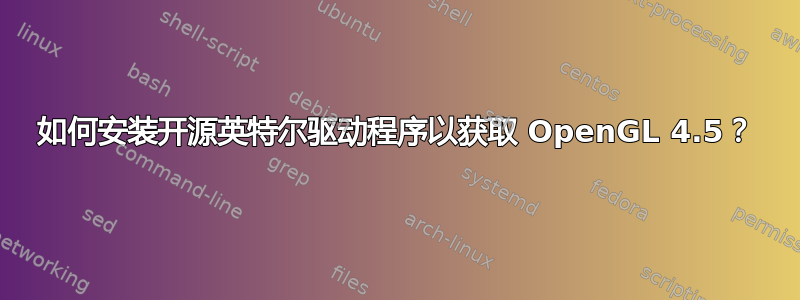
我找不到 OpenGL 4.5 的开源英特尔 GPU 驱动程序,如下所示: https://www.phoronix.com/scan.php?page=news_item&px=Intel-Driver-GL45-Certified
我刚刚升级并安装了 Ubuntu 16.04(联想 L460,配备 i5-6200U),并使用 x-swat PPA https://launchpad.net/~ubuntu-x-swat/+archive/ubuntu/updates
现在我的系统有相当新的 Mesa 17.3.3。(mesa 现在是版本 18)
但是(除非我读错了)我的系统仍然在使用 OpenGL 3.0
$ glxinfo | grep 'version'
server glx version string: 1.4
client glx version string: 1.4
GLX version: 1.4
Max core profile version: 4.5
Max compat profile version: 3.0
Max GLES1 profile version: 1.1
Max GLES[23] profile version: 3.2
OpenGL core profile version string: 4.5 (Core Profile) Mesa 17.3.3
OpenGL core profile shading language version string: 4.50
OpenGL version string: 3.0 Mesa 17.3.3
OpenGL shading language version string: 1.30
OpenGL ES profile version string: OpenGL ES 3.2 Mesa 17.3.3
OpenGL ES profile shading language version string: OpenGL ES GLSL ES 3.20
我在 Ubuntu 16.04 上使用内核 4.13
$ uname -a
Linux 4.13.0-32-generic #35~16.04.1-Ubuntu SMP Thu Jan 25 10:13:43 UTC 2018 x86_64 x86_64 x86_64 GNU/Linux
这是 glmark2:
glmark2
=======================================================
glmark2 2014.03+git20150611.fa71af2d
=======================================================
OpenGL Information
GL_VENDOR: Intel Open Source Technology Center
GL_RENDERER: Mesa DRI Intel(R) HD Graphics 520 (Skylake GT2)
GL_VERSION: 3.0 Mesa 17.3.3
所以我认为我的系统仍在使用 OpenGL 3.0。
我认为这些针对英特尔的新 OpenGL 3.5 驱动程序是开源的,它们会与 mesa 捆绑在一起,对吗?
对我所假设错误、读错或遗漏的内容有什么帮助吗?
谢谢
答案1
尝试使用更新的开放图形驱动程序 PPA:
$ sudo add-apt-repository ppa:oibaf/graphics-drivers
$ sudo apt-get update
源自此 PPA:https://launchpad.net/~oibaf/+archive/ubuntu/graphics-drivers?field.series_filter=bionic


