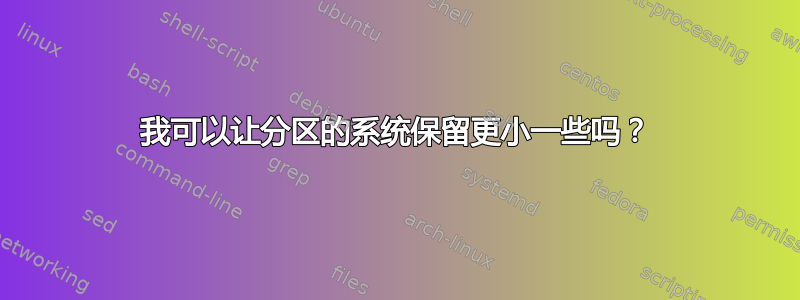
据我所知,Ubuntu 在分区上创建了系统保留,占用了分区容量的 5%。在 8 TB 驱动器上,系统保留占用了大约 380 GB。我在 df 中仔细检查了这一点,并计算出了丢失的 GB。我有四个 8 TB 分区,丢失了 1.5 TB 的存储空间。有没有办法让 ubuntu 使用更小比例的系统保留?
答案1
mkfs.ex4创建 Linuxext4文件系统
使用时,mkfs.ext4您将创建一个新的文件系统(并且分区中的数据将丢失)。您必须备份在执行此操作之前,请保存所有您无法承受丢失的数据。
您可以使用选项-m指定保留百分比,例如获取 3%,
sudo mkfs.ex4 -m 3 /dev/sdxn
其中 x 是设备字母,n 是分区号,例如/dev/sda1。
从man mkfs.ex4
-m reserved-blocks-percentage
Specify the percentage of the filesystem blocks reserved for the
super-user. This avoids fragmentation, and allows root-owned
daemons, such as syslogd(8), to continue to function correctly
after non-privileged processes are prevented from writing to the
filesystem. The default percentage is 5%.
tune2fs修改 Linuxext4文件系统
使用时,tune2fs您将修改现有的文件系统(并且分区中的数据应该保留)。但您应该备份在执行此操作之前,请保存所有您无法承受丢失的数据。
您可以使用选项-m指定保留百分比,例如获取 3%,
sudo tune2fs -m 3 /dev/sdxn
其中 x 是设备字母,n 是分区号,例如/dev/sda1。
答案2
是的,您可以使用以下参数更改每个磁盘上的百分比示例:
sudo tune2fs -m 0 /dev/sda1
其中 0 表示百分比大小
sudo tune2fs -l /dev/sda1 | grep 'Reserved block count'
检查保留块数


