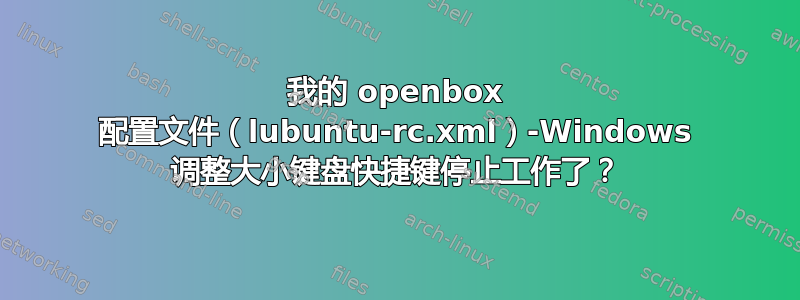
所以这真的很奇怪。两天前,我在一台新机器上安装了 lubuntu 17.10。我使用了我信赖的 lubuntu-rc.xml 文件,我的所有键盘快捷键都正常工作。过去三年来,我在至少七台不同的机器上使用过这个 .config 文件,从那时起,在所有版本的 Lubuntu 上都使用过这个 .config 文件。至少一年来,我没有对 .config 文件进行过任何更改。
然后,我今天删除了 lubuntu 17.04,并在另一台机器上安装了 17.10。但是现在,只有一些键盘快捷键可以工作……
不起作用的窗口的共同点似乎是它们会调整窗口大小,或将窗口从一个桌面切换到另一个桌面。这非常烦人,因为它们是最重要的!没有它们,我感觉就像失去了一只胳膊……我快要流血死了,请帮帮我?
此时此刻,我有两台机器并排摆放。两台机器都已完全更新至 17.10,但硬件不同。但两小时前,一台运行 17.04,配置文件运行正常,另一台运行 17.10,配置文件运行正常。现在,从 17.04 更新至 17.10 的那台无法使用所有 .config 文件。两台机器都是全新安装的。我真的不明白。
感谢您的时间,
编辑:这是配置文件。它有点长。大多数不起作用的快捷方式都在注释“EMILS SHORTCUTS”下。由于字符限制,Stackexhange 不允许使用完整文件,因此我在下面包含了大约 2/3 的内容。 完整文件可在此处找到
<?xml version="1.0" encoding="UTF-8"?>
<openbox_config xmlns="http://openbox.org/3.4/rc">
<resistance>
<strength>10</strength>
<screen_edge_strength>20</screen_edge_strength>
</resistance>
<focus>
<focusNew>yes</focusNew>
<!-- always try to focus new windows when they appear. other rules do
apply -->
<focusLast>yes</focusLast>
<!-- focus the last used window when changing desktops, instead of the one
under the mouse pointer. when followMouse is enabled -->
<followMouse>no</followMouse>
<!-- move focus to a window when you move the mouse into it -->
<focusDelay>200</focusDelay>
<!-- when followMouse is enabled, the mouse must be inside the window for
this many milliseconds (1000 = 1 sec) before moving focus to it -->
<raiseOnFocus>no</raiseOnFocus>
<!-- when followMouse is enabled, and a window is given focus by moving the
mouse into it, also raise the window -->
<underMouse>no</underMouse>
</focus>
<placement>
<policy>UnderMouse</policy>
<!-- 'Smart' or 'UnderMouse' -->
<center>yes</center>
<monitor>Active</monitor>
<primaryMonitor>Active</primaryMonitor>
</placement>
<theme>
<name>Lubuntu-dark-panel</name>
<titleLayout>SLIMC</titleLayout>
<!--
avaible characters are NDSLIMC, each can occur at most once.
N: window icon
L: window label (AKA title).
I: iconify
M: maximize
C: close
S: shade (roll up/down)
D: omnipresent (on all desktops).
-->
<keepBorder>yes</keepBorder>
<animateIconify>no</animateIconify>
<font place="ActiveWindow">
<name>Corbel</name>
<size>8</size>
<!-- font size in points -->
<weight>Bold</weight>
<!-- 'bold' or 'normal' -->
<slant>Normal</slant>
<!-- 'italic' or 'normal' -->
</font>
<font place="InactiveWindow">
<name>Corbel</name>
<size>7</size>
<!-- font size in points -->
<weight>Bold</weight>
<!-- 'bold' or 'normal' -->
<slant>Normal</slant>
<!-- 'italic' or 'normal' -->
</font>
<font place="MenuHeader">
<name>Corbel</name>
<size>4</size>
<!-- font size in points -->
<weight>Bold</weight>
<!-- 'bold' or 'normal' -->
<slant>Normal</slant>
<!-- 'italic' or 'normal' -->
</font>
<font place="MenuItem">
<name>Corbel</name>
<size>8</size>
<!-- font size in points -->
<weight>Normal</weight>
<!-- 'bold' or 'normal' -->
<slant>Normal</slant>
<!-- 'italic' or 'normal' -->
</font>
<font place="ActiveOnScreenDisplay">
<name/>
<size>8</size>
<weight/>
<slant/>
</font>
<font place="InactiveOnScreenDisplay">
<name>Sans</name>
<size>8</size>
<weight/>
<slant/>
</font>
</theme>
<desktops>
<number>4</number>
<firstdesk>1</firstdesk>
<names>
<name>filnavigation og browser</name>
<name>sublime</name>
<name>Windows o.lign.</name>
<name>andet</name>
</names>
<popupTime>300</popupTime>
</desktops>
<resize>
<drawContents>yes</drawContents>
<popupShow>Never</popupShow>
<!-- 'Always', 'Never', or 'Nonpixel' (xterms and such) -->
<popupPosition>Center</popupPosition>
<!-- 'Center' or 'Top' -->
<popupFixedPosition>
<x>0</x>
<y>0</y>
</popupFixedPosition>
</resize>
<dock>
<position>BottomRight</position>
<!-- (Top|Bottom)(Left|Right|)|Top|Bottom|Left|Right|Floating -->
<floatingX>0</floatingX>
<floatingY>0</floatingY>
<noStrut>no</noStrut>
<stacking>Above</stacking>
<!-- 'Above', 'Normal', or 'Below' -->
<direction>Horizontal</direction>
<!-- 'Vertical' or 'Horizontal' -->
<autoHide>yes</autoHide>
<hideDelay>5000</hideDelay>
<!-- in milliseconds (1000 = 1 second) -->
<showDelay>300</showDelay>
<!-- in milliseconds (1000 = 1 second) -->
<moveButton>Middle</moveButton>
<!-- 'Left', 'Middle', 'Right' -->
</dock>
<keyboard>
<chainQuitKey>C-g</chainQuitKey>
<!-- Keybindings for sending windows to different desktops -->
<keybind key="W-S-1">
<action name="SendToDesktop">
<desktop>1</desktop>
<follow>no</follow>
</action>
</keybind>
<keybind key="W-S-2">
<action name="SendToDesktop">
<desktop>2</desktop>
<follow>no</follow>
</action>
</keybind>
<keybind key="W-S-3">
<action name="SendToDesktop">
<desktop>3</desktop>
<follow>no</follow>
</action>
</keybind>
<keybind key="W-S-4">
<action name="SendToDesktop">
<desktop>4</desktop>
<follow>no</follow>
</action>
</keybind>
<keybind key="W-d">
<action name="ToggleShowDesktop"/>
</keybind>
<keybind key="C-A-d">
<action name="ToggleDockAutohide"/>
</keybind>
<!-- Keybindings for windows -->
<keybind key="A-Escape">
<action name="Lower"/>
<action name="FocusToBottom"/>
<action name="Unfocus"/>
</keybind>
<keybind key="W-space">
<action name="ShowMenu">
<menu>client-menu</menu>
</action>
</keybind>
<!-- Keybindings for desktop switching -->
<keybind key="C-A-Left">
<action name="DesktopLeft">
<wrap>no</wrap>
</action>
</keybind>
<keybind key="C-A-Right">
<action name="DesktopRight">
<wrap>no</wrap>
</action>
</keybind>
<keybind key="C-A-Up">
<action name="DesktopUp">
<wrap>no</wrap>
</action>
</keybind>
<keybind key="C-A-Down">
<action name="DesktopDown">
<wrap>no</wrap>
</action>
</keybind>
<!-- Keybindings for window switching -->
<keybind key="A-Tab">
<action name="NextWindow"/>
</keybind>
<keybind key="A-S-Tab">
<action name="PreviousWindow"/>
</keybind>
<keybind key="C-A-Tab">
<action name="NextWindow">
<panels>yes</panels>
<desktop>yes</desktop>
</action>
</keybind>
<keybind key="W-Tab">
<action name="NextWindow">
<allDesktops>yes</allDesktops>
</action>
</keybind>
<keybind key="W-S-Tab">
<action name="PreviousWindow">
<allDesktops>yes</allDesktops>
</action>
</keybind>
<!-- = Dock undecorated left -->
<keybind key="W-Left">
<action name="Unmaximize"/>
<action name="Undecorate"/>
<action name="MoveResizeTo">
<x>0</x>
<y>0</y>
<height>100%</height>
<width>50%</width>
</action>
</keybind>
<!-- = Dock undecorated right -->
<keybind key="W-Right">
<action name="Unmaximize"/>
<action name="Undecorate"/>
<action name="MoveResizeTo">
<x>50%</x>
<y>0</y>
<height>100%</height>
<width>50%</width>
</action>
</keybind>
<!-- Dock undecorated up -->
<keybind key="W-Up">
<action name="Unmaximize"/>
<action name="Undecorate"/>
<action name="MoveResizeTo">
<x>0</x>
<y>0</y>
<height>50%</height>
<width>100%</width>
</action>
</keybind>
<!-- = Dock undecorated down -->
<keybind key="W-Down">
<action name="Unmaximize"/>
<action name="Undecorate"/>
<action name="MoveResizeTo">
<x>0</x>
<y>50%</y>
<height>50%</height>
<width>100%</width>
</action>
</keybind>
<!-- t = Dock undecorated Quadrant 1 -->
<keybind key="W-Insert">
<action name="Unmaximize"/>
<action name="Undecorate"/>
<action name="MoveResizeTo">
<x>0</x>
<y>0</y>
<height>50%</height>
<width>50%</width>
</action>
</keybind>
<!-- = Dock undecorated Quadrant 2 -->
<keybind key="W-Home">
<action name="Unmaximize"/>
<action name="Undecorate"/>
<action name="MoveResizeTo">
<x>50%</x>
<y>0</y>
<height>50%</height>
<width>50%</width>
</action>
</keybind>
<!-- e = Dock undecorated Quadrant 3 -->
<keybind key="W-Delete">
<action name="Unmaximize"/>
<action name="Undecorate"/>
<action name="MoveResizeTo">
<x>0</x>
<y>50%</y>
<height>50%</height>
<width>50%</width>
</action>
</keybind>
<!-- Dock undecorated Quadrant 4 -->
<keybind key="W-End">
<action name="Unmaximize"/>
<action name="Undecorate"/>
<action name="MoveResizeTo">
<x>50%</x>
<y>50%</y>
<height>50%</height>
<width>50%</width>
</action>
</keybind>
<!-- Keybindings for mpd/mpc -->
<!--
<keybind key="C-A-space">
<action name="execute">
<command>mpc toggle</command>
</action>
<action name="execute">
<command>osdctl -s 'play/pause'</command>
</action>
</keybind>
<keybind key="C-A-Next">
<action name="execute">
<execute>mpc next</execute>
</action>
<action name="execute">
<command>osdctl -s 'next'</command>
</action>
</keybind>
<keybind key="C-A-Prior">
<action name="execute">
<execute>mpc prev</execute>
</action>
<action name="execute">
<command>osdctl -s 'previous'</command>
</action>
</keybind>
-->
<!-- Keybindings for volume control -->
<!--
<keybind key="C-Down">
<action name="Execute">
<execute>amixer -q set PCM 1- unmute</execute>
</action>
<action name="execute">
<command>osdctl -s 'volume down'</command>
</action>
</keybind>
<keybind key="C-Up">
<action name="Execute">
<execute>amixer -q set PCM 1+ unmute</execute>
</action>
<action name="execute">
<command>osdctl -s 'volume up'</command>
</action>
</keybind>
<keybind key="C-S-Up">
<action name="Execute">
<execute>amixer -q set Master 1+ unmute</execute>
</action>
<action name="execute">
<command>osdctl -s 'volume up'</command>
</action>
</keybind>
<keybind key="C-S-Down">
<action name="Execute">
<execute>amixer -q set Master 1- unmute</execute>
</action>
<action name="execute">
<command>osdctl -s 'volume down'</command>
</action>
</keybind>
<keybind key="C-A-End">
<action name="Execute">
<execute>amixer -q set PCM toggle</execute>
</action>
<action name="execute">
<command>osdctl -s 'mute'</command>
</action>
</keybind>
-->
<!-- Keybindings for running applications -->
<keybind key="Pause">
<action name="ShowMenu">
<menu>root-menu</menu>
</action>
</keybind>
<keybind key="A-F1">
<action name="ShowMenu">
<menu>root-menu</menu>
</action>
</keybind>
<keybind key="A-F2">
<action name="execute">
<execute>google-chrome-stable</execute>
</action>
</keybind>
<keybind key="A-F3">
<action name="execute">
<execute>sublime-text</execute>
</action>
</keybind>
<keybind key="A-F4">
<action name="execute">
<execute>krusader</execute>
</action>
</keybind>
<keybind key="A-F11">
<action name="execute">
<execute>killall soffice.bin</execute>
</action>
</keybind>
<keybind key="A-F7">
<action name="Execute">
<execute>spotify</execute>
</action>
</keybind>
<keybind key="C-A-Delete">
<action name="Execute">
<execute>xfce4-terminal -e htop</execute>
</action>
</keybind>
<keybind key="F1">
<action name="Execute">
<execute>amixer -D pulse -q sset Master toggle</execute>
</action>
</keybind>
<keybind key="F3">
<action name="Execute">
<execute>amixer -D pulse -q sset Master 5%- unmute</execute>
</action>
</keybind>
<keybind key="F4">
<action name="Execute">
<execute>amixer -D pulse -q sset Master 5%+ unmute</execute>
</action>
</keybind>
<keybind key="W-F1">
<action name="Execute">
<execute>google-chrome-stable</execute>
</action>
</keybind>
<keybind key="W-F2">
<action name="Execute">
<execute>killcalc</execute>
</action>
</keybind>
<keybind key="W-F3">
<action name="Execute">
<execute>/home/urukrama/.scripts/only_terminal</execute>
</action>
</keybind>
<keybind key="W-F4">
<action name="Execute">
<execute>/home/urukrama/.scripts/only_thunar</execute>
</action>
</keybind>
<keybind key="W-F5">
<action name="Execute">
<execute>gmpc</execute>
</action>
</keybind>
<keybind key="W-F6">
<action name="Execute">
<execute>epiphany</execute>
</action>
</keybind>
<keybind key="W-F7">
<action name="Execute">
<execute>oowriter</execute>
</action>
</keybind>
<keybind key="W-F8">
<action name="Execute">
<execute>/home/urukrama/.scripts/only_opera</execute>
</action>
</keybind>
<keybind key="W-F9">
<action name="Execute">
<execute>stardict</execute>
</action>
</keybind>
<keybind key="W-F10">
<action name="Execute">
<execute>gedit</execute>
</action>
</keybind>
<keybind key="W-F11">
<action name="Execute">
<execute>gnome-alsamixer</execute>
</action>
</keybind>
<keybind key="W-F12">
<action name="Execute">
<execute>xlock -mousemotion +description -mode blank -bg black -fg grey30 -font '-adobe-helvetica-bold-r-normal--*-110-*-*-*-*-*-*' -planfont '-adobe-helvetica-bold-r-normal--*-110-*-*-*-*-*-*' -timeout 6 -info " " -username " " -password " " -icongeometry 30x30</execute>
</action>
</keybind>
<keybind key="A-a">
<action name="ToggleMaximizeFull"/>
</keybind>
<!-- Keychains to manage windows -->
<keybind key="W-a">
<keybind key="c">
<action name="Close"/>
</keybind>
<keybind key="m">
<action name="ToggleMaximizeFull"/>
</keybind>
<keybind key="n">
<action name="ToggleOmnipresent"/>
</keybind>
<keybind key="v">
<action name="ToggleMaximizeVert"/>
</keybind>
<keybind key="h">
<action name="ToggleMaximizeHorz"/>
</keybind>
<keybind key="s">
<action name="ToggleShade"/>
</keybind>
<keybind key="i">
<action name="Iconify"/>
</keybind>
<keybind key="t">
<action name="ToggleAlwaysOnTop"/>
</keybind>
<keybind key="S-b">
<action name="ToggleAlwaysOnBottom"/>
</keybind>
<keybind key="S-l">
<action name="SendToNormalLayer"/>
</keybind>
<keybind key="l">
<action name="Lower"/>
<action name="FocusToBottom"/>
<action name="Unfocus"/>
</keybind>
<keybind key="b">
<action name="Lower"/>
<action name="FocusToBottom"/>
<action name="Unfocus"/>
</keybind>
<keybind key="S-d">
<action name="ToggleOmnipresent"/>
</keybind>
<keybind key="d">
<action name="ToggleDecorations"/>
</keybind>
<!-- <keybind key="n">
<action name="SendToDesktopNext">
<wrap>no</wrap>
<follow>no</follow>
</action>
</keybind> -->
<keybind key="p">
<action name="SendToDesktopPrevious">
<wrap>no</wrap>
<follow>no</follow>
</action>
</keybind>
<keybind key="g">
<keybind key="Left">
<action name="GrowToEdgeWest"/>
</keybind>
<keybind key="Right">
<action name="GrowToEdgeEast"/>
</keybind>
<keybind key="Down">
<action name="GrowToEdgeSouth"/>
</keybind>
<keybind key="Up">
<action name="GrowToEdgeNorth"/>
</keybind>
</keybind>
</keybind>
<!-- Keybindings for managing Openbox -->
<keybind key="C-A-R-T">
<action name="Execute">
<command>osdctl -s 'reconfiguring'</command>
</action>
<action name="Reconfigure"/>
</keybind>
<keybind key="W-o">
<keybind key="e">
<action name="Execute">
<execute>/home/urukrama/.scripts/logout</execute>
</action>
</keybind>
<keybind key="s">
<action name="Execute">
<execute>/home/urukrama/.scripts/shutdown</execute>
</action>
</keybind>
<keybind key="r">
<action name="Execute">
<command>osdctl -s 'reconfiguring'</command>
</action>
<action name="Reconfigure"/>
</keybind>
<keybind key="c">
<action name="Execute">
<execute>mousepad /home/urukrama/.config/openbox/rc.xml</execute>
</action>
</keybind>
<keybind key="m">
<action name="Execute">
<execute>mousepad /home/urukrama/.config/openbox/menu.xml</execute>
</action>
</keybind>
<keybind key="l">
<action name="Execute">
<execute>xlock -mousemotion +description -mode blank -bg black -fg grey30 -font '-adobe-helvetica-bold-r-normal--*-110-*-*-*-*-*-*' -planfont '-adobe-helvetica-bold-r-normal--*-110-*-*-*-*-*-*' -timeout 6 -info " " -username " " -password " " -icongeometry 30x30</execute>
</action>
</keybind>
</keybind>
<!-- EMILS SHORTCUTSxxxxxxxxxxxxxxxxxxxxxxxxxxxxxxxxxxxxxxxxxx-->
<keybind key="S-W-Right">
<action name="SendToDesktopRight">
<wrap>no</wrap>
<follow>yes</follow>
</action>
</keybind>
<keybind key="S-W-Left">
<action name="SendToDesktopLeft">
<wrap>no</wrap>
<follow>yes</follow>
</action>
</keybind>
<keybind key="S-W-Up">
<action name="SendToDesktopUp">
<wrap>no</wrap>
<follow>yes</follow>
</action>
</keybind>
<keybind key="S-W-Down">
<action name="SendToDesktopDown">
<wrap>no</wrap>
<follow>yes</follow>
</action>
</keybind>
<!-- Window Tiling: Emulates Windows 7 Snap feature -->
<!-- <keybind key="W-Left">
<action name="UnmaximizeFull"/>
<action name="MaximizeVert"/>
<action name="MoveResizeTo">
<width>50%</width>
</action>
<action name="MoveToEdgeWest"/>
</keybind>
<keybind key="W-Right">
<action name="UnmaximizeFull"/>
<action name="MaximizeVert"/>
<action name="MoveResizeTo">
<width>50%</width>
</action>
<action name="MoveToEdgeEast"/>
</keybind> -->
<!-- aktiver dmenu -->
<keybind key="C-space">
<action name="Execute">
<command>dmenu_run -b -i -l 20 -fn '10x20'</command>
</action>
</keybind>
<!-- Keybindings to move windows -->
<!-- <keybind key="W-Right">
<action name="MoveRelative">
<x>30</x>
<y>0</y>
</action>
</keybind>
<keybind key="W-Left">
<action name="MoveRelative">
<x>-30</x>
<y>0</y>
</action>
</keybind>
<keybind key="W-Down">
<action name="MoveRelative">
<x>0</x>
<y>30</y>
</action>
</keybind>
<keybind key="W-Up">
<action name="MoveRelative">
<x>0</x>
<y>-30</y>
</action>
</keybind>
<keybind key="W-c">
<action name="MoveToCenter"/>
</keybind> -->
<!--close -->
<keybind key="A-C-f">
<action name="Close"/>
</keybind>
<!-- move the window to the first monitor -->
<keybind key="W-Prior">
<action name="MoveResizeTo">
<monitor>1</monitor>
</action>
</keybind>
<!-- move the window to the second monitor -->
<keybind key="W-Next">
<action name="MoveResizeTo">
<monitor>2</monitor>
</action>
</keybind>
<!-- Launch a terminal on Ctrl + Alt + T-->
<keybind key="C-A-T">
<action name="Execute">
<command>lxsession-default terminal</command>
</action>
</keybind>
<!-- Keybindings to toggle fullscreen -->
<keybind key="F11">
<action name="ToggleFullscreen"/>
</keybind>
<!-- Keybindings to resize windows -->
<keybind key="A-W-S-Up">
<action name="ResizeRelative">
<bottom>-12.5</bottom>
</action>
</keybind>
<keybind key="A-W-S-Down">
<action name="ResizeRelative">
<top>-12.5</top>
</action>
</keybind>
<keybind key="A-W-S-Right">
<action name="ResizeRelative">
<left>-12.5</left>
</action>
</keybind>
<keybind key="A-W-S-Left">
<action name="ResizeRelative">
<right>-12.5</right>
</action>
</keybind>
<keybind key="A-W-Down">
<action name="ResizeRelative">
<bottom>12.5</bottom>
</action>
</keybind>
<keybind key="A-W-Up">
<action name="ResizeRelative">
<top>12.5</top>
</action>
</keybind>
<keybind key="A-W-Left">
<action name="ResizeRelative">
<left>12.5</left>
</action>
</keybind>
<keybind key="A-W-Right">
<action name="ResizeRelative">
<right>12.5</right>
</action>
</keybind>
</keyboard>
<mouse>
<dragThreshold>3</dragThreshold>
<!-- number of pixels the mouse must move before a drag begins -->
<doubleClickTime>200</doubleClickTime>
<!-- in milliseconds (1000 = 1 second) -->
<context name="Frame">
<mousebind button="A-Left" action="Press">
<action name="Focus"/>
<action name="Raise"/>
</mousebind>
<mousebind button="A-Left" action="Click">
<action name="Unshade"/>
</mousebind>
<mousebind button="A-Left" action="Drag">
<action name="Move"/>
</mousebind>
<mousebind button="A-Right" action="Press">
<action name="Focus"/>
<action name="Raise"/>
<action name="Unshade"/>
</mousebind>
<mousebind button="A-Right" action="Drag">
<action name="Resize"/>
</mousebind>
<mousebind button="A-Middle" action="Press">
<action name="Lower"/>
<action name="FocusToBottom"/>
<action name="Unfocus"/>
</mousebind>
<mousebind button="A-Up" action="Click">
<action name="DesktopPrevious"/>
</mousebind>
<mousebind button="A-Down" action="Click">
<action name="DesktopNext"/>
</mousebind>
<mousebind button="C-A-Up" action="Click">
<action name="DesktopPrevious"/>
</mousebind>
<mousebind button="C-A-Down" action="Click">
<action name="DesktopNext"/>
</mousebind>
<mousebind button="A-S-Up" action="Click">
<action name="SendToDesktopPrevious"/>
</mousebind>
由于 stackexchange 字符数限制,这里结束
答案1
昨天运行软件更新程序后,我的所有快捷方式都恢复正常了。很奇怪,但很让人欣慰。


