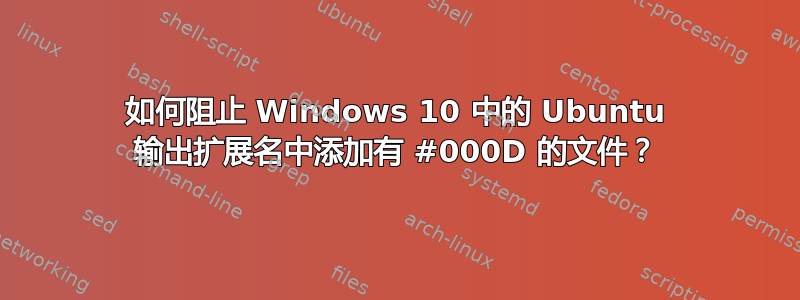
如何阻止 Windows 10 中的 Ubuntu 输出.txt#000D文件而不是.txt我需要输出的文件?
我正在使用这个 shell 脚本:
#!/bin/sh
sudo chmod a+rwx /home/User/FYP_Pastec/TextFiles/*
sudo rm -f /home/User/FYP_Pastec/TextFiles/*
sudo curl -X POST --data-binary '@/home/User/FYP_Pastec/Currency_Test/Test_FiveEuro01.jpg' 'http://localhost:4212/index/searcher' > /home/User/FYP_Pastec/TextFiles/Results_From_cURLCommand.txt
sudo cp /home/User/FYP_Pastec/TextFiles/Results_From_cURLCommand.txt /mnt/c/xampp/htdocs/Pastec_Test_Connection/Text/
并且因为它的输出像这样:
复制文件的最后一行认为它不存在。
另外,我正在运行的 Ubuntu 版本是 16.04,作为 Windows 10 的子系统。



