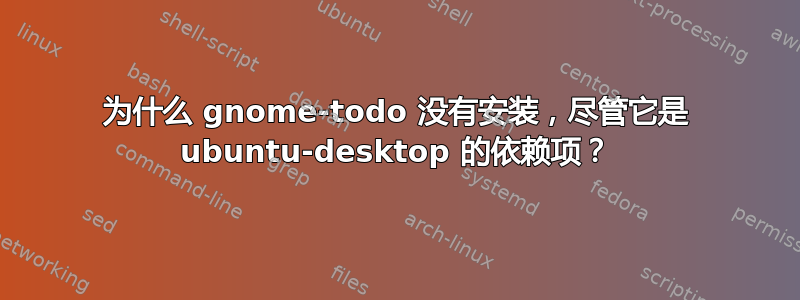
为什么 gnome-todo 没有安装,而它是 18.04 中 ubuntu-desktop 元包的依赖项?
$ apt-cache rdepends gnome-todo
gnome-todo
Reverse Depends:
libecal-1.2-19
vanilla-gnome-desktop
gnome
ubuntu-desktop
libgnome-todo-dev
libgnome-todo-dev
libgnome-todo
libgnome-todo
gir1.2-gtd-1.0
gnome-todo-common
gnome-todo-common
gir1.2-gtd-1.0
$ apt-cache policy gnome-todo
gnome-todo:
Installed: (none)
Candidate: 3.28.1-1
Version table:
3.28.1-1 500
500 http://us.archive.ubuntu.com/ubuntu bionic/main amd64 Packages
$ dpkg -l | grep ubuntu-desktop
ii ubuntu-desktop 1.417 amd64 The Ubuntu desktop system
$ dpkg -l | grep todo
$ sudo apt install ubuntu-desktop
Reading package lists... Done
Building dependency tree
Reading state information... Done
ubuntu-desktop is already the newest version (1.417).
0 upgraded, 0 newly installed, 0 to remove and 0 not upgraded.
更新:这种情况可能是由于升级到 18.04 时中断并随后修复所致。Doug 的建议(sudo apt remove ubuntu-desktop && sudo apt install ubuntu-desktop)是否可以恢复升级期间安装的所有默认/推荐软件包?
答案1
gnome-todo是 的建议ubuntu-desktop。因此,无需删除ubuntu-desktop元包即可将其删除。另请注意,它将包含在 18.04 版本映像中。
ubuntu-desktop在这种情况下,只需删除并重新安装该包即可
sudo apt remove ubuntu-desktop && sudo apt install ubuntu-desktop


