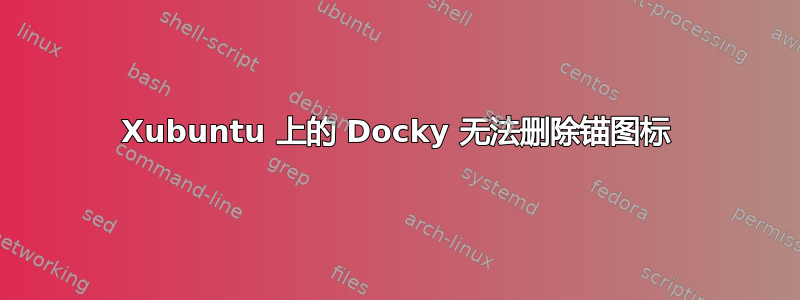
我已经玩了 Docky 大约 2 个小时,但一直无法从中删除锚图标。我读过很多页面,都告诉我同样的解决方案,即从 禁用它gconf-editor。我试过这个,也从终端和软件应用程序多次重新安装了应用程序。我尝试删除我能找到的每个配置文件(~/.gconf、~/.local 和 ~/.cache),然后从终端和软件应用程序重新安装。
写这篇文章的时候,我跑了sudo gconf-editor,但复选框没有被勾选。但是gconf-editor复选框仍然被勾选了。
当我尝试编辑设置时,终端中出现消息gconf-editor:
GConf Error: Configuration server couldn't be contacted: D-BUS error: Unable to store a value at key '/apps/gconf-editor/recents', as the configuration server has no writable databases. There are some common causes of this problem: 1) your configuration path file /etc/gconf/2/path doesn't contain any databases or wasn't found 2) somehow we mistakenly created two gconfd processes 3) your operating system is misconfigured so NFS file locking doesn't work in your home directory or 4) your NFS client machine crashed and didn't properly notify the server on reboot that file locks should be dropped. If you have two gconfd processes (or had two at the time the second was launched), logging out, killing all copies of gconfd, and logging back in may help. If you have stale locks, remove ~/.gconf*/*lock. Perhaps the problem is that you attempted to use GConf from two machines at once, and ORBit still has its default configuration that prevents remote CORBA connections - put "ORBIIOPIPv4=1" in /etc/orbitrc. As always, check the user.* syslog for details on problems gconfd encountered. There can only be one gconfd per home directory, and it must own a lockfile in ~/.gconfd and also lockfiles in individual storage locations such as ~/.gconf Gtk-Message: GtkDialog mapped without a transient parent. This is discouraged.
请注意,编辑时gconf-editor显示为只读,我无法更改任何内容。当我单击设置时,即使它没有改变,也会出现上述消息。
操作系统信息:
操作系统:Ubuntu 16.04 xenial
核心:x86_64 Linux 4.13.0-38-通用
壳:重击 4.3.48
德:西门子
西门子:Xfwm4
答案1
我最终完全重新安装了 Xubuntu,问题解决了。我猜是我弄乱了一些不该弄的文件,但不确定。


