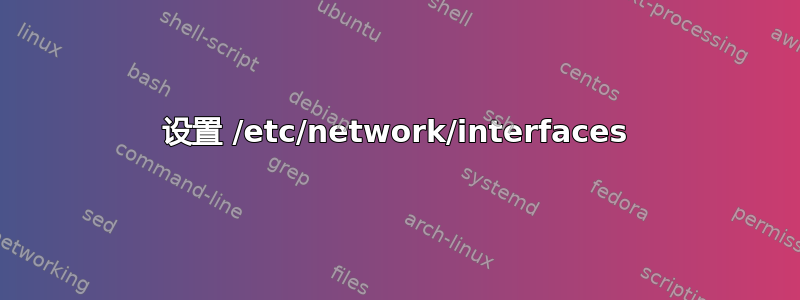
我正在使用静态 IP 设置与 Optimum Business 的连接
- IP 地址 47.xx62
- 默认网关 47.xx61
- 子网掩码 255.255.255.252
- 主 DNS 服务器 167.xx138
- 辅助 DNS 服务器 167.xx4
我正在尝试将 eth0(eno1)设置为静态 IP,将 eth1(eno2)设置为网络(LAN)eno2 已启动并正常工作,但 eno1 却不能。
我似乎没有得到设置名称服务器的命令,有什么建议吗?
# This file describes the network interfaces available on your system
# and how to activate them. For more information, see interfaces(5).
source /etc/network/interfaces.d/*
# The loopback network interface
auto lo
iface lo inet loopback
# The primary network interface
auto eno1
#iface eno1 inet dhcp
iface eno1 inet static
address 47.x.x.62
netmask 255.255.255.252
gateway 47.x.x.61
# The primary network interface
auto eno2
#iface eno2 inet dhcp
iface eno2 inet static
address 192.168.1.5
netmask 255.255.255.0
gateway 192.168.1.1
答案1
您的问题有点不清楚,但如果您想设置自定义 DNS,您可以通过几种方式来实现。
- 添加
dns-nameservers {IP}到您的接口文件中。 - 或添加
nameserver {IP}(/etc/resolv.conf这不是永久的解决方案)。


