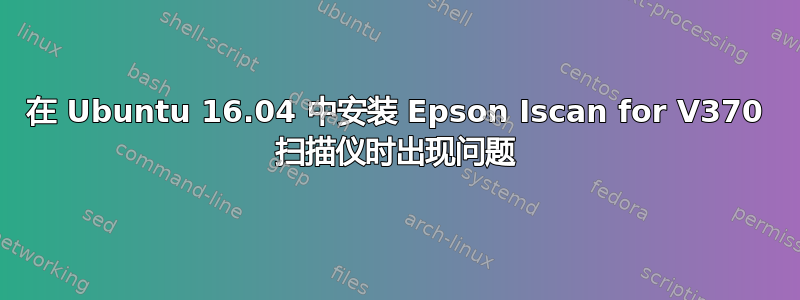
安装适用于 V370 扫描仪 64 位的 Epson Iscan 驱动程序时,出现以下消息,并且安装失败 N:跳过获取配置文件“main/binary-i386/Packages”作为存储库“http://dl.google.com/linux/earth/deb稳定的 InRelease' 不支持架构 'i386'
答案1
在terminal...
cd /etc/apt/sources.list.d# 更改目录
grep -i earth *.list# 记下找到的文件的名称
sudo pico google-earth-pro.list# 使用上面找到的文件名编辑文件
改变:
deb http://dl.google.com/linux/earth/deb/ stable main
到:
deb [arch=amd64] http://dl.google.com/linux/earth/deb/ stable main
control+ o# 保存编辑
return# 确认要保存的文件名
control+ x# 退出编辑器
更新#1:
为了解决新的您详细说明的错误...
在terminal...
sudo rm -i /etc/apt/sources.list.d/google-earth-pro.list.save.1
sudo add-apt-repository ppa:webupd8team/y-ppa-manager
sudo apt-get update
sudo apt-get install y-ppa-manager
然后运行Y PPA Manager并单击Advanced图标,然后选择Try to import all missing GPG keys和Try to fix all GPG BADSIG errors。


