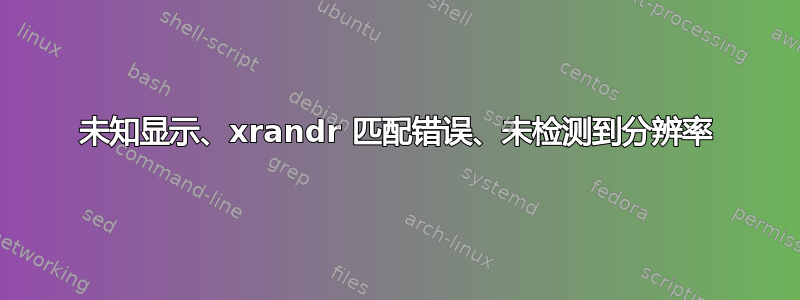
我有一个有点奇怪的显示器,分辨率为1280x390。当通过 HDMI 连接到我的电脑时,它会自动将自己设置为1280x1024。
下面我已尝试添加尽可能多的信息:
参见下面的输出xrandr(DP-1)。
:~$ xrandr
Screen 0: minimum 8 x 8, current 3200 x 1080, maximum 16384 x 16384
DP-0 disconnected (normal left inverted right x axis y axis)
DP-1 connected 1280x1024+1920+0 (normal left inverted right x axis y axis) 338mm x 270mm
1280x1024 60.02*+
1024x768 75.03 60.00
800x600 75.00 60.32
640x480 75.00 59.94
DP-2 disconnected (normal left inverted right x axis y axis)
DP-3 connected primary 1920x1080+0+0 (normal left inverted right x axis y axis) 344mm x 193mm
1920x1080 60.01*+ 40.01
DP-4 disconnected (normal left inverted right x axis y axis)
DP-5 disconnected (normal left inverted right x axis y axis)
DP-6 disconnected (normal left inverted right x axis y axis)
硬件:
:~$ lspci -vk | grep -iA15 vga
01:00.0 VGA compatible controller: NVIDIA Corporation GM107GLM [Quadro M2000M] (rev a2) (prog-if 00 [VGA controller])
Subsystem: Hewlett-Packard Company GM107GLM [Quadro M2000M]
Flags: bus master, fast devsel, latency 0, IRQ 131
Memory at e3000000 (32-bit, non-prefetchable) [size=16M]
Memory at a0000000 (64-bit, prefetchable) [size=256M]
Memory at b0000000 (64-bit, prefetchable) [size=32M]
I/O ports at 3000 [size=128]
[virtual] Expansion ROM at 000c0000 [disabled] [size=128K]
Capabilities: <access denied>
Kernel driver in use: nvidia
Kernel modules: nvidiafb, nouveau, nvidia_390, nvidia_390_drm
内容get-edid | parse-edid:
:~$ sudo get-edid | parse-edid
This is read-edid version 3.0.2. Prepare for some fun.
Attempting to use i2c interface
No EDID on bus 0
No EDID on bus 1
No EDID on bus 2
No EDID on bus 3
No EDID on bus 4
No EDID on bus 6
No byte reading on this bus...
Problem requesting slave address: Bad file descriptor
No byte reading on this bus...
Problem requesting slave address: Bad file descriptor
No byte reading on this bus...
Problem requesting slave address: Bad file descriptor
No byte reading on this bus...
Problem requesting slave address: Bad file descriptor
1 potential busses found: 5
128-byte EDID successfully retrieved from i2c bus 5
Looks like i2c was successful. Have a good day.
Checksum Correct
Section "Monitor"
Identifier ""
ModelName ""
VendorName "GSD"
# Monitor Manufactured week 3 of 2005
# EDID version 1.3
# Digital Display
DisplaySize 340 270
Gamma 2.20
Option "DPMS" "true"
Horizsync 30-71
VertRefresh 56-75
# Maximum pixel clock is 110MHz
#Not giving standard mode: 640x480, 75Hz
#Not giving standard mode: 800x600, 75Hz
#Not giving standard mode: 1024x768, 75Hz
#Not giving standard mode: 1280x1024, 60Hz
Modeline "Mode 0" 108.00 1280 1328 1440 1688 1024 1025 1028 1066 +hsync +vsync
EndSection
我已经升级到最新的 Nvidia 驱动程序,在撰写本文时是390.30。我还尝试通过 DVI 电缆连接显示器,但没有成功。
我也尝试使用 xrandr 创建分辨率。
:~$ cvt 1280 390
# 1280x390 59.89 Hz (CVT) hsync: 24.38 kHz; pclk: 39.00 MHz
Modeline "1280x390_60.00" 39.00 1280 1320 1440 1600 390 393 403 407 -hsync +vsync
:~$ xrandr --newmode "1280x390_60.00" 39.00 1280 1320 1440 1600 390 393 403 407 -hsync +vsync
:~$ xrandr --addmode DP-1 "1280x390_60.00"
X Error of failed request: BadMatch (invalid parameter attributes)
Major opcode of failed request: 140 (RANDR)
Minor opcode of failed request: 18 (RRAddOutputMode)
Serial number of failed request: 43
Current serial number in output stream: 44
我似乎无法在互联网上找到上述错误的实际含义。如能得到任何帮助,我将不胜感激。


