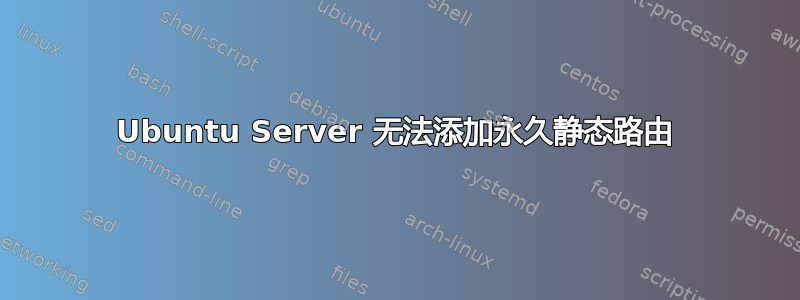
我正在运行 Ubuntu Server 16.04.4,
经过一番努力后,我设法配置了以太网和无线连接。
的内容/etc/网络/接口文件是这样的:
source /etc/network/interfaces.d/*
# The loopback network interface
auto lo
iface lo inet loopback
# Ethernet network interface
allow-hotplug enp9s0
iface enp9s0 inet static
address 192.168.1.150
netmask 255.255.255.0
gateway 192.168.1.1
# Wireless network interface
allow-hotplug wlp5s0b1
iface wlp5s0b1 inet static
address 192.168.1.151
netmask 255.255.255.0
gateway 192.168.1.1
dns-nameservers 192.168.1.1
wpa-conf /etc/wpa_supplicant/wpa_supplicant.conf
up route add default gw 192.168.1.1 dev wlp5s0b1
以及/etc/wpa_supplicant/wpa_supplicant.conf输出为:
wpa_passphrase "MY SSID" MY_PASSWORD | sudo tee /etc/wpa_supplicant/wpa_supplicant.conf
即:
network={
ssid="MY SSID"
#psk="MY_PASSWORD_IN_CLEAR"
psk=LONG_HEX_STRING
}
现在,是否配置表明:
enp9s0 Link encap:Ethernet IndirizzoHW 00:24:54:ad:ac:b4
indirizzo inet:192.168.1.150 Bcast:192.168.1.255 Maschera:255.255.255.0
indirizzo inet6: fe80::224:54ff:fead:acb4/64 Scope:Link
UP BROADCAST RUNNING MULTICAST MTU:1500 Metric:1
RX packets:435 errors:0 dropped:0 overruns:0 frame:0
TX packets:195 errors:0 dropped:0 overruns:0 carrier:0
collisioni:0 txqueuelen:1000
Byte RX:54426 (54.4 KB) Byte TX:26620 (26.6 KB)
Interrupt:18
lo Link encap:Loopback locale
indirizzo inet:127.0.0.1 Maschera:255.0.0.0
indirizzo inet6: ::1/128 Scope:Host
UP LOOPBACK RUNNING MTU:65536 Metric:1
RX packets:14256 errors:0 dropped:0 overruns:0 frame:0
TX packets:14256 errors:0 dropped:0 overruns:0 carrier:0
collisioni:0 txqueuelen:1
Byte RX:1055216 (1.0 MB) Byte TX:1055216 (1.0 MB)
wlp5s0b1 Link encap:Ethernet IndirizzoHW 00:1b:b1:48:12:86
indirizzo inet:192.168.1.151 Bcast:192.168.1.255 Maschera:255.255.255.0
indirizzo inet6: fe80::21b:b1ff:fe48:1286/64 Scope:Link
UP BROADCAST RUNNING MULTICAST MTU:1500 Metric:1
RX packets:695 errors:0 dropped:0 overruns:0 frame:0
TX packets:30 errors:0 dropped:0 overruns:0 carrier:0
collisioni:0 txqueuelen:1000
Byte RX:125974 (125.9 KB) Byte TX:3316 (3.3 KB)
路由表如下:
tommy@ubuntu-server:~$ route -n
Tabella di routing IP del kernel
Destination Gateway Genmask Flags Metric Ref Use Iface
0.0.0.0 192.168.1.1 0.0.0.0 UG 0 0 0 enp9s0
192.168.1.0 0.0.0.0 255.255.255.0 U 0 0 0 enp9s0
192.168.1.0 0.0.0.0 255.255.255.0 U 0 0 0 wlp5s0b1
如果我连接以太网电缆并执行 ping 操作,则一切正常。
但如果我拔掉以太网电缆,ping 8.8.8.8它不工作。
现在我猜测路由表中缺少这样的一行:
0.0.0.0 192.168.1.1 0.0.0.0 UG 0 0 0 wlp5s0b1
事实上,如果我运行:
sudo route add default gw 192.168.1.1 wlp5s0b1
那么路由表为:
tommy@ubuntu-server:~$ route -n
Tabella di routing IP del kernel
Destination Gateway Genmask Flags Metric Ref Use Iface
0.0.0.0 192.168.1.1 0.0.0.0 UG 0 0 0 wlp5s0b1
0.0.0.0 192.168.1.1 0.0.0.0 UG 0 0 0 enp9s0
192.168.1.0 0.0.0.0 255.255.255.0 U 0 0 0 enp9s0
192.168.1.0 0.0.0.0 255.255.255.0 U 0 0 0 wlp5s0b1
和ping 8.8.8.8无需以太网电缆即可正常工作。
所以我的问题是:有没有办法让添加的路线保持永久?
我已经尝试在最后一行写入命令/etc/网络/接口文件,如您在上面看到的,有多种不同的方式:
- 上行路由添加默认网关 192.168.1.1
- 上行路由添加默认网关 192.168.1.1 wlp5s0b1
- 上行路由添加默认网关 192.168.1.1 dev wlp5s0b1
- 如上所述,但使用 up ip 路由...
- 和上文一样,但用背身单打代替高位单打
但它不起作用。
我是否缺少正确的语法,或者还有其他解决方案?
感谢您的帮助!


