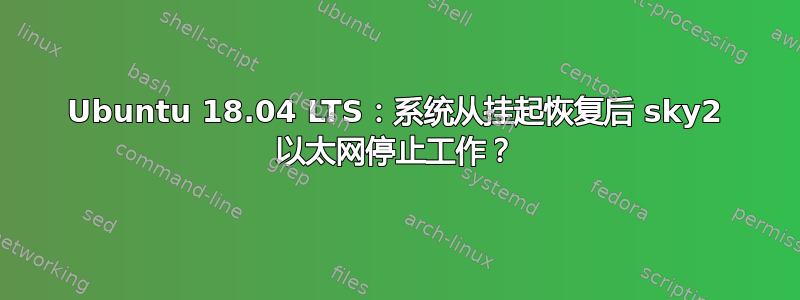
我将 Ubuntu 17.10 升级到 18.04 LTS 版本....不幸的是,我遇到了网卡/驱动程序的问题:sky2
sky2 ethernet stops working after system resume from suspend !
我再次从备份返回到 17.10 版本.....
但是我检查了 Ubuntu LTS 的几个版本,例如 Xubuntu 18.04 / Lubuntu 18.04 / mod Voyager LTS 18.04 LIVE 版本,到处都会出现此错误:
系统从挂起状态恢复后,sky2 以太网停止工作!
终端中的帮助技巧/脚本/条目:
..........................
sleep 5
case $1/$2 in
post/*)
sudo systemctl restart network-manager.service
modprobe -r sky2
modprobe sky2
;;
esac
chmod +x !
..................................
这可能与 Ubuntu 17.10 上的内核版本有关:版本 LTS 18.04 上的内核版本为 4.13.0-39 4.15.0-20
06:00.0 Ethernet controller [0200]: Marvell Technology Group Ltd. Yukon Optima 88E8059 [PCIe Gigabit Ethernet Controller with AVB] [11ab:4381] (rev 11)
Subsystem: Samsung Electronics Co Ltd Yukon Optima 88E8059 [PCIe Gigabit Ethernet Controller with AVB] [144d:c06a]
Control: I/O+ Mem+ BusMaster+ SpecCycle- MemWINV- VGASnoop- ParErr- Stepping- SERR- FastB2B- DisINTx+
Status: Cap+ 66MHz- UDF- FastB2B- ParErr- DEVSEL=fast >TAbort- <TAbort- <MAbort- >SERR- <PERR- INTx-
Latency: 0, Cache Line Size: 64 bytes
Interrupt: pin A routed to IRQ 24
Region 0: Memory at f5420000 (64-bit, non-prefetchable) [size=16K]
Region 2: I/O ports at b000 [size=256]
Expansion ROM at f5400000 [disabled] [size=128K]
Capabilities: <access denied>
Kernel driver in use: sky2
Kernel modules: sky2
答案1
此问题已在以下错误报告器上进行了讨论: https://bugs.launchpad.net/ubuntu/+source/linux/+bug/1758507
根据帖子内容,解决方案很快就会出现。:)
答案2
好的...问题解决了我检查了 dmesg...错误:[380.567633] do_IRQ:3.34 没有用于向量的 irq 处理程序
我对 grub 文件进行了修复:pci=nomsi,noaer
GRUB_CMDLINE_LINUX_DEFAULT="quiet splash pci=nomsi,noaer"
更新 grub / 重启,一切正常??? :-)


