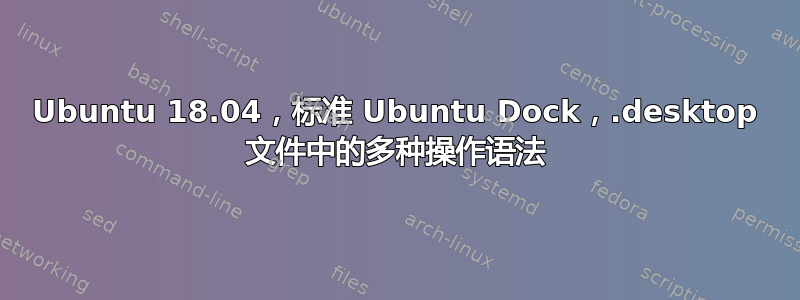
我正在从以前的 Ubuntu 移植过来,想要我的多操作终端启动器。我看不出这个 .desktop 文件有什么问题(编辑得比要求的更简单):
#!/usr/bin/env xdg-open
#
# this file lives in ~/.local/share/applications
#
[Desktop Entry]
Version=1.0
Name=Remote Servers SSH
Comment=Login to my servers by SSH
Exec=gnome-terminal
Terminal=false
Type=Application
Icon=utilities-terminal
Actions=Local;Athena;
[Desktop Action Local]
Name=SSH into localhost
Exec=gnome-terminal
[Desktop Action Athena]
Name=SSH into athena from home
Exec=gnome-terminal --disable-factory --sm-client-disable --class=remoteserver -x ssh -t xbmc@athena
Dock 中显示的启动器仅提供标准的“新终端”,而不是我定义的操作。此外,当我将鼠标悬停在“终端”上时,出现的注释显示“终端”,而我可能预期的是“远程服务器 SSH”。我认为它只是添加了默认终端,而不是我的详细信息?
当我单击“活动”并搜索“远程服务器”时,它会运行,但是 - 如果将鼠标悬停在启动器上,它会显示“终端”(并不担心,但听起来不对),但右键单击只会给我“新终端”在“所有窗口”和“添加到收藏夹”之间,而我期望“SSH 进入本地主机”和“从家里的 SSH 进入雅典娜”。
答案1
~/.local/share/applications 中的 .desktop 文件必须命名为“org.gnome.Terminal.desktop”,而不是“gnome-terminal.desktop”。否则 dock 中会有两个 gnome-terminal 图标。
答案2
[已解决] 好的,我必须去“活动”搜索我的“远程服务器......”,然后右键单击 - >从“活动”视图添加到收藏夹,而不是让它出现在码头上 - 到那时它只是标准终端......


