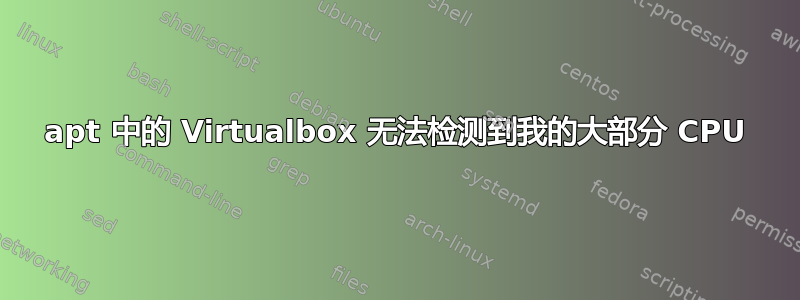
使用 sudo apt-get install virtualbox 安装的 Virtualbox 运行良好,但会抛出错误:
VERR_INVALID_CPU_ID (-1018) - Invalid Virtual CPU ID
运行虚拟机时。检查源代码后我发现:
#define VERR_INVALID_CPU_ID (-1018)
/** Too many VCPUs. */
进入设置后,Virtualbox 似乎认为我只有 2 个 CPU,但我有 24 个。这是怎么回事?
我目前没有在这台机器上安装 VX-t(我认为它不支持,至少根据 kvm-ok 的结果),但从我找到的信息来看,Virtualbox 运行虚拟机不需要 VX-t。如果它绝对需要 Vx-t,它不应该崩溃吗?
补充怪癖:BIOS 说虚拟化技术实际上已激活。所以现在我们又多了一个谜团。
其他一些帖子暗示 apt 版本已损坏,我绝对需要从 Oracle 重新安装。我想听听 Ubuntu 的意见:apt-get 的版本应该可以工作吗?我绝对需要启用 Vx-t 吗?
答案1
VirtualBox 的用户手册指出必须启用硬件虚拟化才能使 SMP 正常运行。
Even though VirtualBox does not always require hardware virtualization, enabling it is required in
the following scenarios:
VirtualBox’s 64-bit guest support (added with version 2.0) and multiprocessing (SMP,
added with version 3.0) both require hardware virtualization to be enabled. (This is not
much of a limitation since the vast majority of today’s 64-bit and multicore CPUs ship with
hardware virtualization anyway; the exceptions to this rule are e.g. older Intel Celeron and
AMD Opteron CPUs.)
也许您的 BIOS 支持硬件虚拟化但您的 CPU 不支持?


