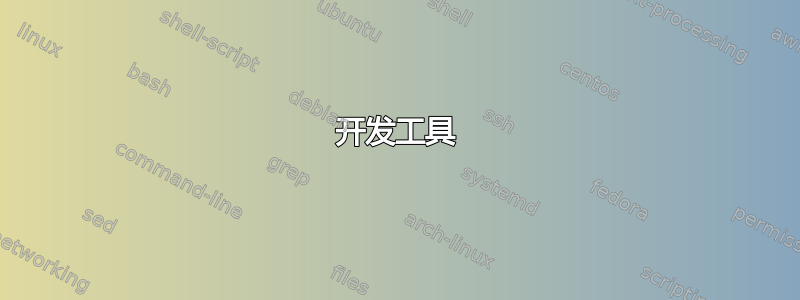
我刚刚下载并安装了最新版本的 Ubuntu 18.04(ISO 为 ubuntu-18.04-desktop-amd64.iso)。我注意到默认情况下没有安装任何开发工具(git、gcc、g++、make)。是否有安装了常用开发工具的发行版的开发人员 ISO,还是我必须手动安装所有这些?
答案1
不,没有开发者 ISO。是的,你必须手动安装它们。Ubuntu 是一个旨在易于使用的发行版在桌面上意思是主要用途是文字处理等。
要安装基本开发工具,请运行:
sudo apt install build-essential
任何其他工具都可以安装:
sudo apt install tool-name
答案2
DKMS 安装gcc并make自动
DKMS(动态内核模块支持)自动安装gcc,make以便从制造商的源代码编译内核模块。通常需要为某些 WiFi 驱动程序、显卡等编译源代码。
$ gcc --version
gcc (Ubuntu 5.4.0-6ubuntu1~16.04.9) 5.4.0 20160609
Copyright (C) 2015 Free Software Foundation, Inc.
This is free software; see the source for copying conditions. There is NO
warranty; not even for MERCHANTABILITY or FITNESS FOR A PARTICULAR PURPOSE.
$ g++ --version
g++ (Ubuntu 5.4.0-6ubuntu1~16.04.9) 5.4.0 20160609
Copyright (C) 2015 Free Software Foundation, Inc.
This is free software; see the source for copying conditions. There is NO
warranty; not even for MERCHANTABILITY or FITNESS FOR A PARTICULAR PURPOSE.
$ make --version
GNU Make 4.1
Built for x86_64-pc-linux-gnu
Copyright (C) 1988-2014 Free Software Foundation, Inc.
License GPLv3+: GNU GPL version 3 or later <http://gnu.org/licenses/gpl.html>
This is free software: you are free to change and redistribute it.
There is NO WARRANTY, to the extent permitted by law.
您说得绝对正确,git默认情况下它没有安装,但是我不认为它是一种编程语言,而更像是一个图书馆系统。
默认包含的开发工具
Ubuntu 家族中首选的(在我看来)开发方法是使用 Bash、Python 和 Perl 等解释性语言。这些语言都是默认安装的。有了诸如dialog、zenity和yad(这一个需要手动安装)等附加 GUI 界面,就有足够多的开发工具让人们忙于学习和实验。


