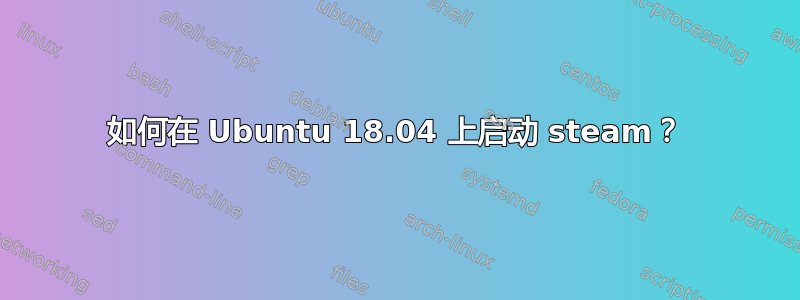
我通过多元宇宙存储库安装了 steam。但是尝试启动它时客户端不会显示。首次启动时,它会更新 steam,但完成后不会弹出 steam 客户端,每次启动 steam 都会导致直接退出。
从终端运行时,它将记录:
$ steam
Running Steam on ubuntu 18.04 64-bit
STEAM_RUNTIME is enabled automatically
Pins up-to-date!
[2018-05-14 20:29:27] Startup - updater built Apr 2 2018 15:23:43
Looks like steam didn't shutdown cleanly, scheduling immediate update check
[2018-05-14 20:29:27] Checking for update on startup
[2018-05-14 20:29:27] Checking for available updates...
[2018-05-14 20:29:27] Download skipped: /client/steam_client_ubuntu12 version 1522709999, installed version 1522709999
[2018-05-14 20:29:27] Nothing to do
[2018-05-14 20:29:27] Verifying installation...
[2018-05-14 20:29:27] Performing checksum verification of executable files
[2018-05-14 20:29:28] Verification complete
我觉得很困惑,因为似乎没有记录明显的错误。
我~/.steam/steam/appcache首先删除了我的,然后清除了整个~/.steam/文件夹,但无济于事。
运行 16.04 时运行良好。
我如何启动 steam 客户端?


