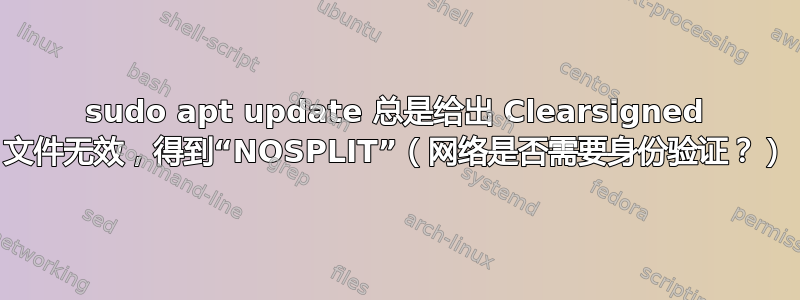
因此,我使用的是大学网络,因此在开始使用互联网之前,我需要登录浏览器。我成功登录,但在全新安装的 Ubuntu 上,当我尝试执行此操作时sudo apt update,我得到以下输出:
$ sudo apt update
Get:1 http://in.archive.ubuntu.com/ubuntu xenial InRelease [2,847 B]
Err:1 http://in.archive.ubuntu.com/ubuntu xenial InRelease
Clearsigned file isn't valid, got 'NOSPLIT' (does the network require authentication?)
Get:2 http://security.ubuntu.com/ubuntu xenial-security InRelease [2,854 B]
Err:2 http://security.ubuntu.com/ubuntu xenial-security InRelease
...
Get:3 http://in.archive.ubuntu.com/ubuntu xenial-updates InRelease [2,855 B]
Err:3 http://in.archive.ubuntu.com/ubuntu xenial-updates InRelease
...
Get:4 http://in.archive.ubuntu.com/ubuntu xenial-backports InRelease [2,857 B]
Err:4 http://in.archive.ubuntu.com/ubuntu xenial-backports InRelease
Clearsigned file isn't valid, got 'NOSPLIT' (does the network require authentication?)
Fetched 11.4 kB in 0s (18.3 kB/s)
Reading package lists... Done
E: Failed to fetch http://in.archive.ubuntu.com/ubuntu/dists/xenial/InRelease Clearsigned file isn't valid, got 'NOSPLIT' (does the network require authentication?)
...
E: Some index files failed to download. They have been ignored, or old ones used instead.
但是当我这样做时wget http://in.archive.ubuntu.com/ubuntu/dists/xenial/InRelease,我得到了这个输出成功:
2017-04-01 05:34:57 http://in.archive.ubuntu.com/ubuntu/dists/xenial/InRelease
Resolving in.archive.ubuntu.com (in.archive.ubuntu.com)... 91.189.88.162, 91.189.88.149, 91.189.88.152, ...
Connecting to in.archive.ubuntu.com (in.archive.ubuntu.com)|91.189.88.162|:80... connected.
HTTP request sent, awaiting response... 200 OK
Length: 246846 (241K)
Saving to: ‘InRelease.3’
InRelease.3 100%[===================>] 241.06K 110KB/s in 2.2s
2017-04-01 05:35:00 (110 KB/s) - ‘InRelease.3’ saved [246846/246846]
显然,我可以通过浏览器访问互联网,wget但是当我进行sudo apt(或apt-get)更新时,出现此错误。
PS:这个问题与其他帖子不同,因为他们的解决方案似乎对我不起作用
wget -SO /dev/null http://in.archive.ubuntu.com/ubuntu/dists/xenial/InReleasewget -SO /dev/null http://archive.ubuntu.com/ubuntu/dists/xenial/InRelease
据我所知,这个问题只发生在我身上,大学网络上的其他人都没有。尽管按照说明设置了网络,但这种情况仍然发生。如能得到更多帮助,我将不胜感激
编辑:事实证明,我们学院 50% 的人都遇到了这个问题,而 50% 的人没有遇到这个问题,尽管在上周之前硬件和 sudo apt update 都没有问题。感谢 @David Foerster 一直以来对我的帮助。
目前,这个问题已经提交给我们学院的网络部门:)
答案1
我遇到了同样的问题。事实证明,apt-get 使用了/etc/apt/apt.conf代理设置(我的浏览器设置已经设置好了)。apt.conf匹配我的浏览器代理设置解决了这个问题。
/etc/apt$ cat apt.conf
Acquire::http::proxy "http://<proxy>";
Acquire::https::proxy "https://<proxy>";
Acquire::ftp::proxy "ftp://<proxy>";
Acquire::socks::proxy "socks:<proxy>";
答案2
原来是我们学校网络后端出了问题。问题仍然存在,其他 WiFi 网络运行正常。
答案3
当您遇到此类问题时,首先确保 DNS 可以解析链接,我认为这就是问题所在。
sudo vim /etc/resolv.conf
确保您使用 google dns:
nameserver 8.8.8.8
作为要检查的第一个名称服务器。重新启动networking.service,您就可以开始了
答案4
对我来说,这个错误信息伴随着另一个错误信息:
E: Failed to fetch http://packages.microsoft.com/repos/code/dists/stable/InRelease Clearsigned file isn't valid, got 'NOSPLIT' (does the network require authentication?)
E: The repository 'http://packages.microsoft.com/repos/code stable InRelease' is no longer signed.
这个帖子为第二个问题提供了解决方法(它基本上禁用了坏的 PPA),并且在解决第二个问题后,第一个问题也消失了。
但这不是一个永久的解决方案,因为禁用的 PPA 中的软件包将不再更新。


