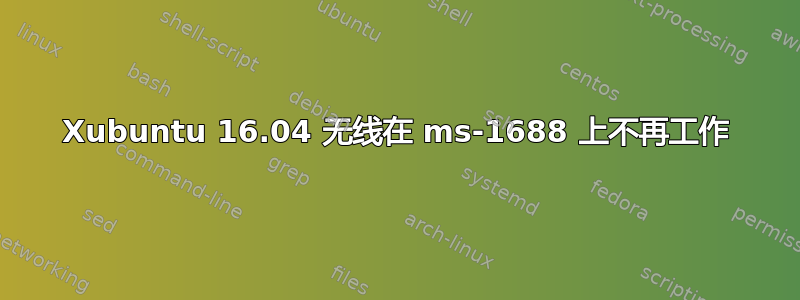
问题:Xubuntu 16.04 无线无法工作。
首先是我的系统,来自uname -a
Linux clessidra 4.13.0-43-generic #48~16.04.1-Ubuntu SMP Thu May 17 13:00:11 UTC 2018 i686 i686 i686 GNU/Linux
结果什么rfkill list也没有
的结果ifconfig -a
enp6s0 Link encap:Ethernet IndirizzoHW 6c:62:6d:28:80:9f
indirizzo inet:192.168.1.3 Bcast:192.168.1.255 Maschera:255.255.255.0
indirizzo inet6: fe80::e5f8:c6ed:5acb:b738/64 Scope:Link
UP BROADCAST RUNNING MULTICAST MTU:1500 Metric:1
RX packets:6287 errors:0 dropped:0 overruns:0 frame:0
TX packets:5722 errors:0 dropped:0 overruns:0 carrier:0
collisioni:0 txqueuelen:1000
Byte RX:6120180 (6.1 MB) Byte TX:555816 (555.8 KB)
Interrupt:24 Indirizzo base:0x7000
lo Link encap:Loopback locale
indirizzo inet:127.0.0.1 Maschera:255.0.0.0
indirizzo inet6: ::1/128 Scope:Host
UP LOOPBACK RUNNING MTU:65536 Metric:1
RX packets:556 errors:0 dropped:0 overruns:0 frame:0
TX packets:556 errors:0 dropped:0 overruns:0 carrier:0
collisioni:0 txqueuelen:1000
Byte RX:49950 (49.9 KB) Byte TX:49950 (49.9 KB)
输出lshw -C network:
*-network
description: Ethernet interface
product: RTL8111/8168/8411 PCI Express Gigabit Ethernet Controller
vendor: Realtek Semiconductor Co., Ltd.
physical id: 0
bus info: pci@0000:06:00.0
logical name: enp6s0
version: 03
serial: 6c:62:6d:28:80:9f
size: 100Mbit/s
capacity: 1Gbit/s
width: 64 bits
clock: 33MHz
capabilities: pm msi pciexpress msix vpd bus_master cap_list ethernet physical tp 10bt 10bt-fd 100bt 100bt-fd 1000bt-fd autonegotiation
configuration: autonegotiation=on broadcast=yes driver=r8168 driverversion=8.045.08-NAPI duplex=full ip=192.168.1.2 latency=0 link=yes multicast=yes port=twisted pair speed=100Mbit/s
resources: irq:24 ioport:a000(size=256) memory:f2a04000-f2a04fff memory:f2a00000-f2a03fff
进而iwconfig:
enp6s0 no wireless extensions.
lo no wireless extensions.
我尝试过安装 realteck 驱动程序但这里没有运气,安装命令结果为:
Error! Bad return status for module build on kernel: 4.13.0-43-generic (i686)
我还尝试获取网络服务状态,使用:sudo service networking status 并接收:
● networking.service - Raise network interfaces
Loaded: loaded (/lib/systemd/system/networking.service; enabled; vendor preset: enabled)
Drop-In: /run/systemd/generator/networking.service.d
└─50-insserv.conf-$network.conf
Active: active (exited) since dom 2018-05-27 16:03:03 CEST; 20min ago
Docs: man:interfaces(5)
Process: 495 ExecStart=/sbin/ifup -a --read-environment (code=exited, status=0/SUCCESS)
Process: 492 ExecStartPre=/bin/sh -c [ "$CONFIGURE_INTERFACES" != "no" ] && [ -n "$(ifquery --read-environment --list --exclude=lo)" ] && udevadm settle (code=exited, status=1/FAILURE)
Main PID: 495 (code=exited, status=0/SUCCESS)
CGroup: /system.slice/networking.service
mag 27 16:03:03 clessidra systemd[1]: Starting Raise network interfaces...
mag 27 16:03:03 clessidra systemd[1]: Started Raise network interfaces.
我的问题是:
- 为什么 wifi 接口不再可用?
- 为什么我可以使用以太网连接,但不能使用 wifi 连接?从我的角度来看,似乎是因为没有接口支持 wifi,对吗?
- 如何安装有效的驱动程序并重新支持 wifi?
笔记:
- 这台笔记本电脑比较旧,是 cx620,型号为 ms-1688
- 我不想升级 ubuntu 版本并继续使用 xubuntu(在我的情况下,直到昨天它都运行正常)
- 我也尝试过禁用 uefi 启动功能,但 bios 上没有这个选项
答案1
根据您的输出,无线无法工作的原因是您的笔记本电脑没有可选的 wifi或者如果能,那卡就有故障。
规格如下:
• 英特尔® 酷睿™ i3 处理器 • 正版 Windows® 7 家庭高级版 (MSI 建议升级至正版 Windows® 7 专业版) • 15.6 英寸 16:9 宽屏显示屏 • 易于携带的轻量级设计 • 配备 DDR3 512MB VRAM 显卡的 ATi HD545V • 带蓝牙的 802.11b/g/n 无线局域网(可选) • HDMI(高清多媒体接口)输出 • 独家 GPU Boost 技术 • msi 独家 ECO 发动机动力管理系统
它没有出现在 lshw 命令中,表明它不存在(或未连接)。如果你确定你有一个,目视验证其是否存在并确保其正确连接。


