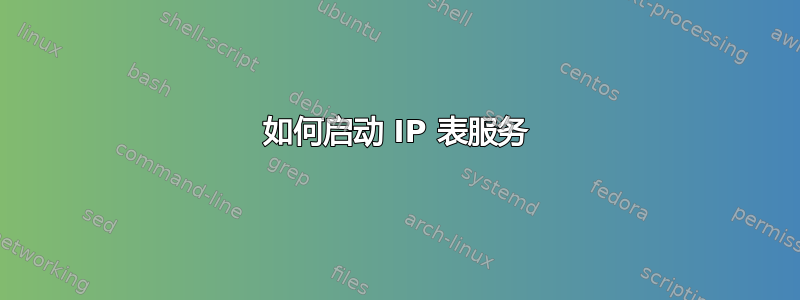
如何启动或停止 IP 表
service iptables status
Unit iptables.service could not be found.
systemctl start iptables
Failed to start iptables.service: Unit iptables.service not found.
我找到了这个文件,但没有启动功能的迹象
/usr/sbin/iptables-apply
我跑了查找/-名称”iptables“并得到这个
/usr/bin/iptables-xml
/usr/lib/python3/dist-packages/ufw/backend_iptables.py
/usr/lib/python3/dist-packages/ufw/__pycache__/backend_iptables.cpython-36.pyc
/usr/sbin/iptables-apply
/usr/share/bash-completion/completions/iptables
/usr/share/iptables
/usr/share/iptables/iptables-rules
/usr/share/iptables/iptables.xslt
/usr/share/ufw/iptables
/usr/share/doc/iptables
/usr/share/zsh/functions/Completion/Linux/_iptables
/usr/share/man/man8/iptables-extensions.8.gz
/usr/share/man/man8/iptables.8.gz
/usr/share/man/man8/iptables-restore.8.gz
/usr/share/man/man8/iptables-save.8.gz
/usr/share/man/man8/iptables-apply.8.gz
/usr/share/man/man1/iptables-xml.1.gz
/usr/share/mime/text/x-iptables.xml
/usr/local/share/doc/pgl/examples/iptables-custom-remove.sh
/usr/local/share/doc/pgl/examples/iptables-custom-insert.sh
/usr/local/var/lib/pgl/.pglcmd.iptables.remove.sh
/etc/rsyslog.d/my_iptables.conf
/sbin/iptables-restore
/sbin/iptables
/sbin/iptables-save
/var/log/iptables.log
/var/lib/dpkg/info/iptables.md5sums
/var/lib/dpkg/info/iptables.list
那么它究竟从哪里开始呢?
答案1
iptables是内核的一部分 / netfilter。它不是您可以“启动”或“停止”的特定服务或程序。它始终存在,唯一相关的是特定时间将哪些规则加载到其中。
这意味着iptables您调用的命令实际上只是一个前端,它有助于理解/读取/解释/配置该netfilter启动会话的系统/内核级别的底层规则。没有特定的“程序”可以启动或停止以禁用iptables- 只有命令您可以运行执行此操作(例如iptables -F其他操作),但没有特定的服务可以启动或停止。
在评论中,你提到“其他人”说这是一项服务。在很多情况下,这实际上并不是一项服务从本质上讲,它只是一个处理加载/卸载iptables规则集的服务可执行脚本。
可能有其他发行版运送这些类型的服务脚本来操纵iptables- 事实上,我自己的计算机上有一个服务脚本,它有一个“启动”和“停止”调用,可以iptables从文件加载规则,或者相应地清除所有规则,并将内容恢复为系统默认的“全部接受”。然而,不是在 Ubuntu 存储库中发布,这是我编写的一个脚本(出于“脆弱代码”的原因,我目前不愿意分享它)。
Ubuntu 不提供此类服务脚本iptables。您需要自己编写。或者,ufw如果您想要更简单的维护方式,请考虑使用能使用系统实用程序加载(不过,这些也是“脚本”,或多或少控制是否ufw启用-defined 规则集,并且您实际上应该使用ufw enable/ufw disable而不是那些服务脚本)。


