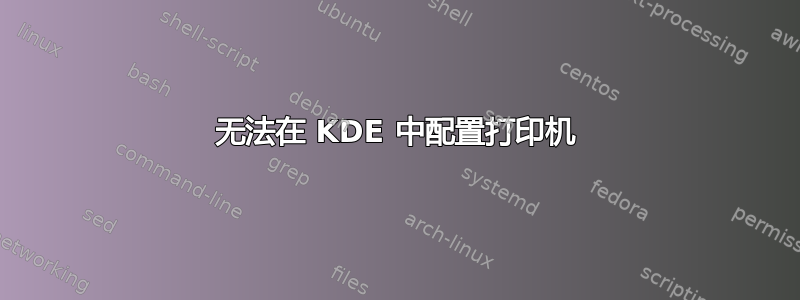
我正在尝试在 KDE 中更改我的(网络)打印机的配置。它是 bizhub 224e,我想将其配置为双面打印。但是,当我在打印机--> 配置 --> 打印机选项中更改设置时,系统不会要求我输入密码,并且在关闭并重新打开后,设置会重置为预先存在的值。
当我尝试更改配置时http://本地主机:631/admin/我明白了
Unauthorized
Enter your username and password or the root username and password to access this page. If you are using Kerberos authentication, make sure you have a valid Kerberos ticket.
但我不清楚在哪里输入我的根凭据。
答案1
使用 CUPShttp://本地主机:631Chrome 中的 有一个错误,无法登录 Ubuntu 18.04 中的 CUPS 管理页面。请参阅错误报告https://bugs.launchpad.net/ubuntu/+source/cups/+bug/1769893
相反,使用 Firefox,因为整个过程将在那里顺利进行。


