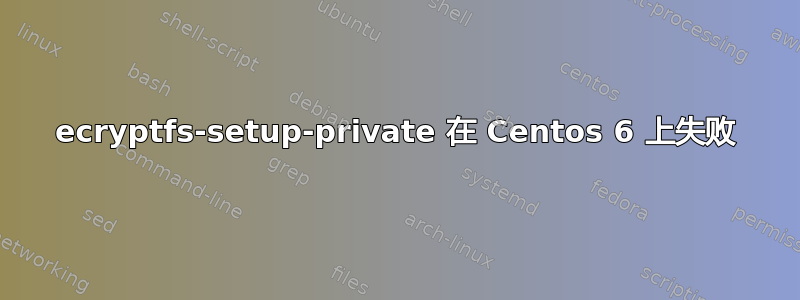
$ ecryptfs-setup-private --force
Enter your login passphrase:
Enter your mount passphrase [leave blank to generate one]:
************************************************************************
YOU SHOULD RECORD YOUR MOUNT PASSPHRASE AND STORE IT IN A SAFE LOCATION.
ecryptfs-unwrap-passphrase ~/.ecryptfs/wrapped-passphrase
THIS WILL BE REQUIRED IF YOU NEED TO RECOVER YOUR DATA AT A LATER TIME.
************************************************************************
Done configuring.
Testing mount/write/umount/read...
Inserted auth tok with sig [a27907c11868ebc7] into the user session keyring
Inserted auth tok with sig [5ca19d6c4edfa12f] into the user session keyring
mount: No such file or directory
ERROR: Could not mount private ecryptfs directory
知道如何解决这个问题吗?检查 ecryptfs-setup-private 源代码,这是失败的地方:
/sbin/mount.ecryptfs_private || error "$(gettext 'Could not mount private ecryptfs directory')"
该文件存在:
# which mount.ecryptfs_private
/sbin/mount.ecryptfs_private
答案1
由于某种原因,mount.ecryptfs_private调用失败,因此无法挂载它尝试设置的 eCryptfs 文件夹。
我不知道为什么,但检查man mount.ecryptfs_private它会显示一些信息,例如:
mount.ecryptfs_private is a mount helper utility for non-root users to cryptographically mount a private directory, ~/Private by default. This program optionally takes one argument, ALIAS. If ALIAS is omitted, the program will default to using "Private" using: - $HOME/.Private as the SOURCE - $HOME/Private as the DESTINATION - $HOME/.ecryptfs/Private.sig for the key signatures. If ALIAS is specified, then the program will look for an fstab(5) style configuration in: - $HOME/.ecryptfs/ALIAS.conf and for key signature(s) in: - $HOME/.ecryptfs/ALIAS.sig The mounting will proceed if, and only if: - the required passphrase is in their kernel keyring, and - the current user owns both the SOURCE and DESTINATION mount points - the DESTINATION is not already mounted This program will: - mount SOURCE onto DESTINATION - as an ecryptfs filesystem - using the AES cipher - with a key length of 16 bytes - using the passphrase whose signature is in ~/.ecryptfs/Private.sig
因此,请检查是否有缺失或错误的内容,查找如下文件:
$HOME/.Private作为来源$HOME/Private作为目的地$HOME/.ecryptfs/Private.sig对于调号。$HOME/.ecryptfs/ALIAS.conf以及调号:$HOME/.ecryptfs/ALIAS.sig
如果您的“用户同时拥有源和目标安装点”并且“目标尚未安装”。
如果一切看起来都不错,请尝试mount.ecryptfs_private自己运行并查看它告诉您什么,该ecryptfs-setup-private程序可能隐藏了潜在有用的 stdout / stderr 信息。
或者,ecryptfs-add-passphrase可能会以某种方式失败。
再检查一下,您是否使用 CentOS 的默认包管理系统安装了 eCryptfs?没有从网上下载随机文件或真正的旧/新(可能不兼容)版本或其他内容?


