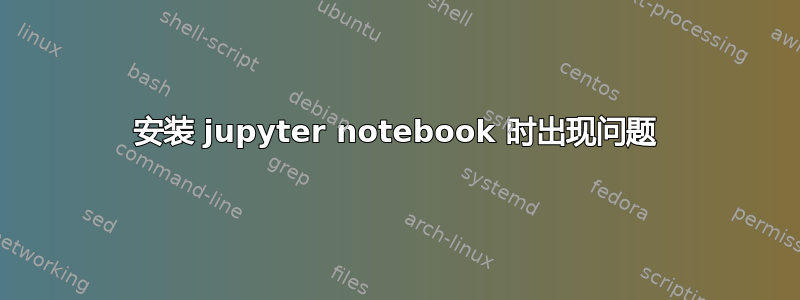
我正在尝试在 ubuntu 16.04 中使用 pip 命令安装 jupyter notebook。我的机器上已经安装了 python3 和 pip 最新版本。所以当我运行:
$ pip install jupyter
我看到这个警告-
-bash: /usr/bin/pip: /usr/bin/python: bad interpreter: No such file or directory
这是否意味着 python 和 pip 没有关联?我读过 askubuntu 上发布的类似问题,但似乎没有一个能解决我的问题
我也尝试过:
ln -s /usr/local/bin/python /usr/bin/python
然后它说:
ln: failed to create symbolic link '/usr/bin/python': File exists
我需要修复哪里,有人可以帮忙吗?
答案1
sudo easy_install pip==20.3.4
pip2 install virtualenv
virtualenv jupyter
source jupyter/bin/activate
pip2 install jupyter
jupyter notebook
该解决方案已在以下平台上测试:
Distributor ID: Ubuntu
Description: Ubuntu 16.04.7 LTS
Release: 16.04
Codename: xenial
它在 32 位 Chromenotebook 上运行 Firefox 和终端截图


