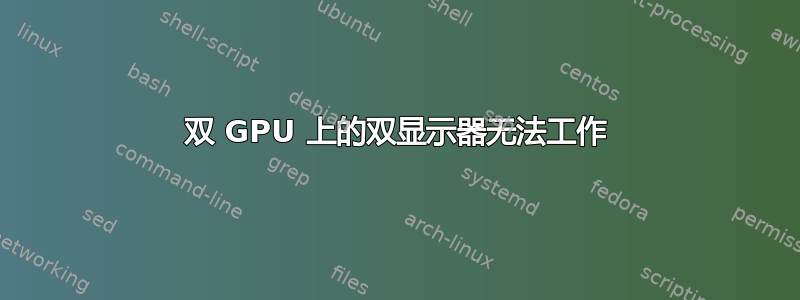
我找到了相关的问题,但它们都是针对非常老版本的 ubuntu,所以我开了一个新的问题。
问题:我想在两个不同的 nvidia GPU 上使用两个不同的显示器,作为单一布局。我的设置:Ununtu 18.04、nvidia 390.48 驱动程序、主 GPU nVidia 1070 Ti 8GB、主显示器 Dell 27 英寸、辅助 GPU nVidia 1060 6GB、辅助显示器 Eizo 19 英寸。
主 GPU 上的主显示器工作正常。Ubuntu 的显示管理器无法检测到辅助显示器(通过 DVI 电缆连接到辅助 GPU),只能从 nVidia 的专有 X 服务器设置中检测到。鼠标光标移动到此显示器,但它显示为一个大的白色 X,并且桌面不会在此显示器上扩展(当我将它们拖到它上面时,没有壁纸和窗口出现)。
我的Xorg.conf如下:
# nvidia-xconfig: X configuration file generated by nvidia-xconfig `
# nvidia-xconfig: version 384.111 (buildmeister@swio-display-x86-rhel47-01) Wed Dec 20 00:05:28 PST 2017
Section "ServerLayout"
Identifier "Layout0"
Screen 0 "Screen1"
Screen 1 "Screen0" RightOf "Screen1"
InputDevice "Keyboard0" "CoreKeyboard"
InputDevice "Mouse0" "CorePointer"
EndSection
Section "Files"
EndSection
Section "InputDevice"
# generated from default
Identifier "Mouse0"
Driver "mouse"
Option "Protocol" "auto"
Option "Device" "/dev/psaux"
Option "Emulate3Buttons" "no"
Option "ZAxisMapping" "4 5"
EndSection
Section "InputDevice"
# generated from default
Identifier "Keyboard0"
Driver "kbd"
EndSection
Section "Monitor"
Identifier "Monitor0"
VendorName "Unknown"
ModelName "Unknown"
HorizSync 28.0 - 33.0
VertRefresh 43.0 - 72.0
Option "DPMS"
EndSection
Section "Monitor"
Identifier "Monitor1"
VendorName "Unknown"
ModelName "Unknown"
HorizSync 28.0 - 33.0
VertRefresh 43.0 - 72.0
Option "DPMS"
EndSection
Section "Device"
Identifier "Device0"
Driver "nvidia"
VendorName "NVIDIA Corporation"
BoardName "GeForce GTX 1060 6GB"
BusID "PCI:6:0:0"
EndSection
Section "Device"
Identifier "Device1"
Driver "nvidia"
VendorName "NVIDIA Corporation"
BoardName "GeForce GTX 1070 Ti"
BusID "PCI:7:0:0"
EndSection
Section "Screen"
Identifier "Screen0"
Device "Device0"
Monitor "Monitor0"
DefaultDepth 24
Option "AllowEmptyInitialConfiguration" "True"
Option "Coolbits" "28"
SubSection "Display"
Depth 24
EndSubSection
EndSection
Section "Screen"
Identifier "Screen1"
Device "Device1"
Monitor "Monitor1"
DefaultDepth 24
Option "AllowEmptyInitialConfiguration" "True"
Option "Coolbits" "28"
SubSection "Display"
Depth 24
EndSubSection
EndSection`
sudo hwinfo --gfxcard --monitor 的输出:
09: PCI 700.0: 0300 VGA compatible controller (VGA)
[Created at pci.378]
Unique ID: aK5u.oOaDz0eX0w4
Parent ID: w+J7.0TU4LKoL980
SysFS ID: /devices/pci0000:00/0000:00:03.1/0000:07:00.0
SysFS BusID: 0000:07:00.0
Hardware Class: graphics card
Model: "nVidia GP104"
Vendor: pci 0x10de "nVidia Corporation"
Device: pci 0x1b82 "GP104"
SubVendor: pci 0x1043 "ASUSTeK Computer Inc."
SubDevice: pci 0x861e
Revision: 0xa1
Driver: "nvidia"
Driver Modules: "nvidia"
Memory Range: 0xf6000000-0xf6ffffff (rw,non-prefetchable)
Memory Range: 0xc0000000-0xcfffffff (ro,non-prefetchable)
Memory Range: 0xd0000000-0xd1ffffff (ro,non-prefetchable)
I/O Ports: 0xf000-0xffff (rw)
Memory Range: 0x000c0000-0x000dffff (rw,non-prefetchable,disabled)
IRQ: 64 (1140659 events)
Module Alias: "pci:v000010DEd00001B82sv00001043sd0000861Ebc03sc00i00"
Driver Info #0:
Driver Status: nvidiafb is not active
Driver Activation Cmd: "modprobe nvidiafb"
Driver Info #1:
Driver Status: nouveau is not active
Driver Activation Cmd: "modprobe nouveau"
Driver Info #2:
Driver Status: nvidia_drm is active
Driver Activation Cmd: "modprobe nvidia_drm"
Driver Info #3:
Driver Status: nvidia is active
Driver Activation Cmd: "modprobe nvidia"
Config Status: cfg=new, avail=yes, need=no, active=unknown
Attached to: #30 (PCI bridge)
16: PCI 600.0: 0300 VGA compatible controller (VGA)
[Created at pci.378]
Unique ID: vTuk.hjP6Elgh+F6
Parent ID: UVH2.sArAqRDibeE
SysFS ID:
/devices/pci0000:00/0000:00:01.3/0000:01:00.2/0000:02:04.0/0000:06:00.0
SysFS BusID: 0000:06:00.0
Hardware Class: graphics card
Model: "nVidia GP106 [GeForce GTX 1060 6GB]"
Vendor: pci 0x10de "nVidia Corporation"
Device: pci 0x1c03 "GP106 [GeForce GTX 1060 6GB]"
SubVendor: pci 0x1462 "Micro-Star International Co., Ltd. [MSI]"
SubDevice: pci 0x8c94
Revision: 0xa1
Driver: "nvidia"
Driver Modules: "nvidia"
Memory Range: 0xf4000000-0xf4ffffff (rw,non-prefetchable)
Memory Range: 0xe0000000-0xefffffff (ro,non-prefetchable)
Memory Range: 0xf0000000-0xf1ffffff (ro,non-prefetchable)
I/O Ports: 0xd000-0xefff (rw)
Memory Range: 0xf5000000-0xf507ffff (ro,non-prefetchable,disabled)
IRQ: 68 (395337 events)
Module Alias: "pci:v000010DEd00001C03sv00001462sd00008C94bc03sc00i00"
Driver Info #0:
Driver Status: nvidiafb is not active
Driver Activation Cmd: "modprobe nvidiafb"
Driver Info #1:
Driver Status: nouveau is not active
Driver Activation Cmd: "modprobe nouveau"
Driver Info #2:
Driver Status: nvidia_drm is active
Driver Activation Cmd: "modprobe nvidia_drm"
Driver Info #3:
Driver Status: nvidia is active
Driver Activation Cmd: "modprobe nvidia"
Config Status: cfg=new, avail=yes, need=no, active=unknown
Attached to: #28 (PCI bridge)
当我将两个显示器插入主 GPU(1070Ti)时,它们工作正常。但是,我需要两个 GPU,因为我想为飞行模拟器设置双显示器 - 因此 3D 图形需要每个显示器上不同 GPU 的性能。
请问有什么想法吗?


