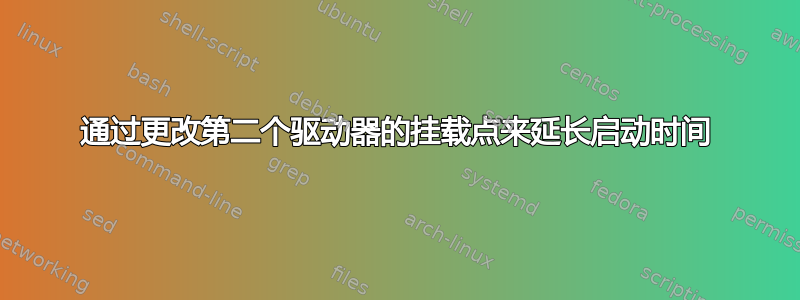
我有两个驱动器,一个是 ssd,一个是 hdd。我已经在 ssd 上安装了 ubuntu,现在我想更改 hdd(或其上的某个分区)的挂载点。我在磁盘中执行此操作,这非常简单。我将新的挂载点放在 home/user/Disk2 下。并且我还将其设置为在启动时挂载。现在我遇到一个问题;当我启动笔记本电脑时,启动时间从大概 20 秒变为 2-3 分钟。
为什么是这样?
我确信这是因为更改了挂载点,我反复进行了此操作,但效果始终相同。不过,如果我将其改回默认值,/mnt/-longnumber-/,它首先需要非常缓慢地重新启动,然后才能正常启动
编辑;
Model: ATA KINGSTON SV300S3 (scsi)
Disk /dev/sda: 240GB
Sector size (logical/physical): 512B/512B
Partition Table: gpt
Disk Flags:
Number Start End Size File system Name Flags
1 1049kB 538MB 537MB fat32 EFI System Partition boot, esp
2 538MB 240GB 240GB ext4
Model: ATA WDC WD10SPCX-21K (scsi)
Disk /dev/sdb: 1000GB
Sector size (logical/physical): 512B/4096B
Partition Table: gpt
Disk Flags:
Number Start End Size File system Name Flags
1 17,4kB 134MB 134MB Microsoft reserved partition msftres
2 135MB 800GB 799GB ntfs Basic data partition msftdata
3 800GB 800GB 537MB fat32 EFI System Partition boot, esp
4 800GB 966GB 166GB ext4
5 966GB 1000GB 34,2GB linux-swap(v1)
文件系统
# /etc/fstab: static file system information.
#
# Use 'blkid' to print the universally unique identifier for a
# device; this may be used with UUID= as a more robust way to name devices
# that works even if disks are added and removed. See fstab(5).
#
# <file system> <mount point> <type> <options> <dump> <pass>
# / was on /dev/sda2 during installation
UUID=53c1904b-c142-4fdc-82e2-73e4d201a0ba / ext4 noatime,errors=remount-ro 0 1
# /boot/efi was on /dev/sda1 during installation
UUID=0986-2AB0 /boot/efi vfat umask=0077 0 1
/swapfile none swap sw 0 0
/dev/disk/by-uuid/48429D47429D3B20 /mnt/48429D47429D3B20 ntfs nosuid,nodev,nofail,x-gvfs-show 0 0
答案1
好的,在@oldfred 的帮助下,我解决了这个问题。我直接在 fstab 中输入了一些建议用于 ntfs 分区的默认值,现在启动时间恢复正常。所以磁盘出了问题。我不知道是 nosuid、nodev、nofail 中的哪一个,或者它是否需要我输入的值;uid=1000、gid=1000、dmask=027、fmask=137


