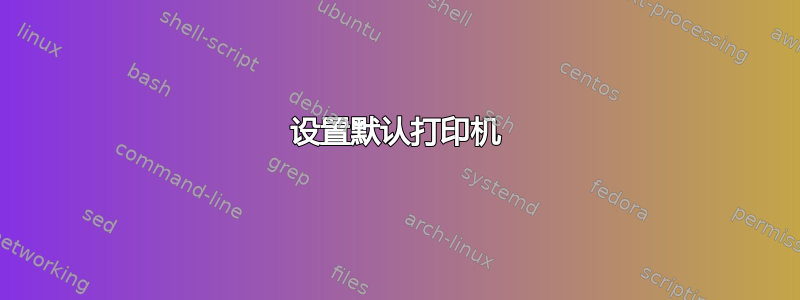
我有 2 台打印机。我想选择默认打印机。
使用 CUPS,我使用“设置服务器默认值”选择了打印机。
然而打印作业仍然打印在错误的打印机上。
难道我做错了什么?
答案1
除了系统范围的 cups 默认设置外,还有一个用户特定的设置,位于~/.cups/lpoptions
来自lpoptions(1)手册页:
When run by the root user, lpoptions gets and sets default options and instances for all users in the /etc/cups/lpoptions file. Otherwise, the per-user defaults are managed in the ~/.cups/lpoptions file.
因此,请尝试以您自己的用户身份运行lpoptions或手动编辑主目录中的文件。
答案2
这有效。
/usr/lib/libreoffice/program/swriter -pt Brother_HL-2240_series Blood_Sugar_Log.odt
我做了一个 thunar 自定义操作,因此它可以适用于任何文件。
/usr/lib/libreoffice/program/swriter -pt Brother_HL-2240_series %F
此方法效果较好。
系统/打印机,右键单击相关打印机并选择“设置为默认”


