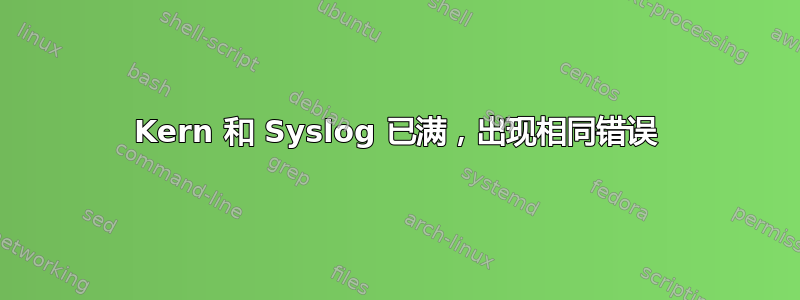
我有时在关机时会出现此错误,屏幕会充满以下行:
AsimSafwan kernel: [ 2086.606655] nouveau 0000:01:00.0: fifo: SCHED_ERROR 20 []
电脑无法关机,而是运行上述错误的脚本,我不得不强制关闭电脑。
kernlog 和 Syslog 都已满,并出现相同的错误。我最近删除了 Kernlog1(8gb) 和 Syslog1(5gb)。在此之前,我使用的是 16.04,没有这样的问题。安装 18.04 后,我开始遇到这个问题。我第一次安装 18.04 时,几天后我的根空间 (50 gb) 就因为日志而满了,我在格式化根分区后重新安装了 Ubuntu 18.04,但问题仍然存在。
- 正在使用的图形驱动程序是:(
nvidia-driver-390专有,已测试)。 - GNOME 版本:3.28.1
该命令的输出'lspci -nnk | awk -v n='[0300]' 'p&&/^\S/{p=0}!p{p=index($0,n)}p'是:
00:02.0 VGA compatible controller [0300]: Intel Corporation HD Graphics 520 [8086:1916] (rev 07)
Subsystem: ASUSTeK Computer Inc. Skylake GT2 [HD Graphics 520] [1043:10de]
Kernel driver in use: i915
Kernel modules: i915
00:04.0 Signal processing controller [1180]: Intel Corporation Skylake Processor Thermal Subsystem [8086:1903] (rev 08)
Subsystem: ASUSTeK Computer Inc. Xeon E3-1200 v5/E3-1500 v5/6th Gen Core Processor Thermal Subsystem [1043:11c0]
Kernel driver in use: proc_thermal
Kernel modules: processor_thermal_device
00:14.0 USB controller [0c03]: Intel Corporation Sunrise Point-LP USB 3.0 xHCI Controller [8086:9d2f] (rev 21)
Subsystem: ASUSTeK Computer Inc. Sunrise Point-LP USB 3.0 xHCI Controller [1043:201f]
Kernel driver in use: xhci_hcd
00:14.2 Signal processing controller [1180]: Intel Corporation Sunrise Point-LP Thermal subsystem [8086:9d31] (rev 21)
Subsystem: ASUSTeK Computer Inc. Sunrise Point-LP Thermal subsystem [1043:11c0]
Kernel driver in use: intel_pch_thermal
Kernel modules: intel_pch_thermal
00:15.0 Signal processing controller [1180]: Intel Corporation Sunrise Point-LP Serial IO I2C Controller #0 [8086:9d60] (rev 21)
Subsystem: ASUSTeK Computer Inc. Sunrise Point-LP Serial IO I2C Controller [1043:11c0]
Kernel driver in use: intel-lpss
Kernel modules: intel_lpss_pci
00:15.1 Signal processing controller [1180]: Intel Corporation Sunrise Point-LP Serial IO I2C Controller #1 [8086:9d61] (rev 21)
Subsystem: ASUSTeK Computer Inc. Sunrise Point-LP Serial IO I2C Controller [1043:11c0]
Kernel driver in use: intel-lpss
Kernel modules: intel_lpss_pci
00:16.0 Communication controller [0780]: Intel Corporation Sunrise Point-LP CSME HECI #1 [8086:9d3a] (rev 21)
Subsystem: ASUSTeK Computer Inc. Sunrise Point-LP CSME HECI [1043:11c0]
Kernel driver in use: mei_me
Kernel modules: mei_me
00:17.0 SATA controller [0106]: Intel Corporation Sunrise Point-LP SATA Controller [AHCI mode] [8086:9d03] (rev 21)
Subsystem: ASUSTeK Computer Inc. Sunrise Point-LP SATA Controller [AHCI mode] [1043:11c0]
Kernel driver in use: ahci
Kernel modules: ahci
00:1c.0 PCI bridge [0604]: Intel Corporation Sunrise Point-LP PCI Express Root Port [8086:9d10] (rev f1)
Kernel driver in use: pcieport
Kernel modules: shpchp
00:1c.4 PCI bridge [0604]: Intel Corporation Sunrise Point-LP PCI Express Root Port #5 [8086:9d14] (rev f1)
Kernel driver in use: pcieport
Kernel modules: shpchp
00:1c.5 PCI bridge [0604]: Intel Corporation Sunrise Point-LP PCI Express Root Port #6 [8086:9d15] (rev f1)
Kernel driver in use: pcieport
Kernel modules: shpchp
00:1f.0 ISA bridge [0601]: Intel Corporation Sunrise Point-LP LPC Controller [8086:9d48] (rev 21)
Subsystem: ASUSTeK Computer Inc. Sunrise Point-LP LPC Controller [1043:11c0]
00:1f.2 Memory controller [0580]: Intel Corporation Sunrise Point-LP PMC [8086:9d21] (rev 21)
Subsystem: ASUSTeK Computer Inc. Sunrise Point-LP PMC [1043:11c0]
00:1f.3 Audio device [0403]: Intel Corporation Sunrise Point-LP HD Audio [8086:9d70] (rev 21)
Subsystem: ASUSTeK Computer Inc. Sunrise Point-LP HD Audio [1043:11c0]
Kernel driver in use: snd_hda_intel
Kernel modules: snd_hda_intel, snd_soc_skl
00:1f.4 SMBus [0c05]: Intel Corporation Sunrise Point-LP SMBus [8086:9d23] (rev 21)
Subsystem: ASUSTeK Computer Inc. Sunrise Point-LP SMBus [1043:11c0]
Kernel modules: i2c_i801
01:00.0 3D controller [0302]: NVIDIA Corporation GM108M [GeForce 930MX] [10de:134e] (rev a2)
Subsystem: ASUSTeK Computer Inc. GM108M [GeForce 930MX] [1043:10de]
Kernel driver in use: nouveau
Kernel modules: nvidiafb, nouveau, nvidia_drm, nvidia
02:00.0 Ethernet controller [0200]: Realtek Semiconductor Co., Ltd. RTL8111/8168/8411 PCI Express Gigabit Ethernet Controller [10ec:8168] (rev 10)
Subsystem: ASUSTeK Computer Inc. RTL8111/8168/8411 PCI Express Gigabit Ethernet Controller [1043:200f]
Kernel driver in use: r8169
Kernel modules: r8169
03:00.0 Network controller [0280]: Realtek Semiconductor Co., Ltd. RTL8723BE PCIe Wireless Network Adapter [10ec:b723]
Subsystem: Lite-On Communications Inc RTL8723BE PCIe Wireless Network Adapter [11ad:1724]
Kernel driver in use: rtl8723be
Kernel modules: rtl8723be
- 我想补充一点,我已从 NVIDIA X 服务器设置中选择 Intel 作为默认 GPU。
答案1
问题出nouveau在你系统使用的驱动程序上。请注意日志中的字符串: Kernel driver in use: nouveau。
首先删除所有 Nvidia 驱动程序:
sudo apt purge nvidia-*
然后安装推荐的 Nvidia 驱动程序:
sudo apt install nvidia-driver-390
重新启动计算机:
sudo reboot
最后关注本指南将 nouveau 驱动程序列入黑名单。


