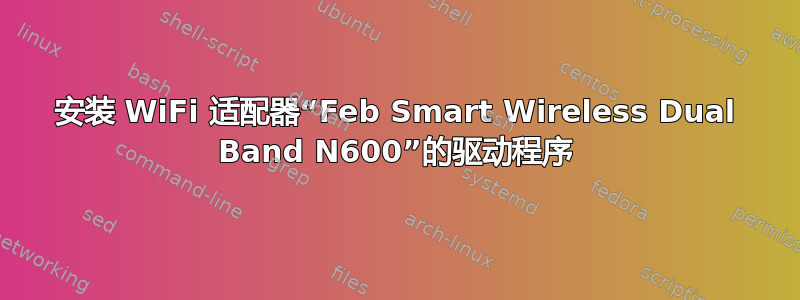
我在安装“Feb Smart Wireless Dual Band N600”的正确驱动程序时遇到了麻烦。该卡在 Windows 10 上立即可用,但似乎无法在 Ubuntu 18.04 LTS 上找到驱动程序。销售页面它表示它通过 Ath9k 与 Linux 兼容,我相信它应该默认包含在内核中。但是,当我运行
sudo lshw -C network
我得到以下输出:
*-network
description: Ethernet interface
product: RTL8111/8168/8411 PCI Express Gigabit Ethernet Controller
vendor: Realtek Semiconductor Co., Ltd.
physical id: 0
bus info: pci@0000:1e:00.0
logical name: enp30s0
version: 15
serial: 4c:cc:6a:fe:d0:9e
size: 1Gbit/s
capacity: 1Gbit/s
width: 64 bits
clock: 33MHz
capabilities: pm msi pciexpress msix bus_master cap_list ethernet physical tp mii 10bt 10bt-fd 100bt 100bt-fd 1000bt 1000bt-fd autonegotiation
configuration: autonegotiation=on broadcast=yes driver=r8169 driverversion=2.3LK-NAPI duplex=full firmware=rtl8168h-2_0.0.2 02/26/15 ip=192.168.0.13 latency=0 link=yes multicast=yes port=MII speed=1Gbit/s
resources: irq:55 ioport:f000(size=256) memory:fd404000-fd404fff memory:fd400000-fd403fff
*-network UNCLAIMED
description: Ethernet controller
product: Qualcomm Atheros
vendor: Qualcomm Atheros
physical id: 0
bus info: pci@0000:22:00.0
version: 01
width: 64 bits
clock: 33MHz
capabilities: pm msi pciexpress cap_list
configuration: latency=0
resources: memory:fd300000-fd31ffff memory:fd320000-fd32ffff
我认为“UNCLAIMED”意味着该设备没有驱动程序。我该如何解决这个问题?
lspci -nnk | grep -e 0200 -e 0280 -A3
给出
1e:00.0 Ethernet controller [0200]: Realtek Semiconductor Co., Ltd. RTL8111/8168/8411 PCI Express Gigabit Ethernet Controller [10ec:8168] (rev 15)
Subsystem: Micro-Star International Co., Ltd. [MSI] RTL8111/8168/8411 PCI Express Gigabit Ethernet Controller [1462:7a33]
Kernel driver in use: r8169
Kernel modules: r8169
22:00.0 Ethernet controller [0200]: Qualcomm Atheros Device [168c:abcd] (rev 01)
25:00.0 USB controller [0c03]: ASMedia Technology Inc. Device [1b21:2142]
Subsystem: Micro-Star International Co., Ltd. [MSI] Device [1462:7a33]
Kernel driver in use: xhci_hcd
答案1
去
/etc/modprobe.d
查找名为以下内容的文件
blacklist-ath_pci.conf
做
sudo gvim blacklist-ath-pci.conf
寻找类似的东西
blacklist Ath9k
如果存在上述内容,请注释掉该行,保存文件,重新启动,然后驱动程序应该处于活动状态。


