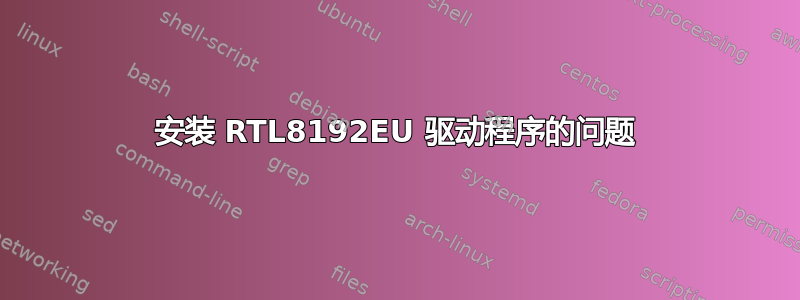
尝试按照以下说明进行安装:https://github.com/Mange/rtl8192eu-linux-driver我得到:
$ kirby@kirby-Aspire-ES1-433:~/Downloads/rtl8192EU_linux_v4.3.1.1_11320.20140505$
sudo dkms add
Error! Invalid number of arguments passed.
Usage: add <module>/<module-version> or
add -m <module>/<module-version> or
add -m <module> -v <module-version>
如何正确做sudo dkms add?
我也尝试过:
kirby @kirby -Aspire-ES1- 433
sudo add-apt-repository ppa hanipouspilot/rtlwifi
[sudo] password for kirby
这是来自 Larry Finger 的 GitHub 的 Realtek 驱动程序的 ppa。
rtl8192eu is packaged from the Realtek site with some compat patches
. More info
: https
: //launchpad
. net /~hanipouspilot/ + archive /ubuntu/ rtlwifi Press [ENTER] to continue
or Ctrl -c to cancel adding it.
Hit:1 http://hr.archive.ubuntu.com/ubuntu bionic InRelease Ign
Get:2 http://ppa.launchpad.net/hanipouspilot/rtlwifi/ubuntu bionic InRelease
Get:3 http://security.ubuntu.com/ubuntu bionic-security InRelease [ 83, 2 kB ]
Hit:4 http:// hr . archive . ubuntu . com / ubuntu bionic-updates InRelease
Hit:5 http:// hr . archive . ubuntu . com / ubuntu bionic-backports InRelease Err
: 6 http
: //ppa
. launchpad
. net /hanipouspilot/rtlwifi/
ubuntu bionic Release 404 Not Found [ IP : 91.189.95.83 80 ] Get
: 7 http
: //security
. ubuntu
. com / ubuntu bionic-security / main amd64 DEP-
11 Metadata [ 204 B ]
Get:8 http://security.ubuntu.com/ubuntu bionic-security/universe amd64 DEP-11 Metadata [2 452 B]
Reading package lists... Done
E: The repository 'http://ppa.launchpad.net/hanipouspilot/rtlwifi/ubuntu bionic Release' does not have a Release file.
N: Updating from such a repository can't be done securely, and is therefore disabled by default.
N: See apt-secure(8) manpage for repository creation and user configuration details.
kirby@kirby-Aspire-ES1-433:~$ sudo apt update
Hit:1 http://hr.archive.ubuntu.com/ubuntu bionic InRelease
Hit:2 http://hr.archive.ubuntu.com/ubuntu bionic-updates InRelease
Hit:3 http://security.ubuntu.com/ubuntu bionic-security InRelease
Hit:4 http://hr.archive.ubuntu.com/ubuntu bionic-backports InRelease
Ign:5 http://ppa.launchpad.net/hanipouspilot/rtlwifi/ubuntu bionic InRelease
Err:6 http://ppa.launchpad.net/hanipouspilot/rtlwifi/ubuntu bionic Release
404 Not Found [IP: 91.189.95.83 80]
Reading package lists... Done
E: The repository 'http://ppa.launchpad.net/hanipouspilot/rtlwifi/ubuntu bionic Release' does not have a Release file.
N: Updating from such a repository can't be done securely, and is therefore disabled by default.
N: See apt-secure(8) manpage for repository creation and user configuration details.
kirby@kirby-Aspire-ES1-433:~$ sudo apt install rtl8192eu-dkms
Reading package lists... Done
Building dependency tree
Reading state information... Done
E: Unable to locate package rtl8192eu-dkms
怎么了?
答案1
分步指南如下
git clone https://github.com/Mange/rtl8192eu-linux-driver.git
cd rtl8192eu-linux-driver
sudo dkms add .
sudo dkms install rtl8192eu/1.0


