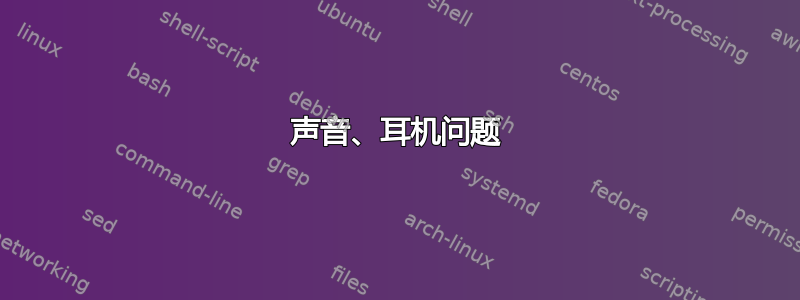
我最近安装了 18.04,对它了解不多,希望能提高我目前的知识。
我注意到昨天更新后,耳机无法被检测到,但我能从扬声器听到声音。我通过 pavucontrol 使用耳机,但声音不清晰,有某种噪音。没有它就检测不到。
00:00.0 Host bridge: Intel Corporation Device 3ec2 (rev 07) 00:02.0 VGA compatible controller: Intel Corporation Device 3e92 00:12.0 Signal processing controller: Intel Corporation Device a379 (rev 10) 00:14.0 USB controller: Intel Corporation Device a36d (rev 10) 00:14.2 RAM memory: Intel Corporation Device a36f (rev 10) 00:16.0 Communication controller: Intel Corporation Device a360 (rev 10) 00:17.0 SATA controller: Intel Corporation Device a352 (rev 10) 00:1c.0 PCI bridge: Intel Corporation Device a33f (rev f0) 00:1f.0 ISA bridge: Intel Corporation Device a303 (rev 10) 00:1f.3 Audio device: Intel Corporation Device a348 (rev 10) 00:1f.4 SMBus: Intel Corporation Device a323 (rev 10) 00:1f.5 Serial bus controller [0c80]: Intel Corporation Device a324 (rev 10) 01:00.0 Ethernet controller: Realtek Semiconductor Co., Ltd. RTL8111/8168/8411 PCI Express Gigabit Ethernet Controller (rev 16)
和这个。
lspci -v
00:00.0 Host bridge: Intel Corporation Device 3ec2 (rev 07)
Subsystem: Gigabyte Technology Co., Ltd Device 5000
Flags: bus master, fast devsel, latency 0
Capabilities: <access denied>
00:02.0 VGA compatible controller: Intel Corporation Device 3e92 (prog-if
00 [VGA controller])
Subsystem: Gigabyte Technology Co., Ltd Device d000
Flags: bus master, fast devsel, latency 0, IRQ 126
Memory at a0000000 (64-bit, non-prefetchable) [size=16M]
Memory at 90000000 (64-bit, prefetchable) [size=256M]
I/O ports at 4000 [size=64]
[virtual] Expansion ROM at 000c0000 [disabled] [size=128K]
Capabilities: <access denied>
Kernel driver in use: i915
Kernel modules: i915
00:12.0 Signal processing controller: Intel Corporation Device a379 (rev
10)
Subsystem: Gigabyte Technology Co., Ltd Device 8888
Flags: fast devsel, IRQ 16
Memory at a121c000 (64-bit, non-prefetchable) [size=4K]
Capabilities: <access denied>
Kernel driver in use: intel_pch_thermal
Kernel modules: intel_pch_thermal
0:14.0 USB controller: Intel Corporation Device a36d (rev 10) (prog-if 30
[XHCI])
Subsystem: Gigabyte Technology Co., Ltd Device 5007
Flags: bus master, medium devsel, latency 0, IRQ 123
Memory at a1200000 (64-bit, non-prefetchable) [size=64K]
Capabilities: <access denied>
Kernel driver in use: xhci_hcd
00:14.2 RAM memory: Intel Corporation Device a36f (rev 10)
Subsystem: Intel Corporation Device 7270
Flags: fast devsel
Memory at a1216000 (64-bit, non-prefetchable) [disabled] [size=8K]
Memory at a121b000 (64-bit, non-prefetchable) [disabled] [size=4K]
Capabilities: <access denied>
00:16.0 Communication controller: Intel Corporation Device a360 (rev 10)
Subsystem: Gigabyte Technology Co., Ltd Device 1c3a
Flags: bus master, fast devsel, latency 0, IRQ 127
Memory at a121a000 (64-bit, non-prefetchable) [size=4K]
Capabilities: <access denied>
Kernel driver in use: mei_me
Kernel modules: mei_me
00:17.0 SATA controller: Intel Corporation Device a352 (rev 10) (prog-if
01 [AHCI 1.0])
Subsystem: Gigabyte Technology Co., Ltd Device b005
Flags: bus master, 66MHz, medium devsel, latency 0, IRQ 124
Memory at a1214000 (32-bit, non-prefetchable) [size=8K]
Memory at a1219000 (32-bit, non-prefetchable) [size=256]
I/O ports at 4070 [size=8]
I/O ports at 4060 [size=4]
I/O ports at 4040 [size=32]
Memory at a1218000 (32-bit, non-prefetchable) [size=2K]
Capabilities: <access denied>
Kernel driver in use: ahci
Kernel modules: ahci
00:1c.0 PCI bridge: Intel Corporation Device a33f (rev f0) (prog-if 00
[Normal decode])
Flags: bus master, fast devsel, latency 0, IRQ 122
Bus: primary=00, secondary=01, subordinate=01, sec-latency=0
I/O behind bridge: 00003000-00003fff
Memory behind bridge: a1100000-a11fffff
Capabilities: <access denied>
Kernel driver in use: pcieport
Kernel modules: shpchp
00:1f.0 ISA bridge: Intel Corporation Device a303 (rev 10)
Subsystem: Gigabyte Technology Co., Ltd Device 5001
Flags: bus master, medium devsel, latency 0
00:1f.3 Audio device: Intel Corporation Device a348 (rev 10)
Subsystem: Gigabyte Technology Co., Ltd Device a182
Flags: bus master, fast devsel, latency 32, IRQ 128
Memory at a1210000 (64-bit, non-prefetchable) [size=16K]
Memory at a1000000 (64-bit, non-prefetchable) [size=1M]
Capabilities: <access denied>
Kernel driver in use: snd_hda_intel
Kernel modules: snd_hda_intel
00:1f.4 SMBus: Intel Corporation Device a323 (rev 10)
Subsystem: Gigabyte Technology Co., Ltd Device 5001
Flags: medium devsel
Memory at 8f800000 (64-bit, non-prefetchable) [disabled] [size=256]
I/O ports at efa0 [size=32]
Kernel modules: i2c_i801
00:1f.5 Serial bus controller [0c80]: Intel Corporation Device a324 (rev
10)
Subsystem: Intel Corporation Device 7270
Flags: fast devsel
Memory at fe010000 (32-bit, non-prefetchable) [size=4K]
01:00.0 Ethernet controller: Realtek Semiconductor Co.,Ltd.
RTL8111/8168/8411 PCI Express Gigabit Ethernet Controller (rev 16)
Subsystem: Gigabyte Technology Co., Ltd Onboard Ethernet
Flags: bus master, fast devsel, latency 0, IRQ 125
I/O ports at 3000 [size=256]
Memory at a1104000 (64-bit, non-prefetchable) [size=4K]
Memory at a1100000 (64-bit, non-prefetchable) [size=16K]
Capabilities: <access denied>
Kernel driver in use: r8169
Kernel modules: r8169
我尝试了 FOSS 网站的解决方案。但是没有用。你能帮我解决这个问题吗?
答案1
这帮助我解决了升级 ubuntu 后的声音问题:
总结一下:我听到的是嘶嘶声而不是声音。按照“一切运行正常后,关闭笔记本电脑屏幕并重新打开”的建议后,我的声音又恢复了。


