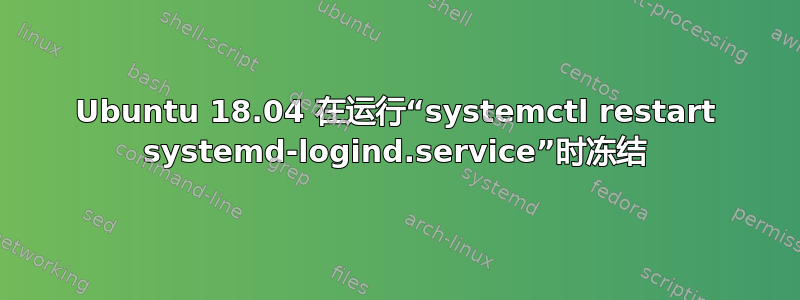
我正在尝试按照这篇文章改变我的笔记本电脑盖子关闭的行为:http://tipsonubuntu.com/2018/04/28/change-lid-close-action-ubuntu-18-04-lts/
当我开始跑步时:
systemctl restart systemd-logind.service
我的系统冻结并且卡住了。
我在这里做错了什么? 有没有更简单的解决方案?
答案1
重新启动systemd-logind对图形会话不利。我原本以为会话会崩溃并注销你,但他们也没有暗示这一点。我不知道他们在做什么。我建议重新启动,而不是运行重新启动命令。
如果将其设置为休眠状态,请确保您也已经测试过休眠状态,例如通过运行以下命令:
systemctl hibernate


