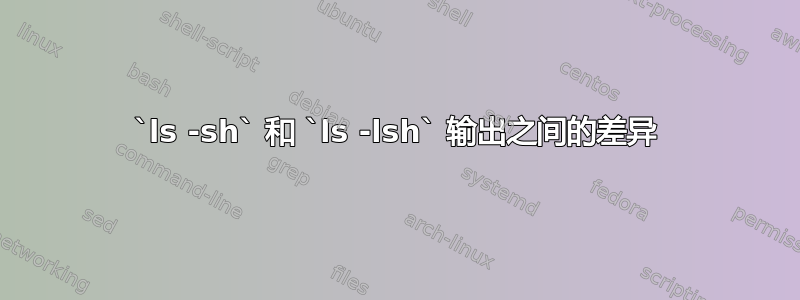
$ ls -lsh file.qcow2
204K -rw-r--r-- 1 root root 193K Jul 19 15:18 file.qcow2`
$ ls -sh file.qcow2 204K file.qcow2`
输出中的 193K 有何意义ls -lsh <file>?
答案1
如果有疑问,请阅读手册页。
man ls
显示以下内容:
-l use a long listing format
-s, --size
print the allocated size of each file, in blocks
-h, --human-readable
with -l and/or -s, print human readable sizes (e.g., 1K 234M 2G)
如果没有,-l您将看不到文件的所有权限、所有者、大小和日期信息。
表示-s打印allocated文件的大小。193K您看到的是实际大小。204K是分配的大小,因为驱动器被划分为4K簇。 204K / 4 = 51这意味着文件占用 51 个簇。


