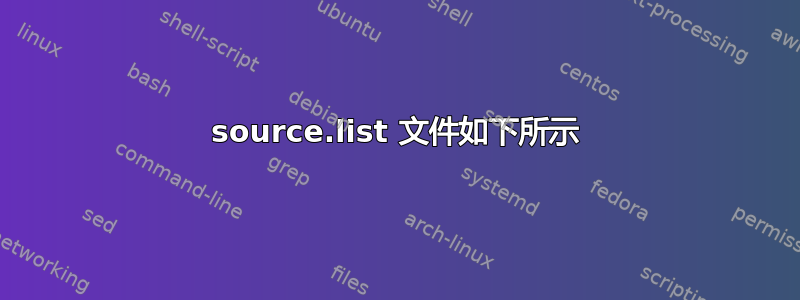
sudo apt update 导致 ubuntu 18.04 失败。
E: Release file for http://in.archive.ubuntu.com/ubuntu/dists/bionic-updates/InRelease is not valid yet (invalid for another 11h 10min 58s). Updates for this repository will not be applied.
E: Release file for http://in.archive.ubuntu.com/ubuntu/dists/bionic-backports/InRelease is not valid yet (invalid for another 11h 11min 16s). Updates for this repository will not be applied.
E: Release file for http://security.ubuntu.com/ubuntu/dists/bionic-security/InRelease is not valid yet (invalid for another 11h 10min 50s). Updates for this repository will not be applied.
source.list 文件如下所示
# See http://help.ubuntu.com/community/UpgradeNotes for how to upgrade to
# newer versions of the distribution.
deb http://in.archive.ubuntu.com/ubuntu/ bionic main restricted
# deb-src http://in.archive.ubuntu.com/ubuntu/ bionic main restricted
## Major bug fix updates produced after the final release of the
## distribution.
deb http://in.archive.ubuntu.com/ubuntu/ bionic-updates main restricted
# deb-src http://in.archive.ubuntu.com/ubuntu/ bionic-updates main restricted
## N.B. software from this repository is ENTIRELY UNSUPPORTED by the Ubuntu
## team. Also, please note that software in universe WILL NOT receive any
## review or updates from the Ubuntu security team.
deb http://in.archive.ubuntu.com/ubuntu/ bionic universe
# deb-src http://in.archive.ubuntu.com/ubuntu/ bionic universe
deb http://in.archive.ubuntu.com/ubuntu/ bionic-updates universe
# deb-src http://in.archive.ubuntu.com/ubuntu/ bionic-updates universe
## N.B. software from this repository is ENTIRELY UNSUPPORTED by the Ubuntu
## team, and may not be under a free licence. Please satisfy yourself as to
## your rights to use the software. Also, please note that software in
## multiverse WILL NOT receive any review or updates from the Ubuntu
## security team.
deb http://in.archive.ubuntu.com/ubuntu/ bionic multiverse
# deb-src http://in.archive.ubuntu.com/ubuntu/ bionic multiverse
deb http://in.archive.ubuntu.com/ubuntu/ bionic-updates multiverse
# deb-src http://in.archive.ubuntu.com/ubuntu/ bionic-updates multiverse
## N.B. software from this repository may not have been tested as
## extensively as that contained in the main release, although it includes
## newer versions of some applications which may provide useful features.
## Also, please note that software in backports WILL NOT receive any review
## or updates from the Ubuntu security team.
deb http://in.archive.ubuntu.com/ubuntu/ bionic-backports main restricted universe multiverse
# deb-src http://in.archive.ubuntu.com/ubuntu/ bionic-backports main restricted universe multiverse
## Uncomment the following two lines to add software from Canonical's
## 'partner' repository.
## This software is not part of Ubuntu, but is offered by Canonical and the
## respective vendors as a service to Ubuntu users.
# deb http://archive.canonical.com/ubuntu bionic partner
# deb-src http://archive.canonical.com/ubuntu bionic partner
deb http://security.ubuntu.com/ubuntu bionic-security main restricted
# deb-src http://security.ubuntu.com/ubuntu bionic-security main restricted
deb http://security.ubuntu.com/ubuntu bionic-security universe
# deb-src http://security.ubuntu.com/ubuntu bionic-security universe
deb http://security.ubuntu.com/ubuntu bionic-security multiverse
谁能帮助我解决这个问题。
答案1
您设置的时区有误,请修复此问题或使用以下解决方法:
解决方法
将其添加到命令中apt-get:
-o Acquire::Check-Valid-Until=false
例如:
sudo apt-get -o Acquire::Check-Valid-Until=false update
致谢这里。
编辑:
如果上述解决方法不起作用,请更改您的存储库:
去设置->软件和更新并设置下载自字段主服务器。
造成这种情况的原因可能是印度存储库出现了问题。


