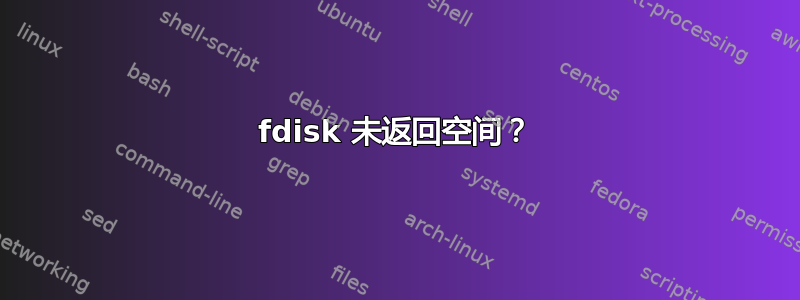
我正在尝试调整 ext4 分区的大小,为其分配大约一半的交换空间。交换分区 (/dev/sda6) 目前位于 ext4 分区 (/dev/sda5) 之后。
在 中fdisk,我删除了 ext4 分区和交换分区,但是当我尝试创建一个新分区并在与旧 ext4 分区相同的位置启动它时,fdisk 不允许我这样做,声称我的值输入的第一个扇区超出范围。
我使用的是 Ubuntu 14.04。我该如何强制执行此操作,或者这里的正确程序是什么?我需要对扩展分区进行一些操作吗?
whlt@myBox:~$ sudo fdisk /dev/sda
Command (m for help): p
Disk /dev/sda: 128.0 GB, 128035676160 bytes
255 heads, 63 sectors/track, 15566 cylinders, total 250069680 sectors
Units = sectors of 1 * 512 = 512 bytes
Sector size (logical/physical): 512 bytes / 512 bytes
I/O size (minimum/optimal): 512 bytes / 512 bytes
Disk identifier: 0x16d16f08
Device Boot Start End Blocks Id System
/dev/sda1 * 2048 218609663 109303808 7 HPFS/NTFS/exFAT
/dev/sda2 218611710 250068991 15728641 5 Extended
/dev/sda5 218611712 233865215 7626752 83 Linux
/dev/sda6 233867264 250068991 8100864 82 Linux swap / Solaris
Command (m for help): d
Partition number (1-6): 6
Command (m for help): d
Partition number (1-5): 5
Command (m for help): p
Disk /dev/sda: 128.0 GB, 128035676160 bytes
255 heads, 63 sectors/track, 15566 cylinders, total 250069680 sectors
Units = sectors of 1 * 512 = 512 bytes
Sector size (logical/physical): 512 bytes / 512 bytes
I/O size (minimum/optimal): 512 bytes / 512 bytes
Disk identifier: 0x16d16f08
Device Boot Start End Blocks Id System
/dev/sda1 * 2048 218609663 109303808 7 HPFS/NTFS/exFAT
/dev/sda2 218611710 250068991 15728641 5 Extended
Command (m for help): n
Partition type:
p primary (1 primary, 1 extended, 2 free)
l logical (numbered from 5)
Select (default p): l
Adding logical partition 5
First sector (218613758-250068991, default 218613758): 218611712
Value out of range.
First sector (218613758-250068991, default 218613758):
答案1
您正在尝试使用无法使用的扇区。
First sector (218613758-250068991, default 218613758): 218611712
将 218611712 更改为 218613758 ...
不太确定为什么不是。
如果扩展的 sda2 为空,请尝试将其也删除并重新创建。 sda1 和 sda2 之间似乎有空白空间。
也可能是该扇区没有与气缸的东西对齐。


